Silvercrest COCOON 1450 User Manual
Page 38
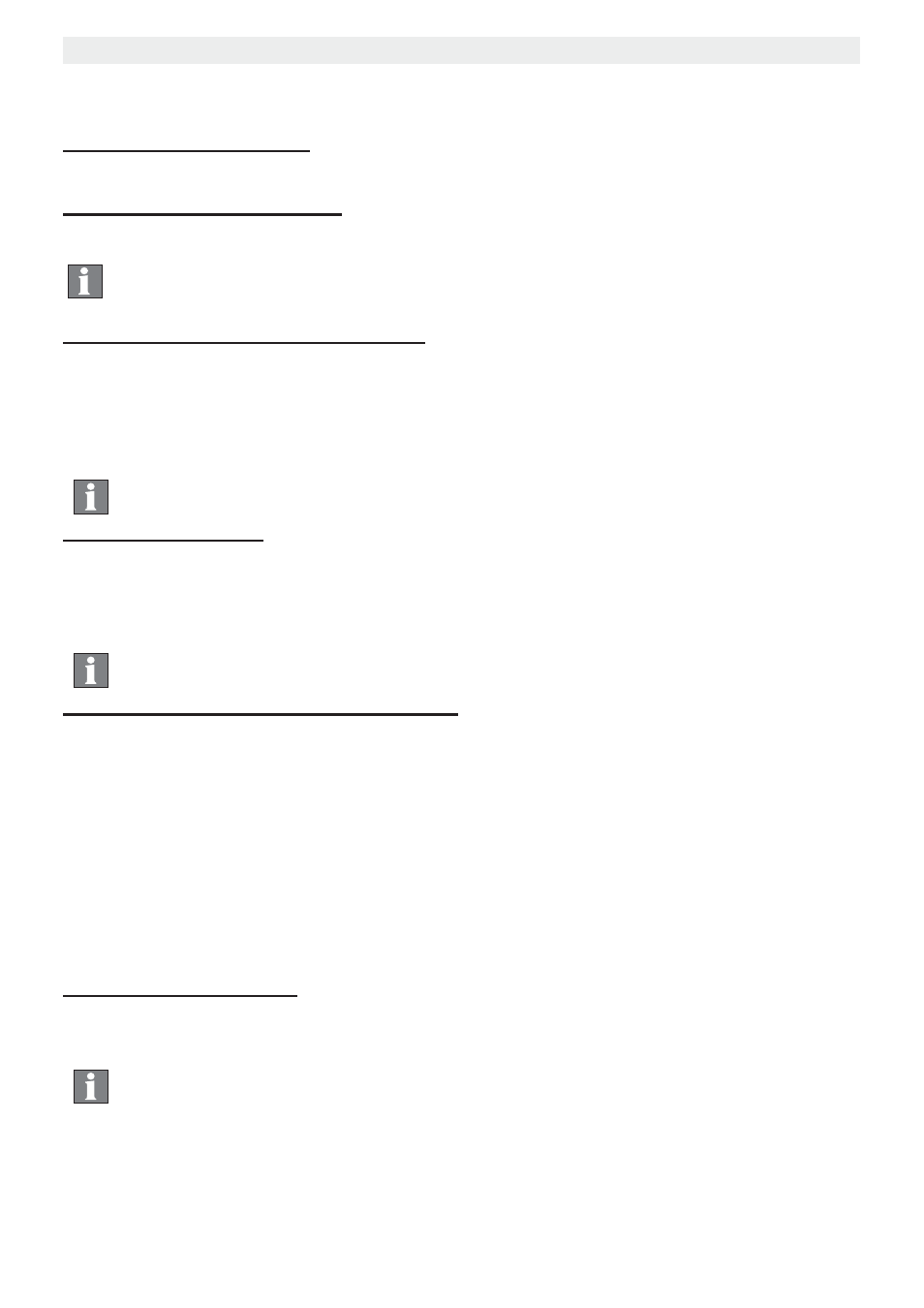
36
Answering machine
Cocoon 1450
ß key ‘6’ to quit playback.
ß key ‘7’ to delete the current message.
b) Delete all old messages
ß Press ‘0’ to delete all messages.
c) Playing outgoing message
ß Press ‘4’ to play the current outgoing message.
Info
Use the ’9’ key to change between the outgoing messages
(outgoing message 1 or 2).
d) Recording a new outgoing message
1. Press ‘9’ to select outgoing message 1 or outgoing message 2.
2. Press ‘5’ to start recording.
•
A beep confirms that recording has started.
3. Speak your outgoing message.
4. Press ‘6’ to finish recording.
Info
The recording will be ended automatically after 2 minutes.
e) Recording a memo
1. Press ‘#’ to start recording.
•
A beep confirms that recording has started.
2. Speak your memo message.
3. Press ‘6’ to finish recording.
Info
The recording will be ended automatically after 3 minutes.
f) Switching the answering machine on/off
You can switch the answering machine on or off remotely.
1. Call your machine.
•
The answering machine picks up the call, you hear the outgoing message and a beep.
2. Key ‘
*
’ twice.
•
You hear a voice asking you to enter the VIP code.
3. Key in the VIP code slowly (default: 321).
4. You will hear a short beep as confirmation
5. You can now choose from the following options by pressing a key:
–
Key ‘9’ to switch the answering machine on.
–
Key ‘8’ to switch the answering machine off.
g) Ending remote control
When you wish to end remote operation
•
press the ‘6’ key after playback has ended
Info
If you do not press any key for 10 seconds, the connection is
dropped automatically and you will hear the engaged signal.