Functions of the 'mode' button – Silvercrest SWED 500 A1 User Manual
Page 140
Advertising
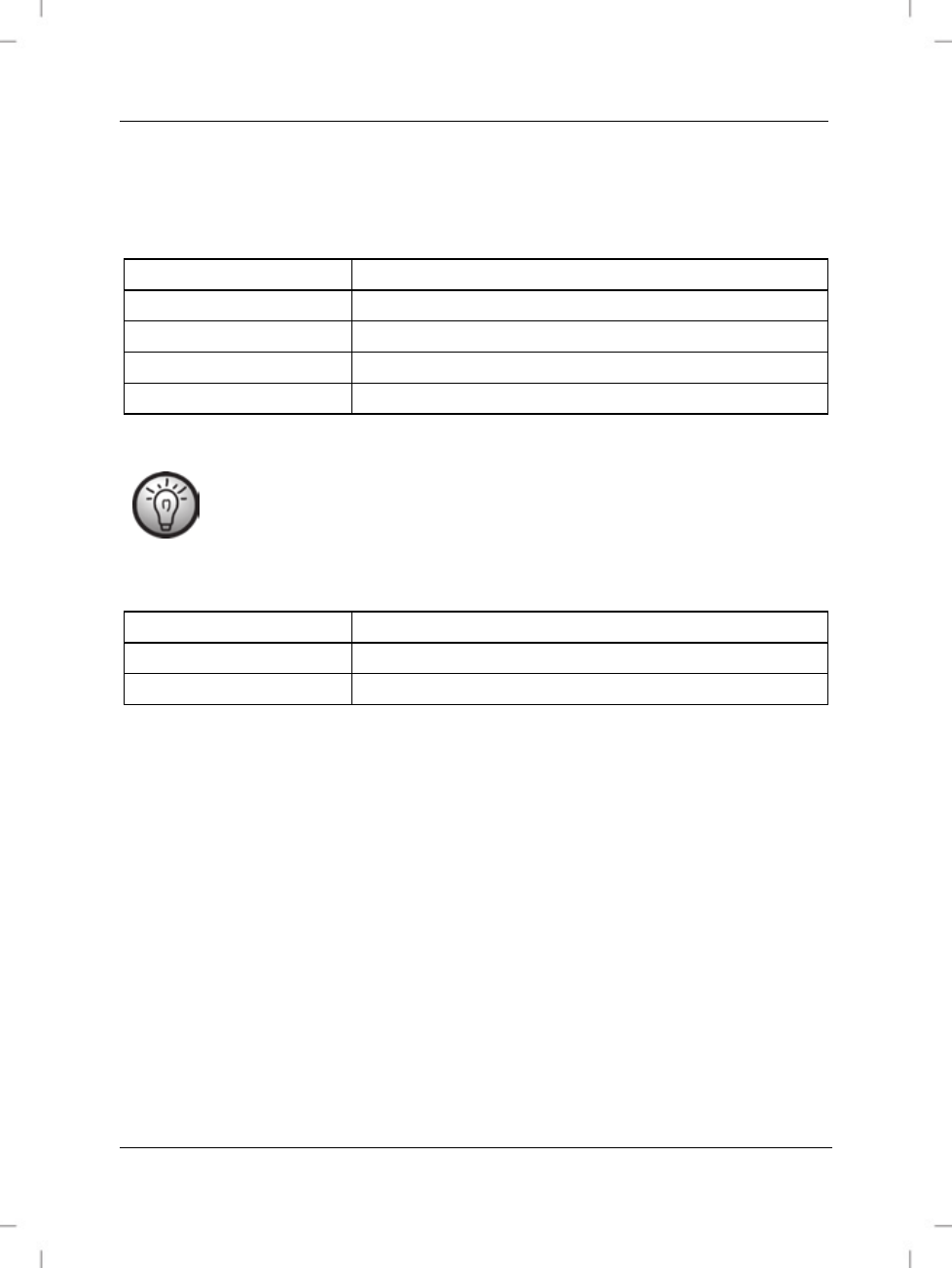
SilverCrest SWED 500 A1
138 - English
Functions of the 'MODE' button
When switched off, you can use the 'MODE' button (10) to access the set up
mode for various functions:
Press once
SDA special date alarm
Press twice
NAP timer (timer for short periods)
Press three times
Stopwatch
Press four times
Set the AM reception range (EU/US)
Press five times
Set the time zone
When setting up the multi-band radio, the best way to begin is by
setting the time zone. To do this, read the following section entitled
'Set the time zone'.
When the radio is on, the 'MODE' button has the following functions
Press once
Display 'AL1' setting
Press twice
Display 'AL2' setting
Press three times
Display and change the tuning resolution
Advertising