Set the am reception range, Set the volume – Silvercrest SWED 500 A1 User Manual
Page 147
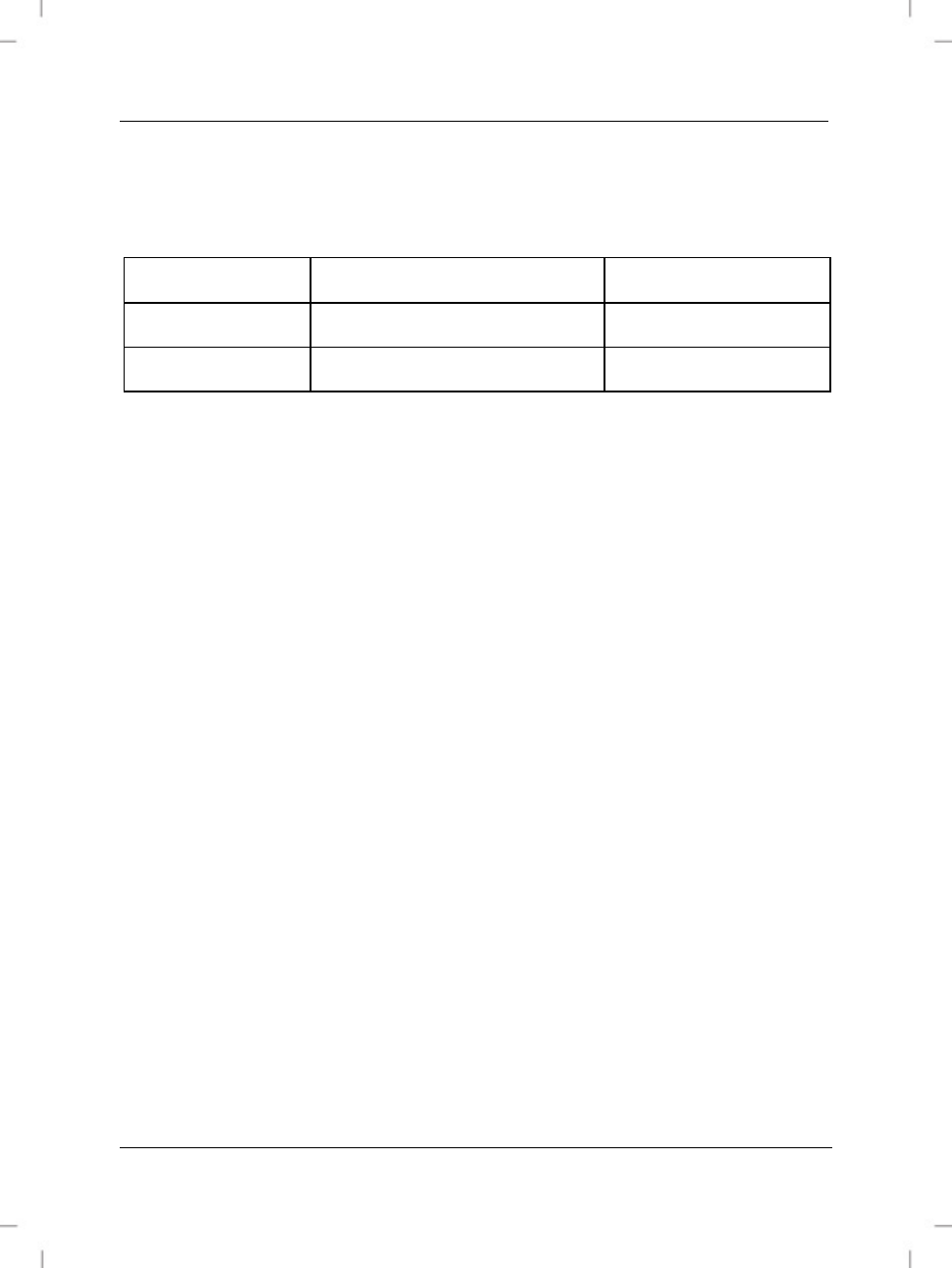
SilverCrest SWED 500 A1
English - 145
Set the AM reception range
Due to the various radio transmission systems in different countries, it is best to
adapt the channel spacing and/or the reception area:
Region Frequency
band
range Channel
spacing
Europe
522 kHz – 1620 kHz
9 kHz
America
520 kHz – 1710 kHz
10 kHz
This can be done as follows:
When the device is switched off, press the 'MODE' button (10) four times.
On the screen, either EU or US will be displayed as the currently selected
region.
You can use the 'UP' (13) and 'DOWN' (15) buttons to change the region.
Set the volume
By pressing the 'VOL-/AL1' (2) and 'VOL+/AL2' (3) buttons, you can change
the volume in accordance with your preferences. The settings range from a
minimum volume level of '00' to a maximum volume level of '16'. When being
used as a loudspeaker, the device starts at the volume that it was at when last
switched off.
In order to avoid hearing damage due to excessive volume, the volume settings
for use with earphones are regulated as follows:
When the volume reaches level '07', the volume warning icon (33) begins to
flash. You can now only increase the volume further if you confirm the
volume warning by briefly pressing the 'LOCK' button (11). The increased
volume level will remain until the device is next switched off.
If the volume level during use as a loud speaker was set as higher than level
'07' and earphones were then inserted during use as a radio, the volume will
jump back to level '07'. By pressing the 'VOL+/AL2' button (3) again, the
volume warning icon will begin to flash (33). You can now only increase the