Troubleshooting, Storing the device when not in use – Silvercrest SWED 500 A1 User Manual
Page 156
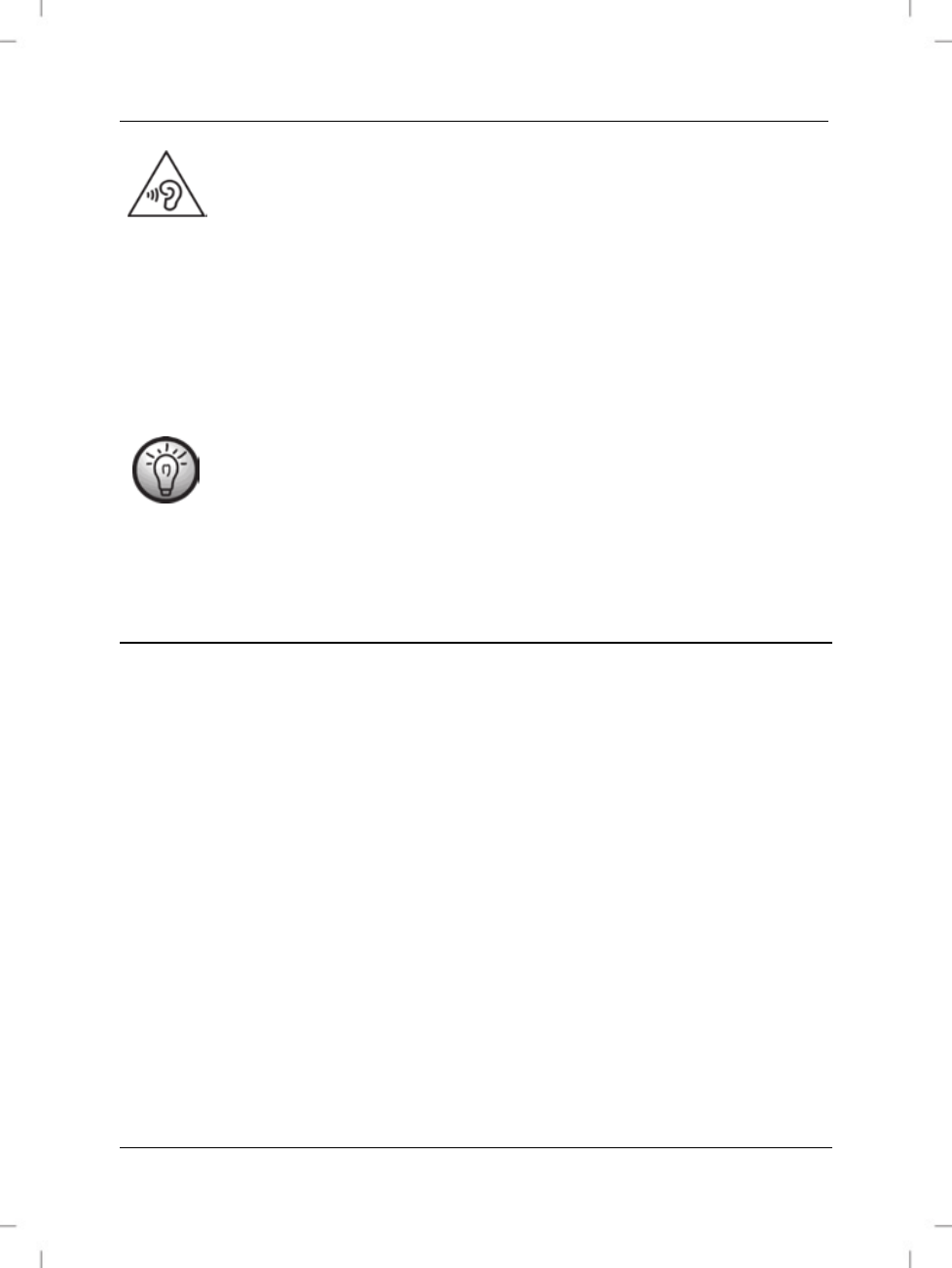
SilverCrest SWED 500 A1
154 - English
Take care when using earphones. Listening at full volume for
prolonged periods can damage the user's hearing.
You can connect the SWED 500 A1 earphones supplied (D) to the earphone
socket (22). When the earphones are inserted, the loudspeaker (17) is
automatically switched off and the volume is automatically reduced.
Storing the device when not in use
If you will not be using the device for a prolonged period of time,
remove any batteries that you may have inserted.
Keep the device in a cool, dry place. To protect it from dust, we
recommend storing it in the case (C) supplied.
Troubleshooting
The device will not switch on
Check that the mains adapter is connected.
If you have inserted batteries, these may be empty; replace with new
batteries.
Check that the batteries are inserted with the correct polarity. Observe the
marking on the battery housing and on the batteries. See also the section
entitled 'Inserting the batteries'.
Check whether the button lock is activated. If so, press the 'LOCK' button
(11) for about a second in order to deactivate the button lock.
No radio reception, poor radio reception
Pull out the telescopic aerial (1) as far as it will go and ensure it is
correctly oriented.
Configure the station correctly. It may be necessary to start a new search.
Check that the 'DX/LOCAL' selection switch (23) is in the correct position.
See also the section entitled 'Set up reception sensitivity'.