Display world time – Silvercrest SWED 500 A1 User Manual
Page 144
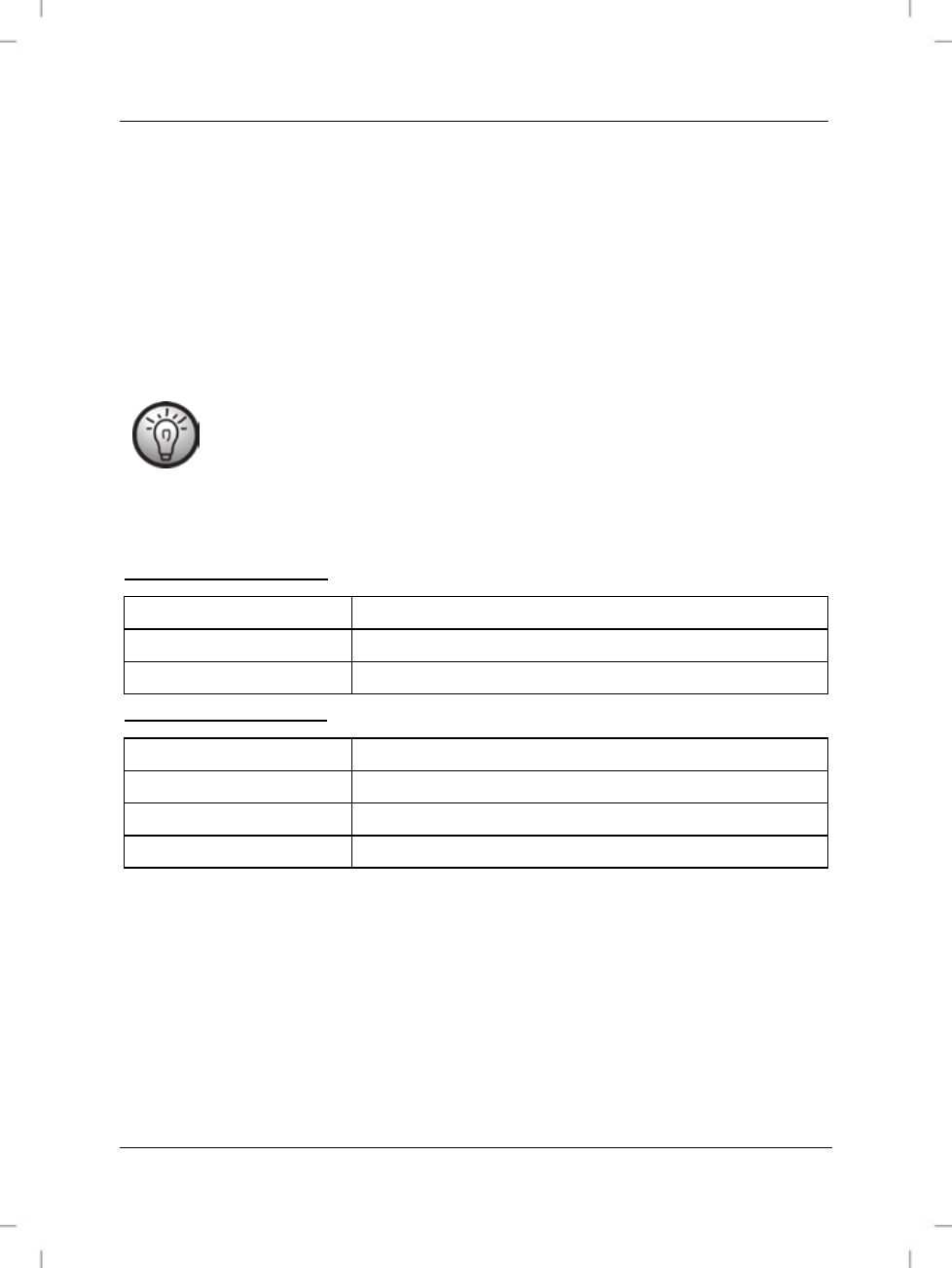
SilverCrest SWED 500 A1
142 - English
You can use the 'UP' (13) or 'DOWN' (15) buttons to set the time format.
The default setting is the 24-hour format. You can choose between the 12-
hour or 24-hour format. Confirm your settings by pressing the
'TIME/MEM' button (8).
Set-up is now complete.
If you have chosen the 12-hour time format, the screen (5) will display the
'PM' icon (39) during the hours after midday.
The time must be adapted if you travel to another time zone.
With the 'DISPLAY' button (7), you can access the following information at any
time:
When the device is off:
Press once
year
Press twice
day:month
Press three times
time zone (hours:minutes and city abbreviation)
When the device is on:
Press once
hours:minutes
Press twice
year
Press three times
day:month
Press four times
time zone (hours:minutes and city abbreviation)
Display world time
Press the 'DISPLAY' button (7) three times if the device is off or four times if it is
being used as a radio. The time for the currently selected time zone will be on
the screen (5). The associated city abbreviation will be displayed in the bottom
right-hand corner.
You can use the 'UP' (13) and 'DOWN' (15) buttons to view the
corresponding times in other time zones.