Manually saving stations, Go to a saved station – Silvercrest SWED 500 A1 User Manual
Page 151
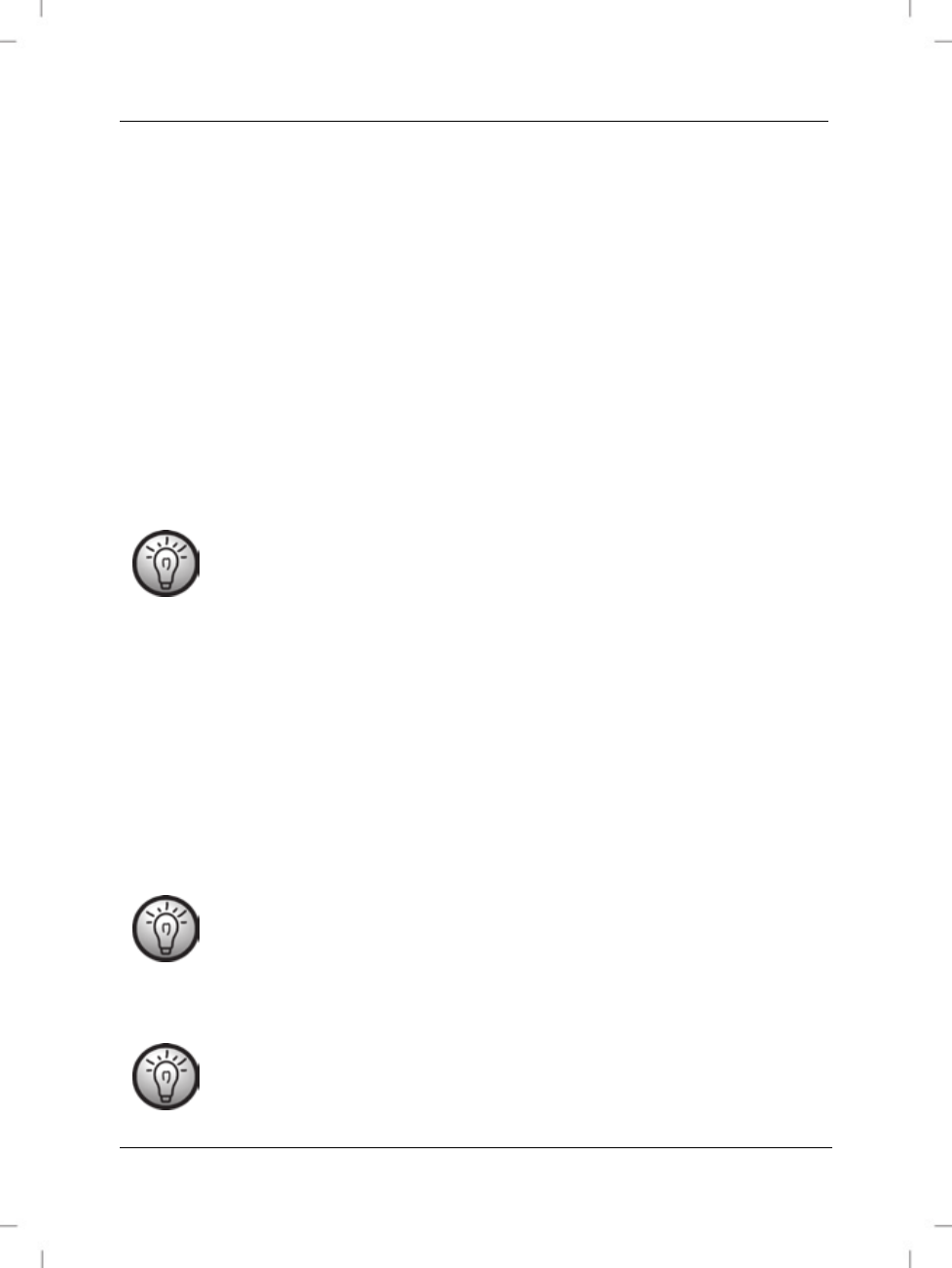
SilverCrest SWED 500 A1
English - 149
Manually saving stations
It is possible to save 100 stations or frequencies per frequency band. To do
this, proceed as follows:
Find a station that you would like to save.
Briefly press the 'TIME/MEM' button (8).
The previously chosen memory location (35) is displayed on the screen (5)
and 'PRESET' (24) is flashing.
Use the 'M-' (16) or 'M+' (14) buttons to choose the memory location in
which you wish to store your station. You can also hold down the buttons to
move more quickly through the numbers.
Press the 'TIME/MEM' button (8) to finish saving.
Please note this will overwrite memory locations that are already in
use.
Go to a saved station
To go to a station that you have previously saved, use the 'M-' (16) or 'M+'
(14) buttons to choose the memory location in which your chosen station is
stored. You can also hold down the buttons to move more quickly through
the numbers.
Please note:
The memory locations are not in use in the default setting. When a
memory location not in use is selected, the previously selected
station continues to play.
If a memory location is in use, the stored frequency is maintained
until it is overwritten by saving once again.
If the multi-band radio is not supplied with electricity, the time
settings are lost but any saved stations will be retained.