Epson Stylus Office TX600FW User Manual
Page 15
Advertising
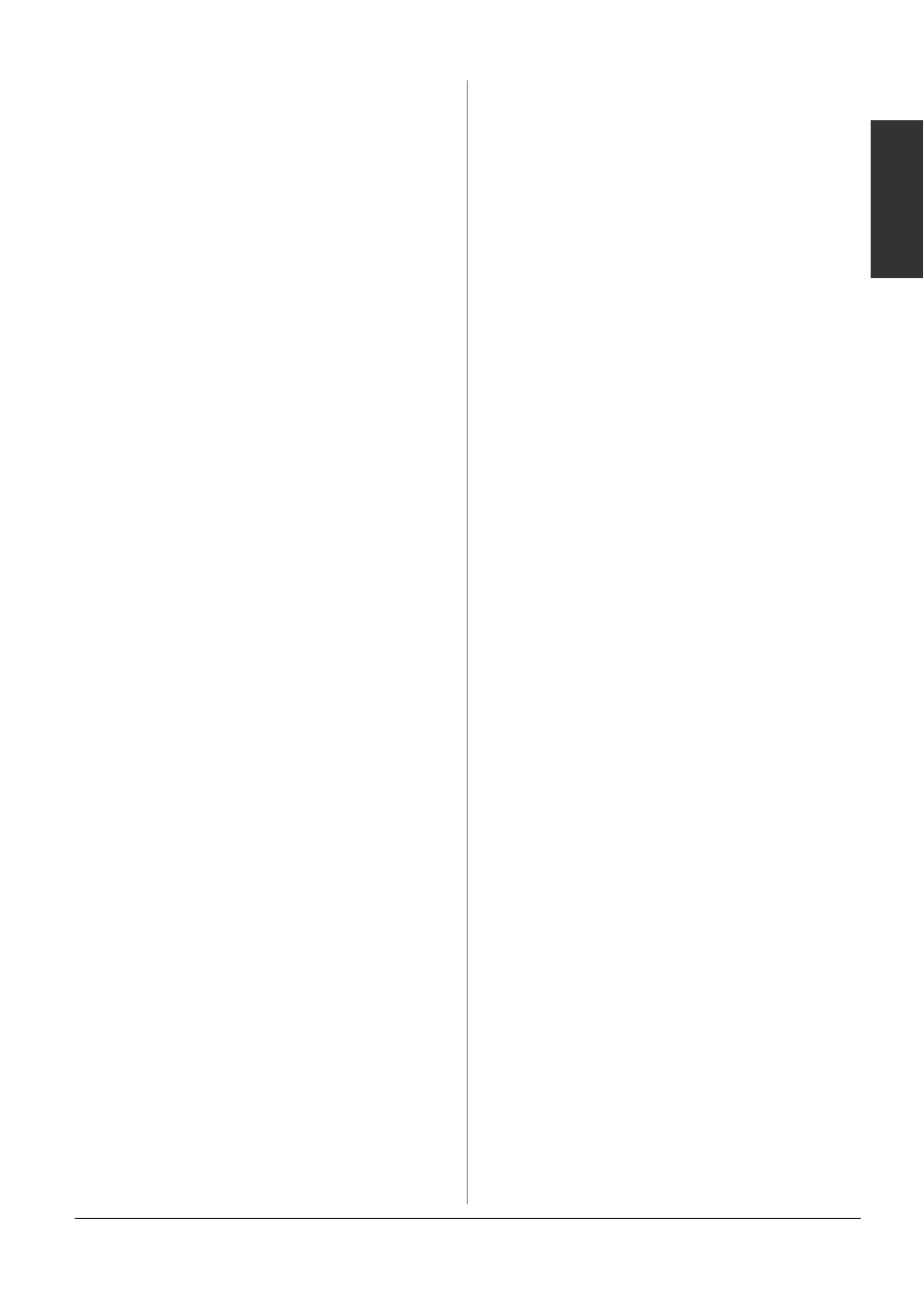
Faxing Photos or Documents
15
English
5. Press u or d to select one of these
options:
❏ Fax Log
❏ Last Transmission
❏ Speed Dial List
❏ Group Dial List
❏ Reprint Faxes
❏ Protocol Trace
6. Press OK.
7. If you select anything other than Fax
Log
, go to Step 8. Press OK to print the
Fax Log.
Note:
You can also check the Fax Log on the LCD
Panel.
Press d to select View, and then press
l
or r to flip between records.
8. Press x Start to print the report you
selected.
9. Press Home to return to the first screen.
Advertising
This manual is related to the following products: