Switching receive mode, Using control panel buttons in fax mode – Epson Stylus Office TX600FW User Manual
Page 5
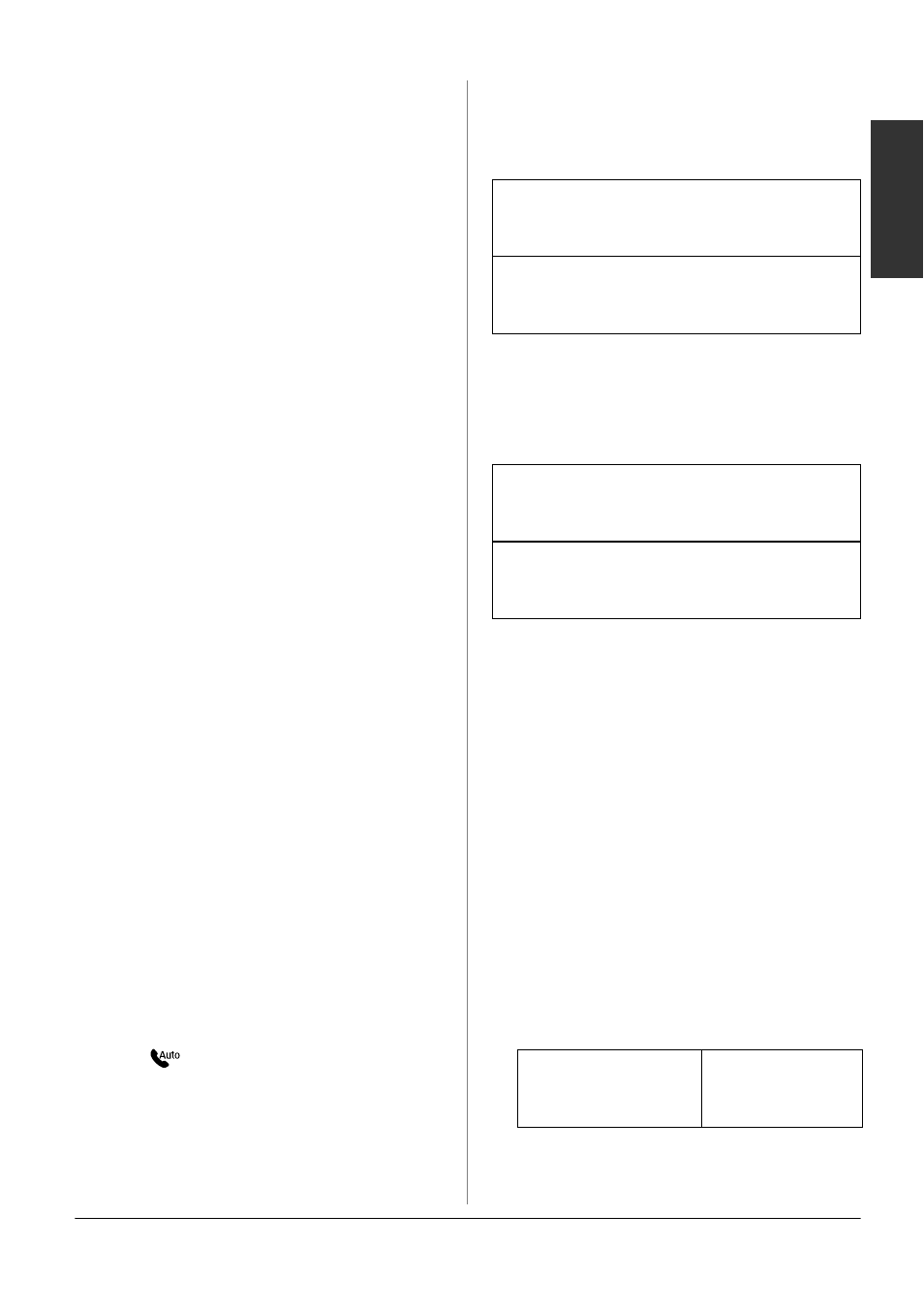
Setting Up Your Fax
5
English
3. Press u or d to select Country/Region,
and then press OK.
4. If you need to change the region, use
u
or d to select your region.
5. Press OK. An information screen is
displayed.
6. Select Yes to change the region, and
then press OK.
Note:
❏ To cancel changing the region, select No
and then press OK.
❏ When you change the region, the fax
settings are restored to their defaults.
7. Press Home to return to the first screen.
Switching receive mode
When a telephone with an answering
machine is connected, you can set the
answer time for the telephone and the
product, and a connection is made after
the other party (fax or caller) responds. If
it is a fax, you can set it to automatically
start receiving.
Note:
Rings to Answer may be unavailable or the
range of values may differ depending on the
region.
1. Press l or r to select F Setup and then
press OK.
2. Press l or r to select Fax Setting, and
then press OK.
3. Press u or d to select Communication,
then press OK.
4. Press u or d to select Rings to Answer,
then press r.
5. Press u or d to set the number of rings
before answering, then press OK.
6. Make sure you set the number of rings
before the answering machine picks up
to a value less than the Rings to
Answer
setting.
See your telephone's documentation
for the setup method.
7. Press [Auto Answer/Space], and
turn on Auto Answer mode.
8. Press OK.
9. Press Home to return to the first screen.
For example, use the following procedure
if the Rings to Answer is set to five, and
the answering machine is set to four.
When the phone is answered before the
fourth ring, or when the answering
machine picks up on the fourth ring
When it continues to the fifth ring when
the connected telephone does not have
an answering machine, or the answering
machine is switched off
Note:
❏ When it starts automatically receiving a fax,
the line switches from the telephone to the
product, and the telephone is disconnected.
When receiving a fax, replace the handset
and wait for the operation to complete.
❏ When Auto Answer mode is set to Off, you
can receive the fax manually by lifting the
handset. (& "Receiving faxes manually" on
page 13)
Using control panel buttons
in fax mode
When entering dial numbers and
characters in Fax mode, you can use the
following buttons as well as the numeric
buttons.
Entering dial number
If the other party is a fax, it automatically
connects to this product and begins
receiving the fax.
If the other party is a caller, the phone can
be used as normal or they can leave a
message on the answering machine.
The product connects to the telephone line.
If the other party is a fax, it receives and
begins printing the fax.
The product connects to the telephone line.
If the other party is a caller it still enters fax
mode.
l
, r
Moves the
cursor to the left
or right.