Restore default settings for setup mode, Appendix – Epson Stylus Office TX600FW User Manual
Page 22
Advertising
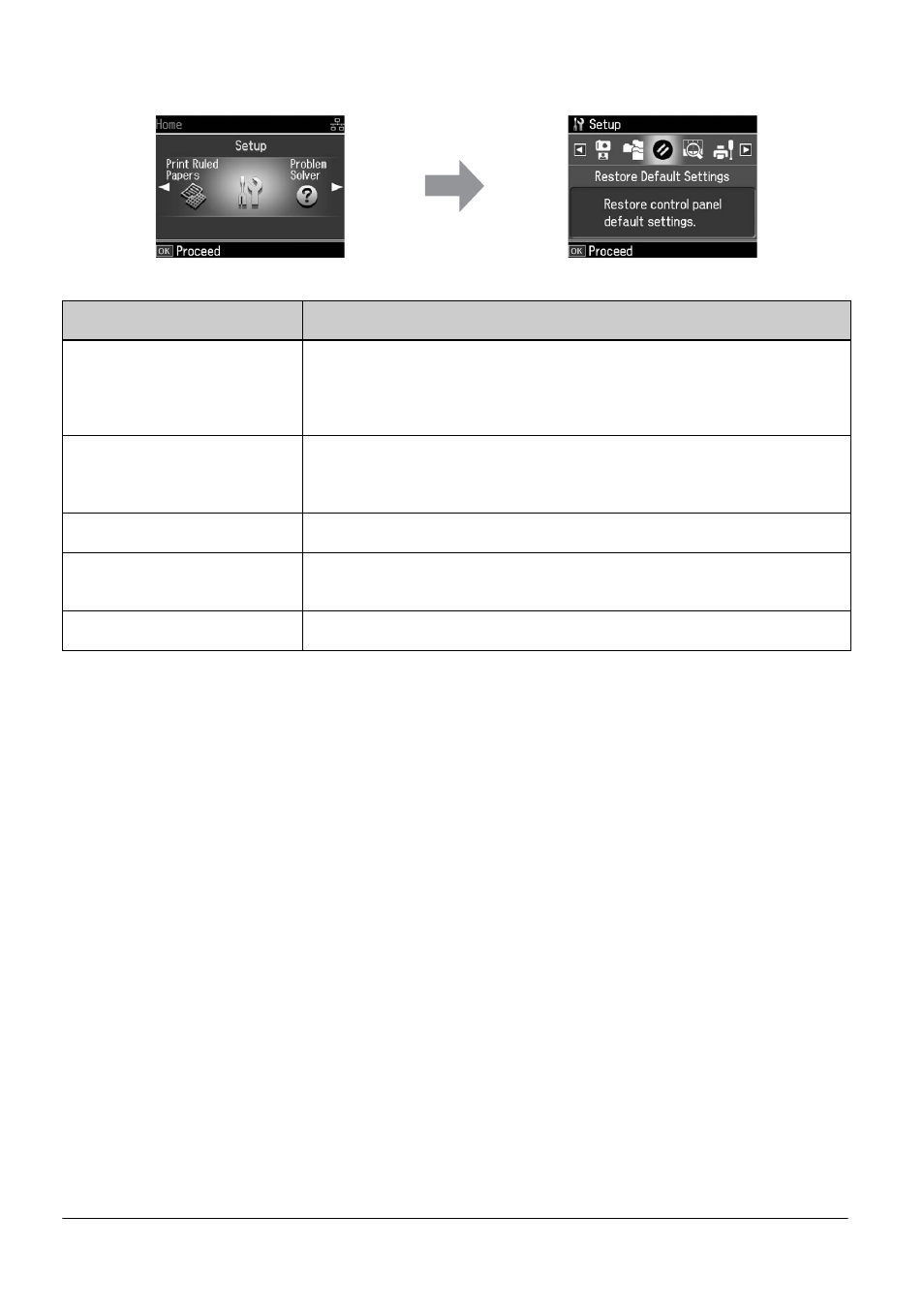
22
Appendix
Restore Default Settings for Setup Mode
Menu
Description
Reset Fax Send/Receive
Settings
Initializes the following items to the factory settings:
Scan & Print Setup (Resolution/Contrast/Auto Reduction/Last
Transmission Report) , Communication (Dial
Mode/DRD/ECM/V.34/Rings to Answer/Dial Tone Detection).
Reset Fax Data Settings
Initializes the following items to the factory settings:
Speed Dial Setup, Group Dial Setup, Header(Fax Header/Your
Phone Number), Fax Log.
Reset Network Settings
Initializes Network settings to the factory settings.
Reset All except Network &
Fax Settings
Initializes All except Network & Fax settings to the factory settings.
Reset All Settings
Initializes all items to the factory default settings.
Advertising
This manual is related to the following products: