RISCO Group ProSYS Version 7.xx User Manual
Page 6
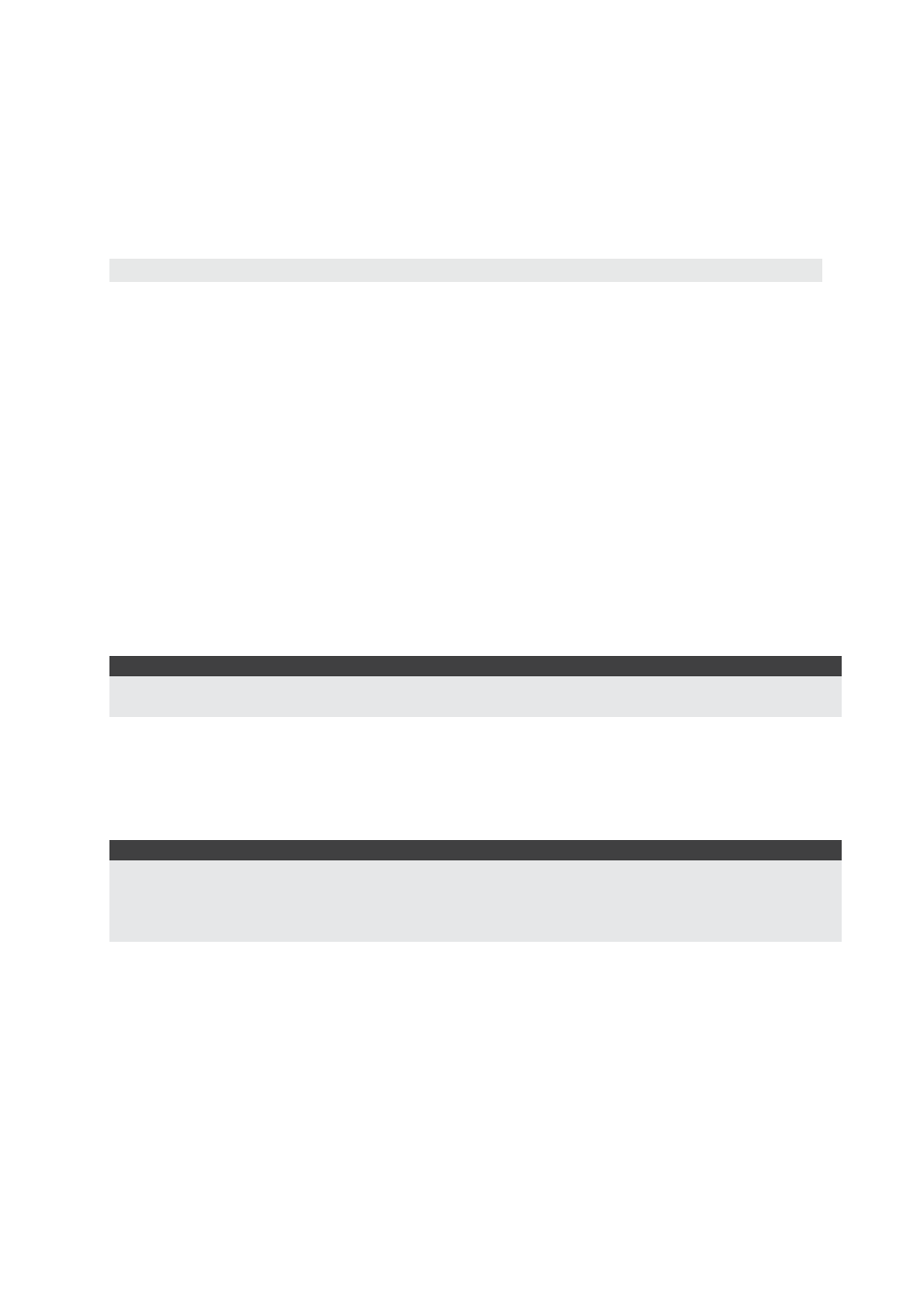
6
ProSYS Version 7.XX - Supplementary Instructions
2. Enable communication with the external fast modem:
Select [5] Dialer > [5] Control > [16] X. Modem Enable.
Set the parameter to Yes.
3. Ensure that the Upload/Download GSM parameter is set to No:
Select [5] Dialer > [5] Control > [15] Upload Download GSM Enable.
Verify that the parameter is set to No.
Note that when using the Upload/Download software in the Client Screen, the Fast
PSTN Modem option needs to be selected.
iWISE Grade 2 and 3 Bus Zone Detectors
There are four iWISE Bus zone detectors:
x iWISE DT Grade 2 15m (50') and 25m (82')
x iWISE QUAD Grade 2 15m (50')
x iWISE DT AM Grade 3 15m (50') and 25m (82')
x iWISE QUAD AM Grade 3 15m (50')
All iWISE Bus detectors include an additional on-board relay zone defined in the
software as an “input”. This zone can be used and assigned to any other relay
zone in the system.
Programming:
The iWISE Bus detectors are part of the Bus zones category. Therefore,
adding/deleting an iWISE Bus is identical to adding/deleting any Bus zone in the
system.
The iWISE Bus detectors can be assigned to a physical wired zone or to a virtual
zone or to a Bus Zone Expander.
Notes:
1. Up to 32 Bus detectors can be installed on the ProSYS main Bus.
2. Up to 128 Bus detectors can be assigned to the ProSYS using the Bus Zone Expanders.
For assigning the iWISE Bus detector using the Bus Zone Expander please refer to
the instructions supplied with the Bus Zone Expander.
Physical zone: Any zone on the ProSYS PCB (zones 1-8) or on a wired zone
expander (ZE08, ZE16, G3Z08, G3Z16, BZE08, BZE16, BZE24, BZE32).
Virtual zone: Any zone on a virtual zone expander defined as BZ08 or BZ16.
Notes:
Virtual Bus zones enable to expand your system zones without adding physical zone
expanders.
The virtual Bus Zone expander can be used only for Bus zone detectors. To add a virtual Bus
zone expander select type BZ08 or BZ16 when adding a zone expander.
1. Add/delete an iWISE Bus detector:
a. Access the Installer menu and select [7] Accessories > [1] Add Delete
Module > [9] More.. > [5] Bus Zone. The display will show:
Bus Zone:
(0:yy) TYPE=None
In the 0:yy designation, the 0 represents that the Bus detector is not
assigned to a Bus Zone Expander and the yy represents the Bus
detector ID number as set by the detector's DIP switches