RISCO Group ProSYS Version 7.xx User Manual
Page 7
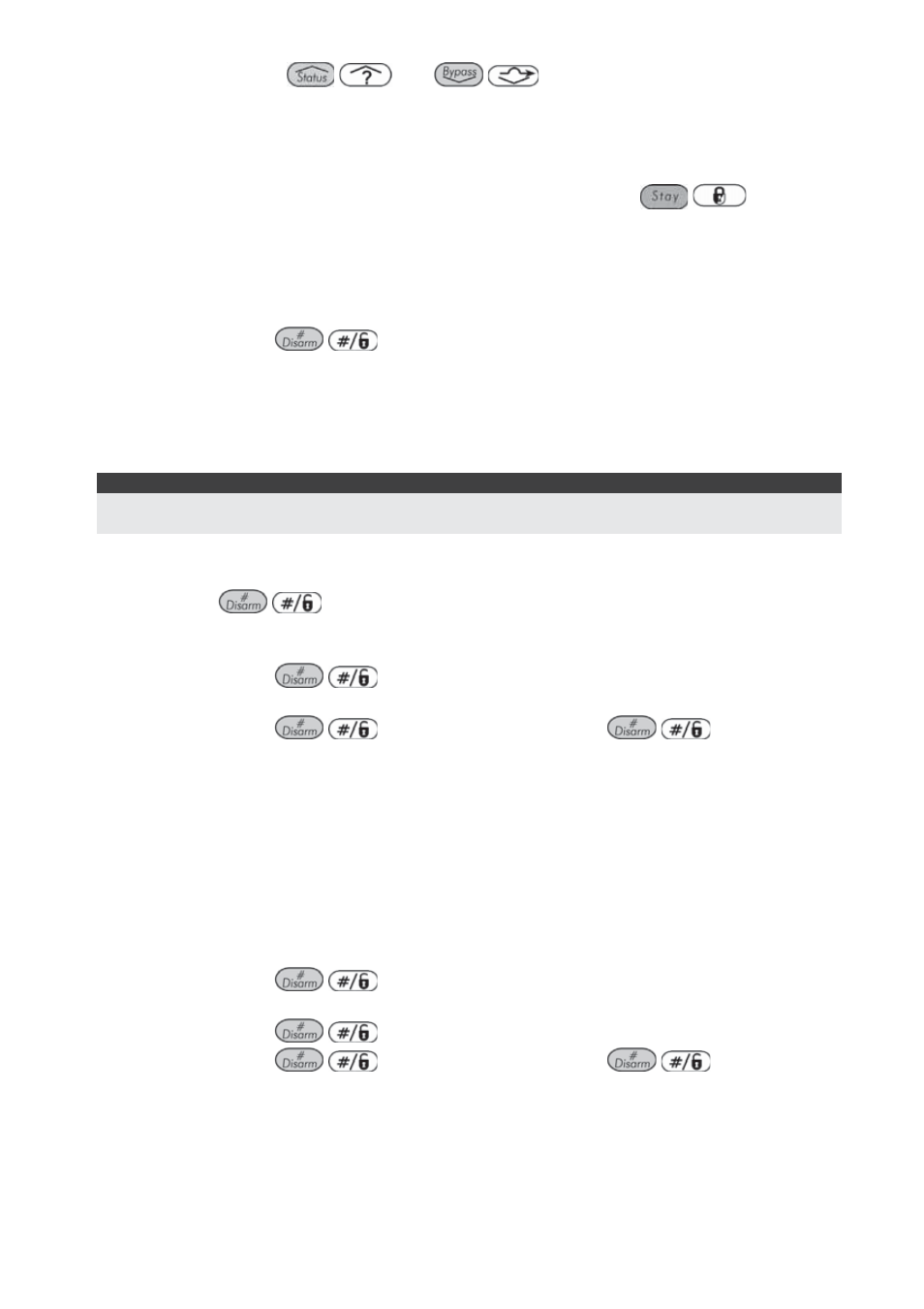
ProSYS Version 7.XX - Supplementary Instructions
7
b. Use the
/
and
/
keys to position the cursor over
the Bus Zone ID number (yy designation) to which you want to assign
(or delete) a detector. Make sure that the detector’s physical ID
dipswitch setting is identical to the ID number you select during
programming.
c.
Place the cursor on the TYPE field and use the
/
key to
select:
iDTG2 for an iWISE DT Grade 2 detector
iQDG2 for an iWISE QUAD Grade 2 detector
iDTG3 for an iWISE DT AM Grade 3 detector
iQDG3 for an iWISE QUAD AM Grade 3 detector
d. Press
/
to confirm.
e. Repeat the above steps for other Bus detectors.
2. Assign the iWISE Bus detectors to a Zone:
a. From the main Installer menu select [2] Zones > [1] One by One.
b. Select the zone number that you want to assign the Bus detector.
Note:
If you defined a virtual Bus Zone Expander, select a zone number from the virtual zones
(defined by the Bus Zone expander).
c.
Define Partitions, Groups, Zone Type and Zone Sound.
d. In the Termination category, select [5] Bus Zone followed by
/
.
e. Select the Bus zone number to assign to the programmed zone. The
type field will be updated automatically when selecting the zone.
f.
Press
/
. The loop response category is not applicable to a
Bus zone.
g. Press
/
, assign a label and press
/
.
3. If you want to use the extra relay zone input on the IWISE Bus detector:
a. Repeat steps a. – c. in step 2 above.
b. In the Termination category, select the relevant Bus Zone input
termination:
Bus Zone Input N/C
Bus Zone Input EOL
Bus Zone Input DEOL
Bus Zone Input N/O
Bus Zone Input TEOL
c.
Press
/
. Select the Bus zone that the input zone belongs to.
The Type field will be updated automatically when selecting the zone.
d. Press
/
. Define the loop response time.
e. Press
/
, assign a label and press
/
.
4. Configure the iWISE Bus detector parameters:
a. From the main Installer menu select [2] Zones > [0] Miscellaneous >
[3] Bus Zone Parameters.