Retrotec DucTester 341 User Manual
Page 64
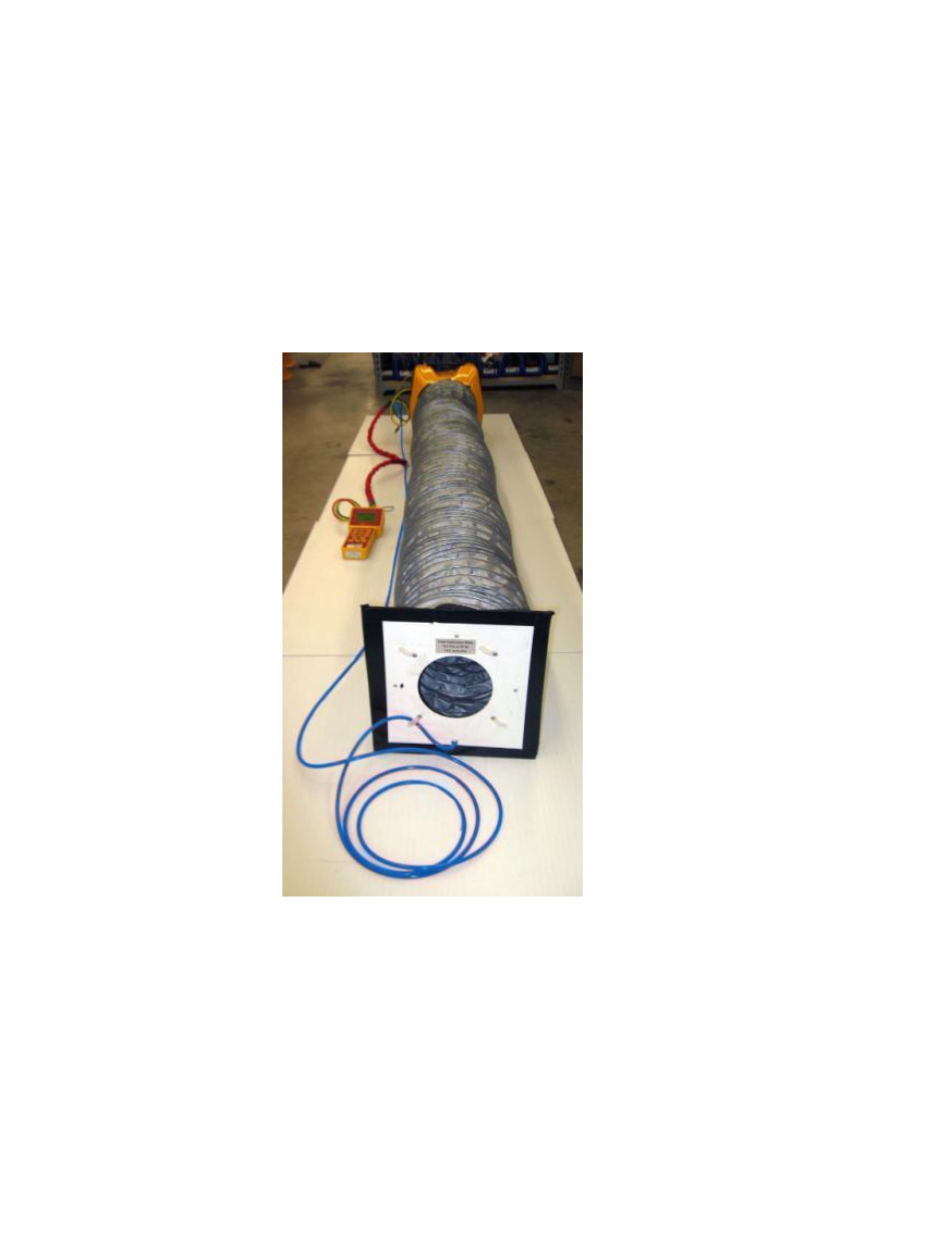
Page 64 of 83
©Retrotec Inc. 2014
1. Tape the Field Calibration Plate to the Flex Duct Flange, and attach the blue tube to the pressure
pickup (or into the small cut hole if using a homemade one).
2. Install Range 74 Flow Plug and set same Range on the Gauge.
3. Attach the Flex Duct to the outlet side of the fan to pressurize the Flex Duct. If depressurizing ducts
normally, you can also check the DucTester in that direction by attaching the flex to the inlet of the
fan where you must connect the green reference tube.
4. Stretch the Flex Duct to its full length. Set the “Mode” to “Flow”.
5. Press [Set Pressure] [25] [Set] and the fan will automatically control to 25 Pa. Press [@] to
display “CFM @25 Pa”.
6. Compare the measured results with the flow marked on the calibration plate. A homemade plate
with the specified size hole should read within 5% of 105 CFM.
The calibrated fan and flex duct has now been checked as a system, removing that major source of
error.
Figure 41: DucTester field calibration check setup.