Utility, Utility -51 – RIGOL DP832 User Manual
Page 101
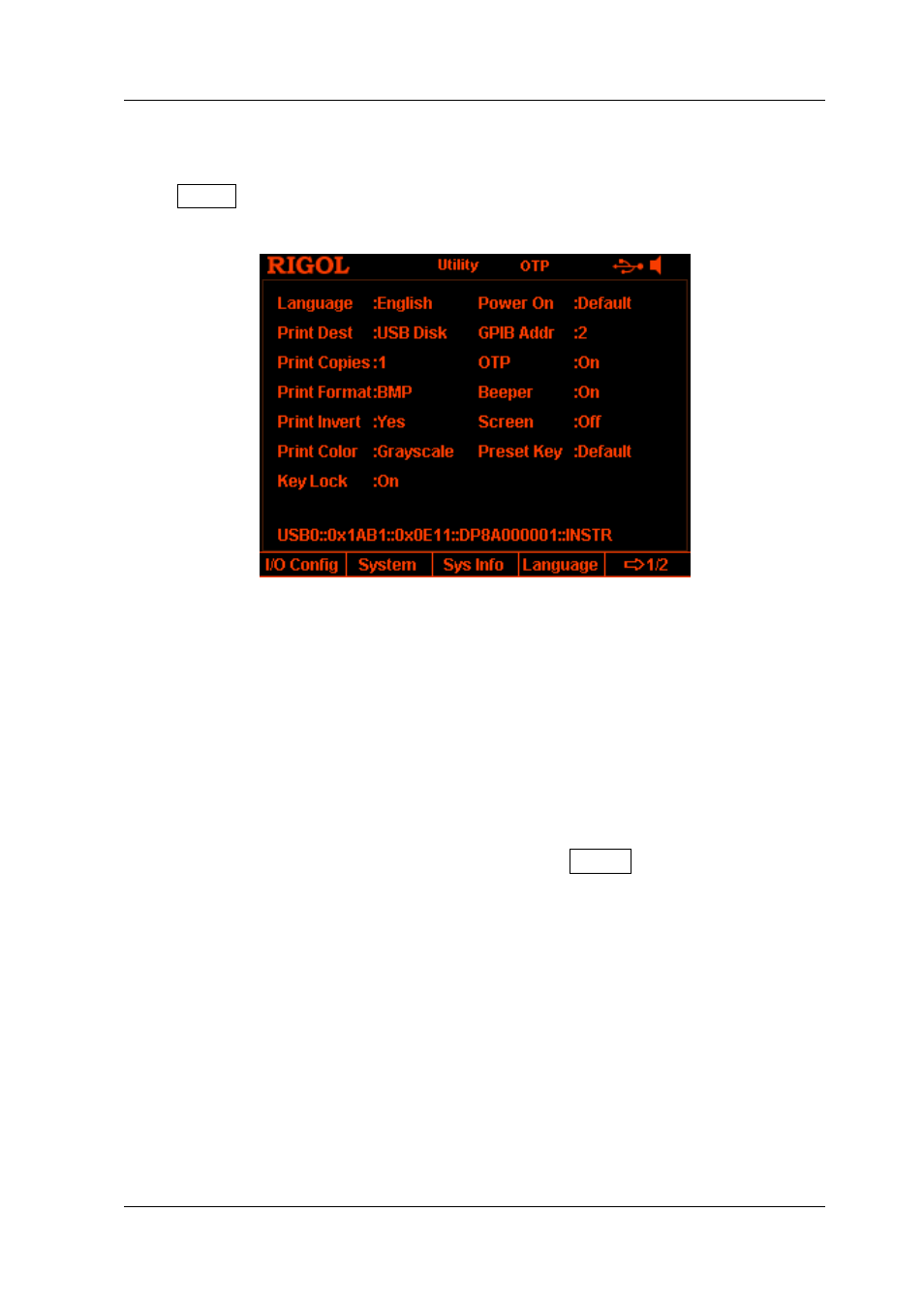
Chapter 2 Front Panel Operations
RIGOL
DP800 User’s Guide
2-51
Utility
Press Utility at the front panel to enter the interface as shown in the figure below.
This interface displays the current system parameters.
Figure 2-13 Utility Interface
1. I/O Configuration: set the LAN (option), RS232 (option) and GPIB (option,
extended using the USB to GPIB interface converter) interface parameters.
2. System Setting: set the system parameters, such as the beeper and screen
saver.
3. System Information: view system information, such as the device model and
serial number.
4. Language: set the system language.
5. Test/Calibration: view the test information and calibrate the instrument
manually.
6. Print: store the screen content into a USB storage device.
7. Preset: users can define the setting recalled by Preset at the front panel.
8. Option: view the current option installation information and install the option.