RIGOL DP832 User Manual
Page 120
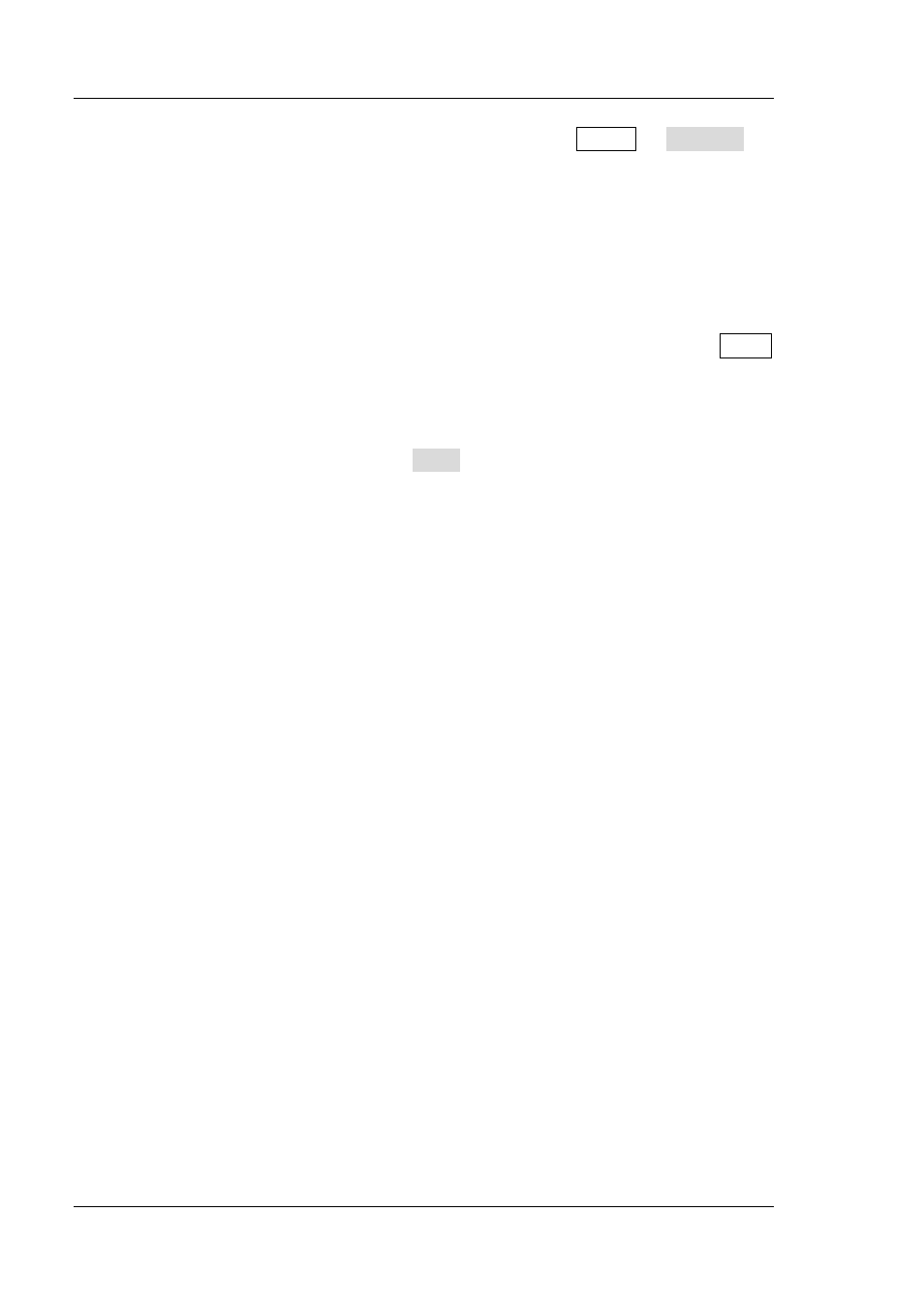
RIGOL
Chapter 2 Front Panel Operations
2-70
DP800 User’s Guide
The first line: instrument serial number (press Utility Sys Info to
acquire the serial number of the instrument);
The second line: the option license;
The third line: a blank line (cannot be omitted).
Note: The hyphens are not included in the option license.
The option installation procedures:
Edit the option installation file according to the above requirements
and store it into a USB storage device.
Turn on the instrument and insert the USB storage device. Press Store
to enter the store and recall interface.
Read the option installation file following the steps below in the store
and recall interface (refer to "Store and Recall").
Select "D:" set the file type to "All File" select the installation file
mentioned above press Read.
3) Send SCPI command
Open the remote control window and send the option installation command
(:LIC:SET <license>) by referring to "Remote Control".
Wherein, <license> is the option license (note that the hyphens should be
omitted).
For example, :LIC:SET UVF2L3N3XXKYTB73PPRSA4XDMSRT.
If the option is successfully installed, the prompt message informing you that
the option installation succeeds will be displayed; otherwise, the corresponding
error message will be displayed.