RIGOL DSG3000 Series User Manual
Page 68
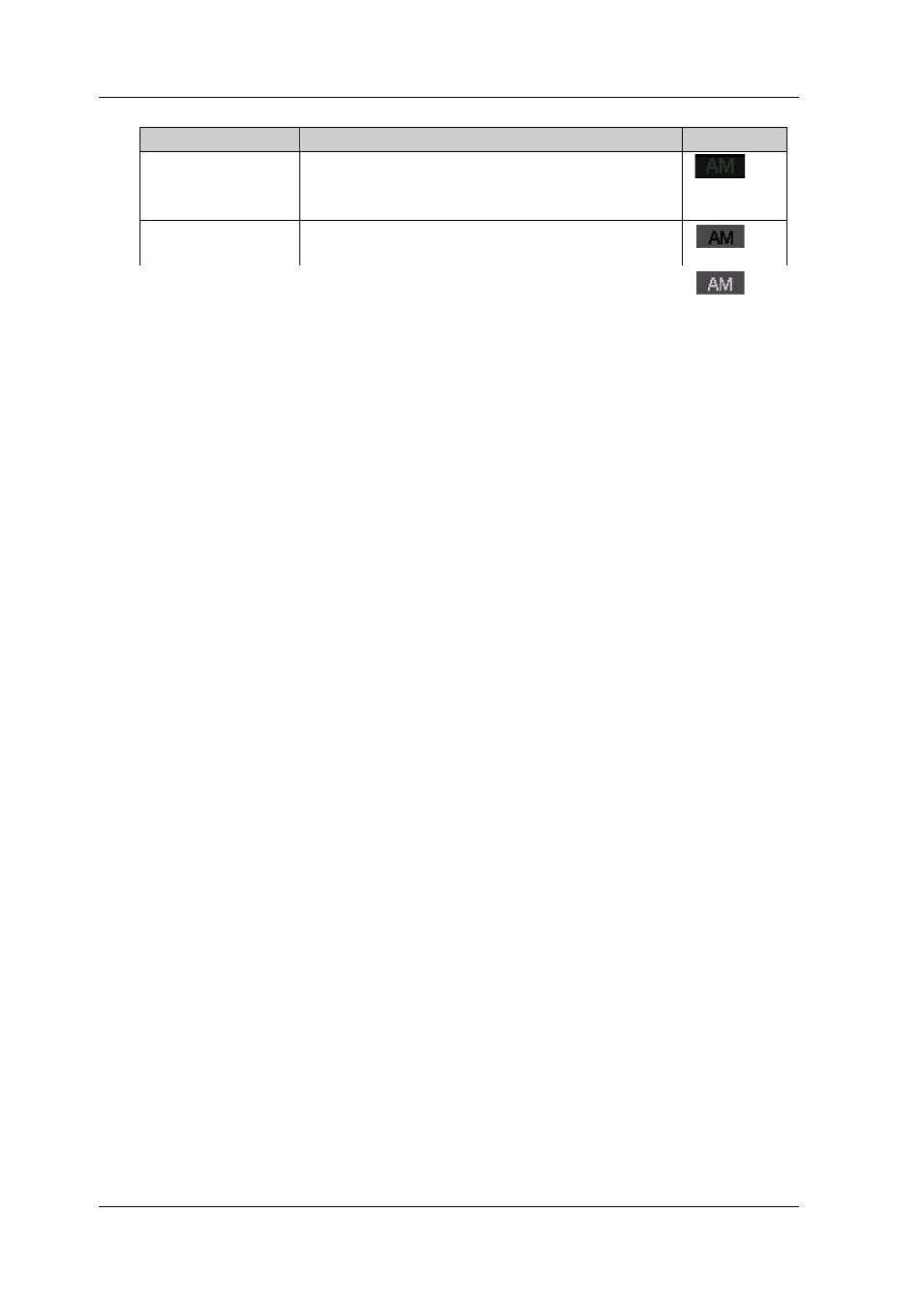
RIGOL
18
DSG3000 Quick Guide
Type
Explanation
Example
Gray text on a
black
background
The function is not selected and enabled.
Black text on a
gray background
The function is selected and you can set the
corresponding parameters.
White text on a
gray background
The function is selected and enabled.
White text on a
black
background
The function is not selected but it is
enabled.
The status labels in the function status area as shown in the figure below.
The frequency parameters
can be set .
The level parameters
can be set .
The sweep parameters can be set .
Enable any type of “Freq”, ”Level”
or “Freq &Level” to sweep.
The LF output, power meter
(option), RX1000 (option)
parameters can be set.
Select LF as the currently active
function, and turn on the LF switch.
Select other operations (except LF)
as the currently active function,
and turn on the LF switch.
The AM parameters can
be set.
Select and turn on the
AM switch.
Select other operations
(except AM) as the
currently active function,
and turn on the AM switch.
The FM parameters can be set.
Select and turn on the FM switch.
Select other operations (except
PM) as the currently active
function, and turn on the PM
switch.
The PM parameters can be set.
Select and turn on the PM switch.
Select other operations (except
SWEEP) as the currently active
function, and enable the sweep.
The pulse modulation parameters
can be set.
Select and turn on the
pulse modulation switch.
Select other operations (except
Pulse) as the currently active
function, and turn on the pulse
modulation switch.
The I/Q modulation parameters
can be set.
Select and turn on the I/Q
modulation switch.
The system parameters
can be set .
Select other operations (except I/Q)
as the currently active function, and
turn on the I/Q modulation switch.
The AM function is not
selected and enabled.
The sweep function is not
selected and enabled.
The LF output is not
selected and enabled.
The PM function is not
selected and enabled.
The pulse modulation function
is not selected and enabled.
The I/Q modulation function is
not selected and enabled.
The system parameters
setting is not selected.
The frequency parameters
setting is not selected.
Figure 6 Labels in Function Status Area
7. Text Display Area
Display the corresponding parameter information of the current function of the
RF signal generator.