To output rf modulated signal – RIGOL DSG3000 Series User Manual
Page 74
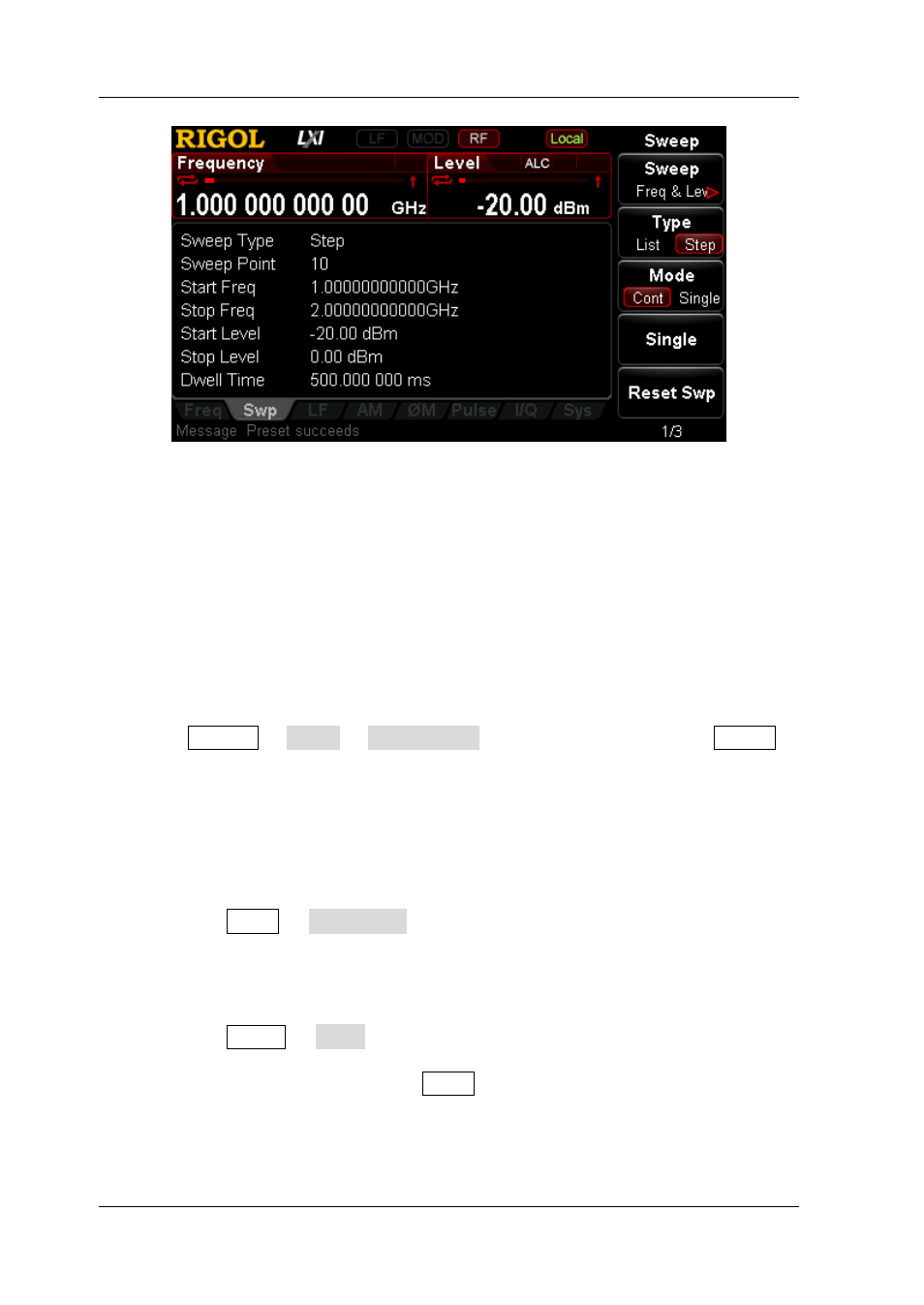
RIGOL
24
DSG3000 Quick Guide
Figure 10 Parameter Setting Interface (To Output RF Sweep Signal)
To Output RF Modulated Signal
This section introduces how to output an AM modulated signal. Set the carrier
frequency to 800 MHz, the carrier amplitude to -20 dBm, the AM modulation depth to
60% and the modulation frequency to 20 kHz.
1. Restore to factory setting
Press System Reset Preset Type “Factory” and then press Preset to
restore the factory setting (by default, the modulation source is internal and the
modulation waveform is sine).
2. Set the carrier frequency and amplitude
(1) Carrier Frequency
Press FREQ Frequency, use the numeric keyboard to input the
frequency value (800) and select the desired unit (MHz) from the pop-up
unit menu or unit keys.
(2) Carrier Amplitude
Press LEVEL Level, use the numeric keyboard to input the amplitude
value (-20) and select the desired unit (dBm) from the pop-up unit menu or
unit keys. You can also press Enter to select the default unit (dBm).