RIGOL DSG3000 Series User Manual
Page 75
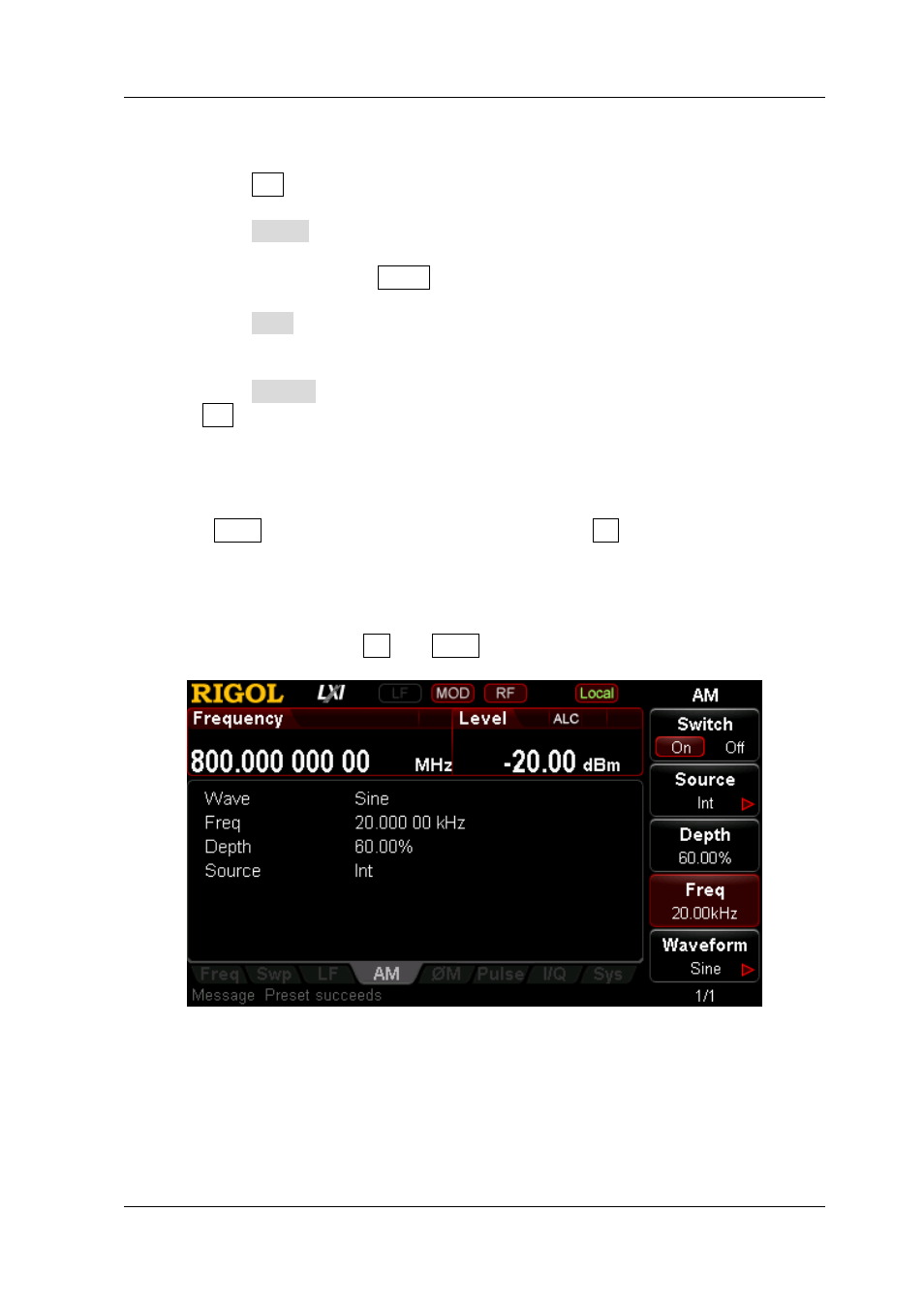
RIGOL
DSG3000 Quick Guide
25
3. Set the AM modulation parameters
(1) Press AM to enter the amplitude modulation parameter setting interface.
(2) Press Depth, use the numeric keyboard to input the value of the
modulation depth (60) and select the desired unit (%) from the pop-up unit
menu or by pressing Enter.
(3) Press Freq, use the numeric keyboard to input the frequency value (20)
and select the desired unit (kHz) from the pop-up unit menu or unit keys.
(4) Press Switch and select “On” to enable the AM function. The backlight of
AM goes on.
4. Enable the RF modulation output
Press MOD and the backlight goes on; then, press RF and the backlight goes
on. The MOD and RF labels are displayed in the status bar of the user interface.
The RF modulation output is enabled. At this point, the [RF OUTPUT 50Ω]
connector outputs RF modulated signal according to the current configuration.
Note: The backlights of RF and MOD must have gone on.
Figure 11 Parameter Setting Interface (To Output RF Modulated Signal)