RIGOL DSG3000 Series User Manual
Page 77
Advertising
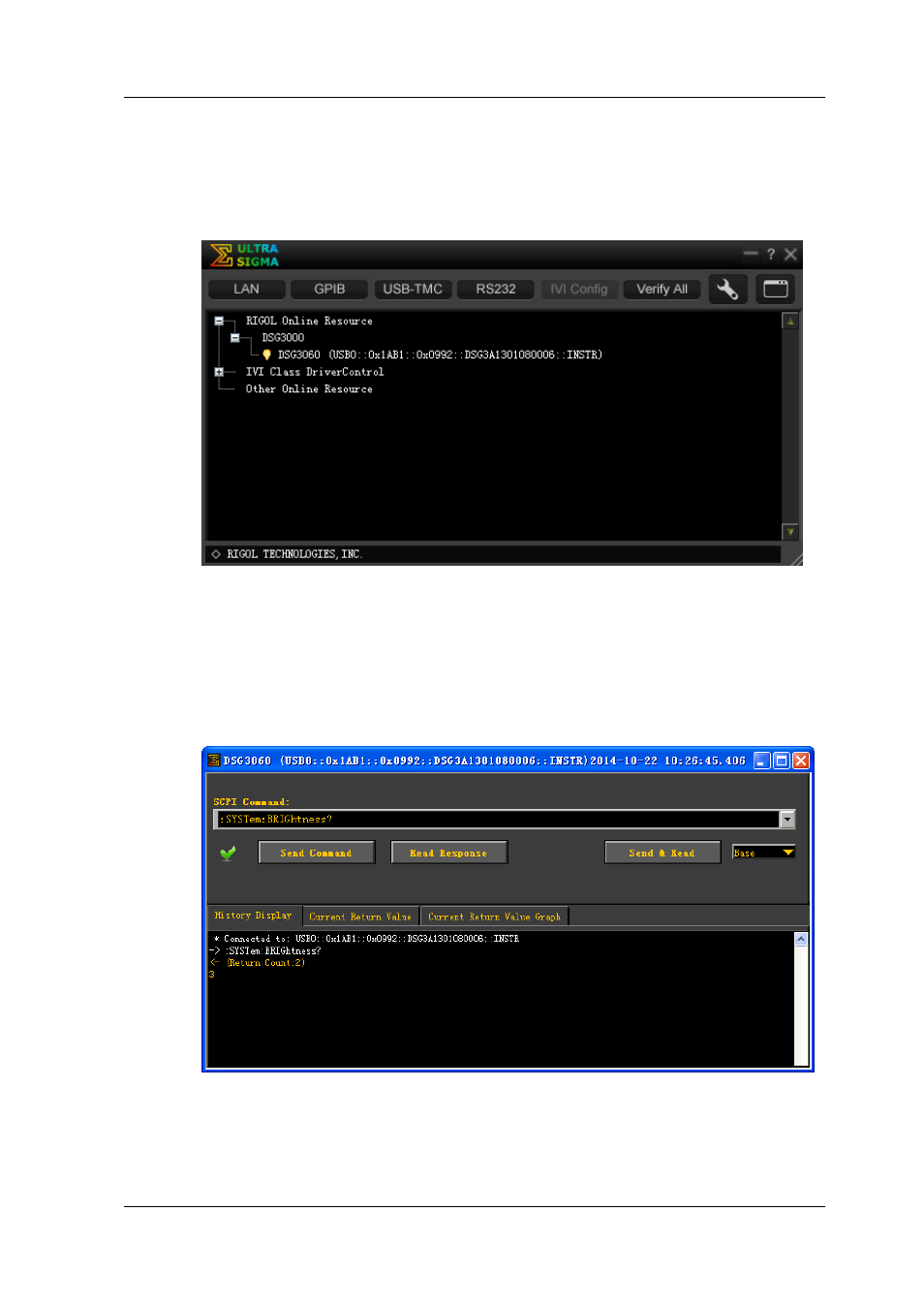
RIGOL
DSG3000 Quick Guide
27
(4) View the device resource
The resource found together with the instrument model and USB interface
information will be displayed under the “RIGOL Online Resource” directory,
as shown in the figure below.
Figure 12 View the USB Device Resource
(5) Communication test
Right-click the resource name “DSG3060
(USB0::0x1AB1::0x0992::DSG3A1301080006::INSTR)” and select “SCPI
Panel Control” to open the remote command control panel through which
you can send commands and read data.
Figure 13 Read and Write Command via USB
Advertising