Led indicators, Usb service inputs, Reset – Rosen Aviation 0602 Series : Single-Disc Blu-ray Player with SDI User Manual
Page 10: Ethernet
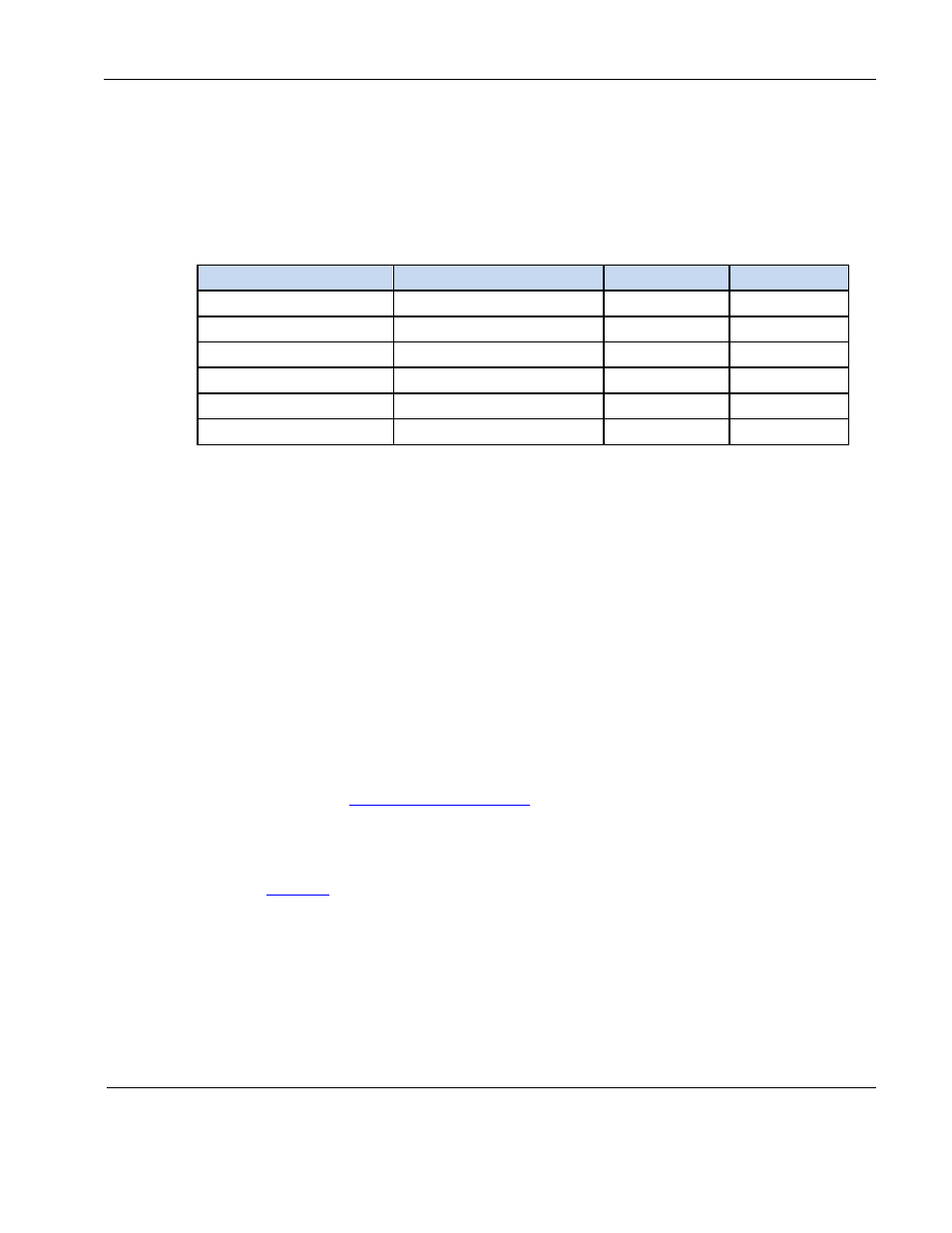
Rosen Aviation
Blu-ray DVD Player with SDI
Document Number: 105880
Revision: B
Date: 09/19/13
Template: 4.4.1.6FM2; Revision A; 12/06/12
Page 10 of 33
4.1.2. LED Indicators
The front panel has three LEDs: Power, SDI, and HDMI. The Power LED indicates the
general status of the Blu-ray DVD Player, and the video LEDs will light up whenever the
player is on and there is an active video input connection.
The following table describes the LED functionality.
Table 1 LED indicators and conditions
Condition
Power
SDI
HDMI
Power On, no over temp
GREEN
OFF
OFF
Power On with over temp
RED
OFF
OFF
HDMI Video Connection
GREEN or RED
OFF
BLUE
No HDMI Video Connection
GREEN or RED
BLUE
OFF
No video connection
GREEN or RED
OFF
OFF
Front panel change
Three flashing GREEN
N/C
N/C
4.1.3. USB Service Inputs
Use the USB inputs A & B to update the Blu-ray disc player firmware. Firmware instructs
the player how to operate. Much like a computer, Blu-ray players occasionally need an
update to support the latest features.
Rosen provides firmware updates to help guarantee high-quality performance of your
Blu-ray DVD player. There are several ways to view the firmware installed on the unit:
Issue an About command from the RS-232 or RS-485
Using the universal remote control, press the Info button
Using the unit’s front panel, press the following key sequence:
Λ, V,
<
,
>
, Λ, V,
<
,
>
,
<
,
<
,
<
When necessary, firmware updates and update instructions are available on the Rosen
Aviation web site at
4.1.4. Reset
Beneath the internal IR receiver is a recessed button used to reset the player, as shown
above in
4.1.5. Ethernet
An Ethernet connector on the rear panel provides BD-Live functionality and requires an
airborne Internet communication system.