Blu-ray dvd control setup, Ir control – Rosen Aviation 0602 Series : Single-Disc Blu-ray Player with SDI User Manual
Page 13
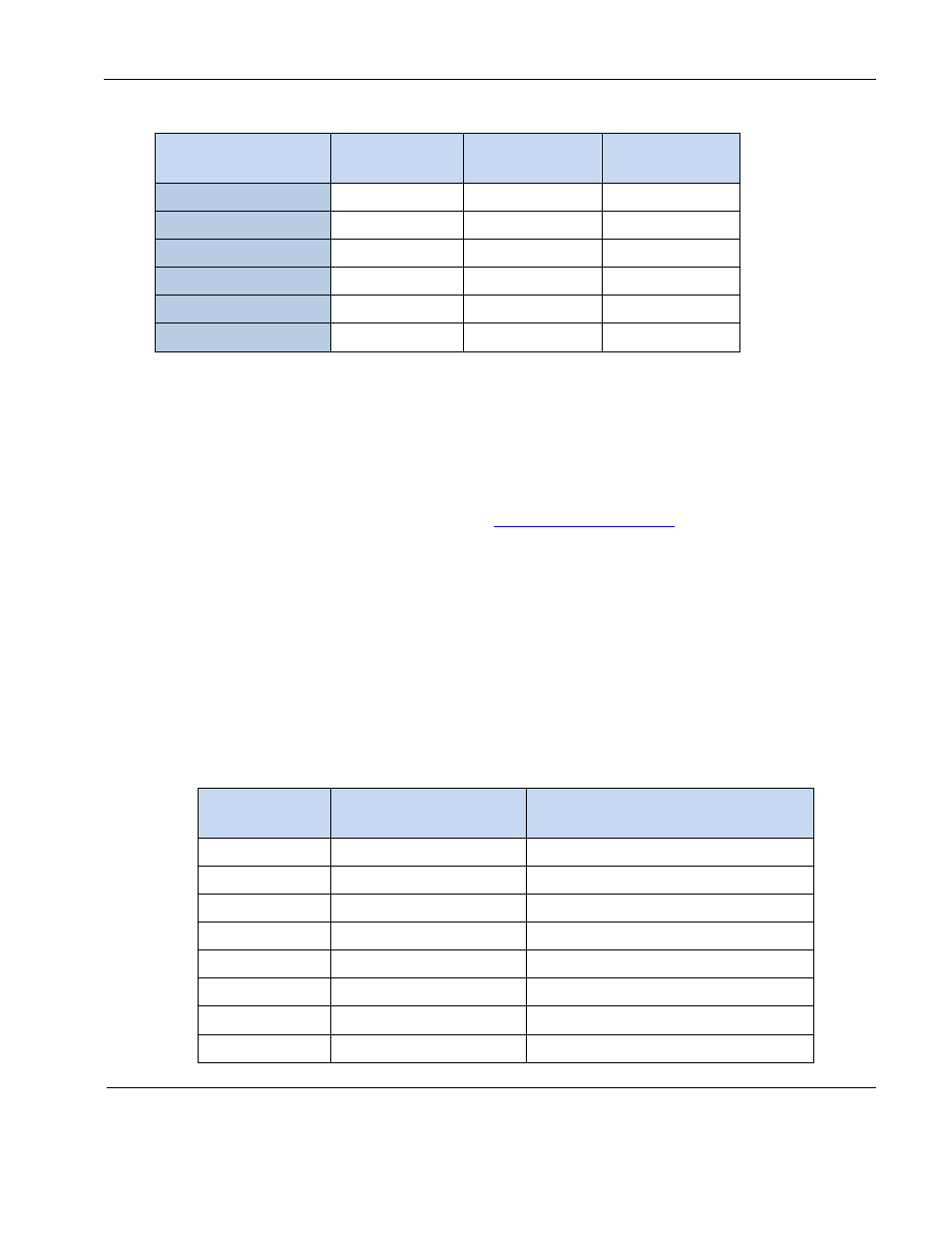
Rosen Aviation
Blu-ray DVD Player with SDI
Document Number: 105880
Revision: B
Date: 09/19/13
Template: 4.4.1.6FM2; Revision A; 12/06/12
Page 13 of 33
Table 5 Standard DVDs output these formats with DVI/HDMI video connected
Display Resolution
Setting
HDMI
Component
Composite
480i/576i
480i/576i
480i/576i
480i/576i
720p
720p60/50
480i/576i
480i/576i
1080i
1080i30/25
480i/576i
480i/576i
1080p
1080p60/50
480i/576i
480i/576i
1080p film
1080p24/25
480i/576i
480i/576i
HDMI Auto
1080i30/25
480i/576i
480i/576i
5.4. Blu-ray DVD Control Setup
Individual control for up to eight Rosen Blu-ray DVD players is possible. Control options include
IR, RS-485, and RS-232.
5.4.1. IR Control
Rosen
’s Blu-ray DVD player can be controlled using one of several of Rosen Aviation’s
pre-programmed remote controls. Visit
for details.
Some Rosen IR remote controls have configuration files available that allow separate
control for several Blu-ray DVD players. Such controls require a unique network address
for each Blu-ray DVD player.
Rosen Blu-ray DVD players have eight optional network addresses (20-27). The default
network address is 20. Complete the following to change the default network address.
1.
Supply power to the Blu-ray DVD player and ensure that there is no disc inserted.
2.
The sequences shown below define how to establish the eight possible network
addresses. Perform the sequences by pressing the front panel buttons.
Note: Perform this sequence only when there is no disc in the player!
Table 6 Key sequences for setting RS-485 network addresses
RS-485
Address
Corresponding Remote
Control Source
Required Key Sequence
20
Blu-ray 1
Λ, V,
<
,
>
, Λ, V,
<
,
>
,
<
,
<
,
<
21
Blu-ray 2
Λ, V,
<
,
>
, Λ, V,
<
,
>
,
<
,
<
, ►II
22
Blu-ray 3
Λ, V,
<
,
>
, Λ, V,
<
,
>
,
<
,
<
,
■
23
Blu-ray 4
Λ, V,
<
,
>
, Λ, V,
<
,
>
,
<
,
<
, MENU
24
Blu-ray 5
Λ, V,
<
,
>
, Λ, V,
<
,
>
,
<
,
<
, I◄
25
Blu-ray 6
Λ, V,
<
,
>
, Λ, V,
<
,
>
,
<
,
<
,
Λ
26
Blu-ray 7
Λ, V,
<
,
>
, Λ, V,
<
,
>
,
<
,
<
, V
27
Blu-ray 8
Λ, V,
<
,
>
, Λ, V,
<
, >,
<
,
<
, ►I