Digital video resolution, Display aspect – Rosen Aviation 0602 Series : Single-Disc Blu-ray Player with SDI User Manual
Page 22
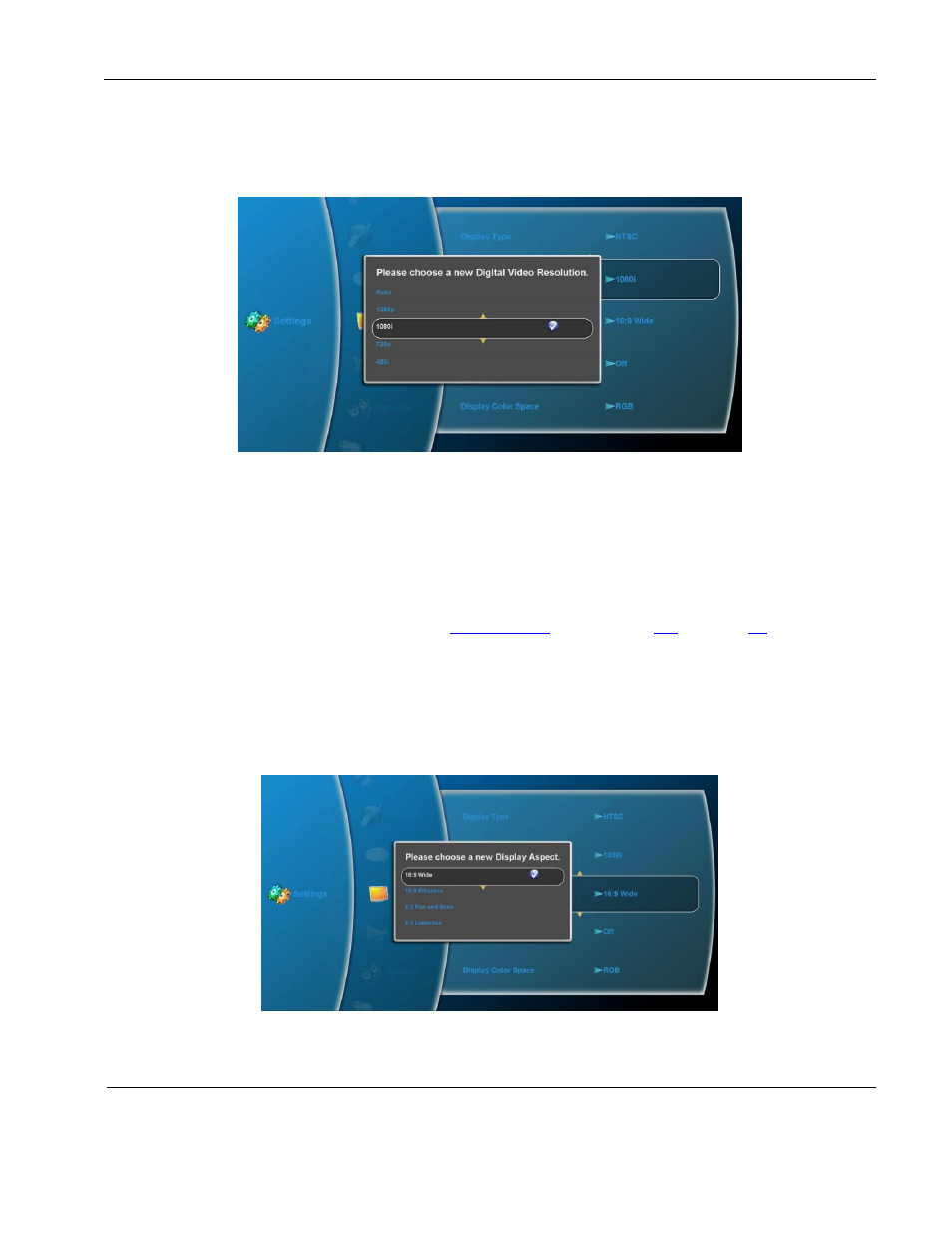
Rosen Aviation
Blu-ray DVD Player with SDI
Document Number: 105880
Revision: B
Date: 09/19/13
Template: 4.4.1.6FM2; Revision A; 12/06/12
Page 22 of 33
7.1.4.3. Digital Video Resolution
The Digital Video Resolution option enables you to select display video resolutions as
outlined below. A pop-up submenu displays available options.
Figure 15 Digital Video Resolution options
Use arrow buttons and then press ENTER to select the desired Digital Video
Resolution.
If the Blu-ray DVD player is connected to an HDMI monitor, the OSD will retain the
Auto setting under Digital Video Resolution. If HDMI is not connected, the option will
revert to 1080i.
For related information about
, see Section
7.1.4.4. Display Aspect
This option is restricted to the capability of the disc being played. Use Display Aspect
to adjust the picture
’s expansion ratio to match the encoding of the source image
most closely. Select SettingsDisplay Display Aspect and then press ENTER to
open the submenu, as shown below.
Figure 16 Display Aspect ratio options