Film mode – Rosen Aviation 0602 Series : Single-Disc Blu-ray Player with SDI User Manual
Page 23
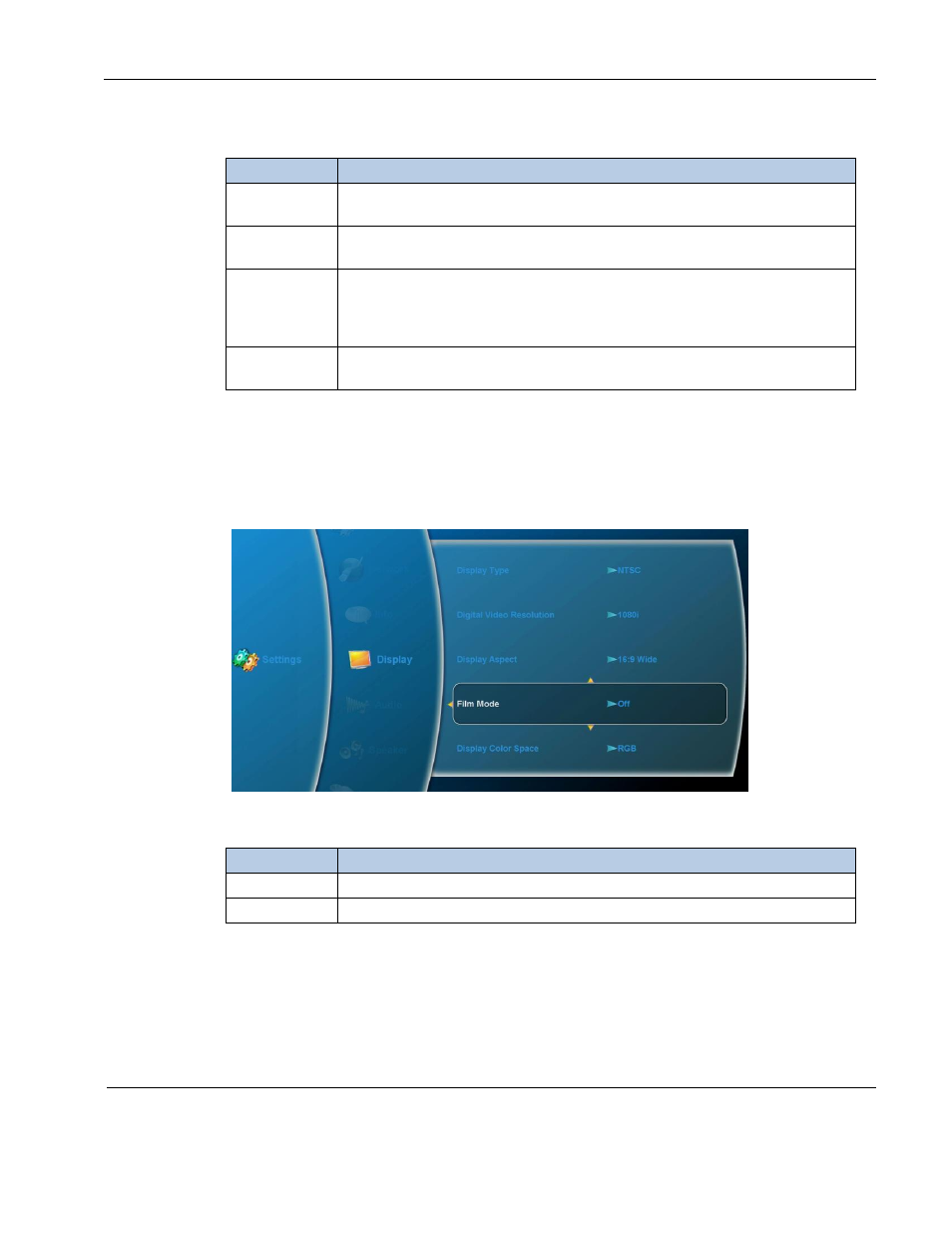
Rosen Aviation
Blu-ray DVD Player with SDI
Document Number: 105880
Revision: B
Date: 09/19/13
Template: 4.4.1.6FM2; Revision A; 12/06/12
Page 23 of 33
Use the arrow buttons and then press ENTER to choose an aspect ratio of the digital
video output.
Option
How it Works
16:9 Wide
For widescreen displays. Stretches 4:3 images horizontally to eliminate
black bars on the left and right.
16:9
Pillarbox
For widescreen displays, but attempts to correctly display the 4:3 image
ratio.
4:3 Pan and
Scan
For non-widescreen displays, but attempts to eliminate black bars on
16:9 images by cropping left and right portions of the image. Some black
bars will still be present on 2.35:1 images. Use this aspect ratio with
480i/576i or 480p/576p video.
4:3
Letterbox
For non-widescreen displays. Shows 16:9 images with black bars on top
and bottom. Use this aspect ratio with 480i/576i or 480p/576p video.
7.1.4.5. Film Mode
Film Mode sets the frames-per-second rate for video output. Select
SettingsDisplayFilm Mode and then press ENTER to open the window,
as shown below.
Figure 17 Film Mode options
Option
How it Works
On
Outputs video at 24 frames per second.
Off
Outputs video at 60 frames per second.
Note: Not all discs are capable of allowing this feature.