Chapter flash down, Overview - running and using, Running – Rugged Cams Premier DVR User Manual
Page 109: Overview, Running and using
Advertising
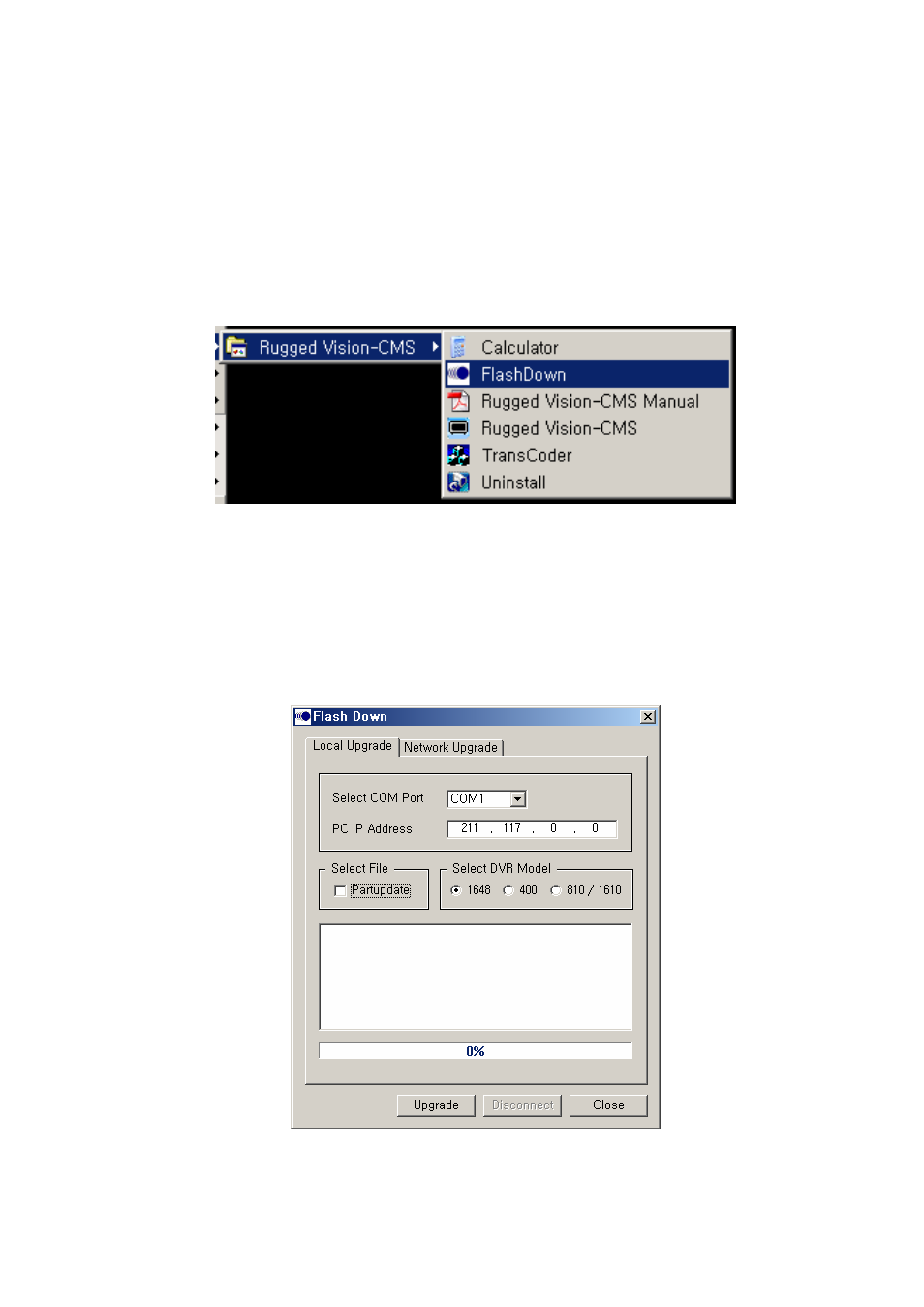
Chapter Flash Down
- Overview
(1) This is the DVR system update program, and uses the RS232C cable if you are connecting directly to
the DVR or crossover cable, or you can access it through the network connection.
- Running and using
- - Running
(1) Click the Start > All Programs > Rugged CCTV > RUGGED VISION CMS> FlashDown menu
(2)Local Upgrade
In this type, the user performs the upgrade task by connecting the RS232C cable to his/her PC and then
directly to the DVR.
A) Prerequisites
The RS232C cable connection should be established.
The network setup should be configured.
B) In the Select COM Port, specify the port that the RS232C cable is connected to.
C) In the PC IP Address, enter the IP of the user PC.
109
Advertising