Rugged Cams Premier DVR User Manual
Page 62
Advertising
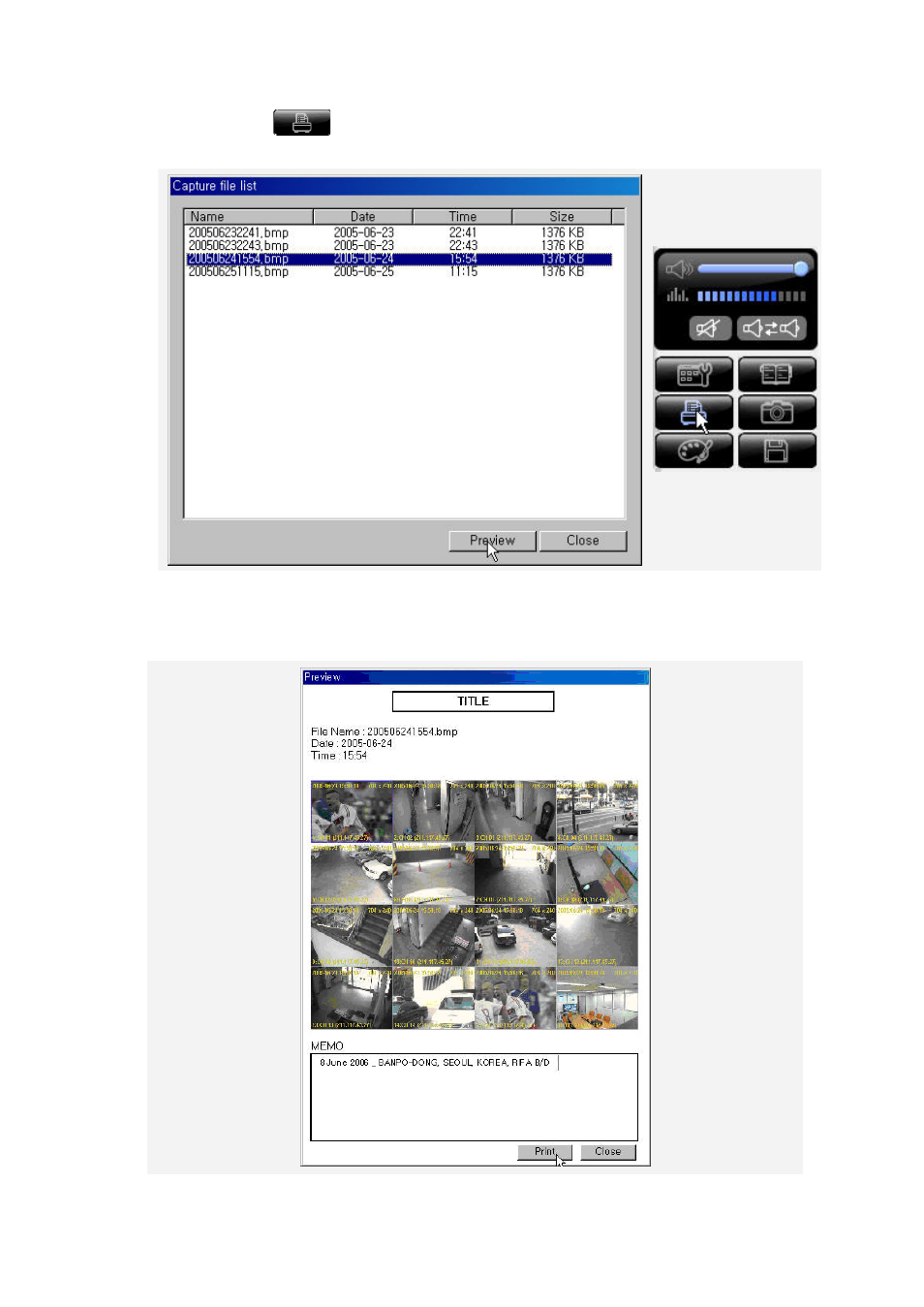
If you click the
button on the right side of the program screen, the image files created from
capturing the monitoring screen are listed.
If you click an image file in the file list and click the [Preview] button, the preview window is
displayed.
With the preview window, enter a description for the image into the MEMO text box and click the
[Print] button.
62
Advertising