Rugged Cams Premier DVR User Manual
Page 81
Advertising
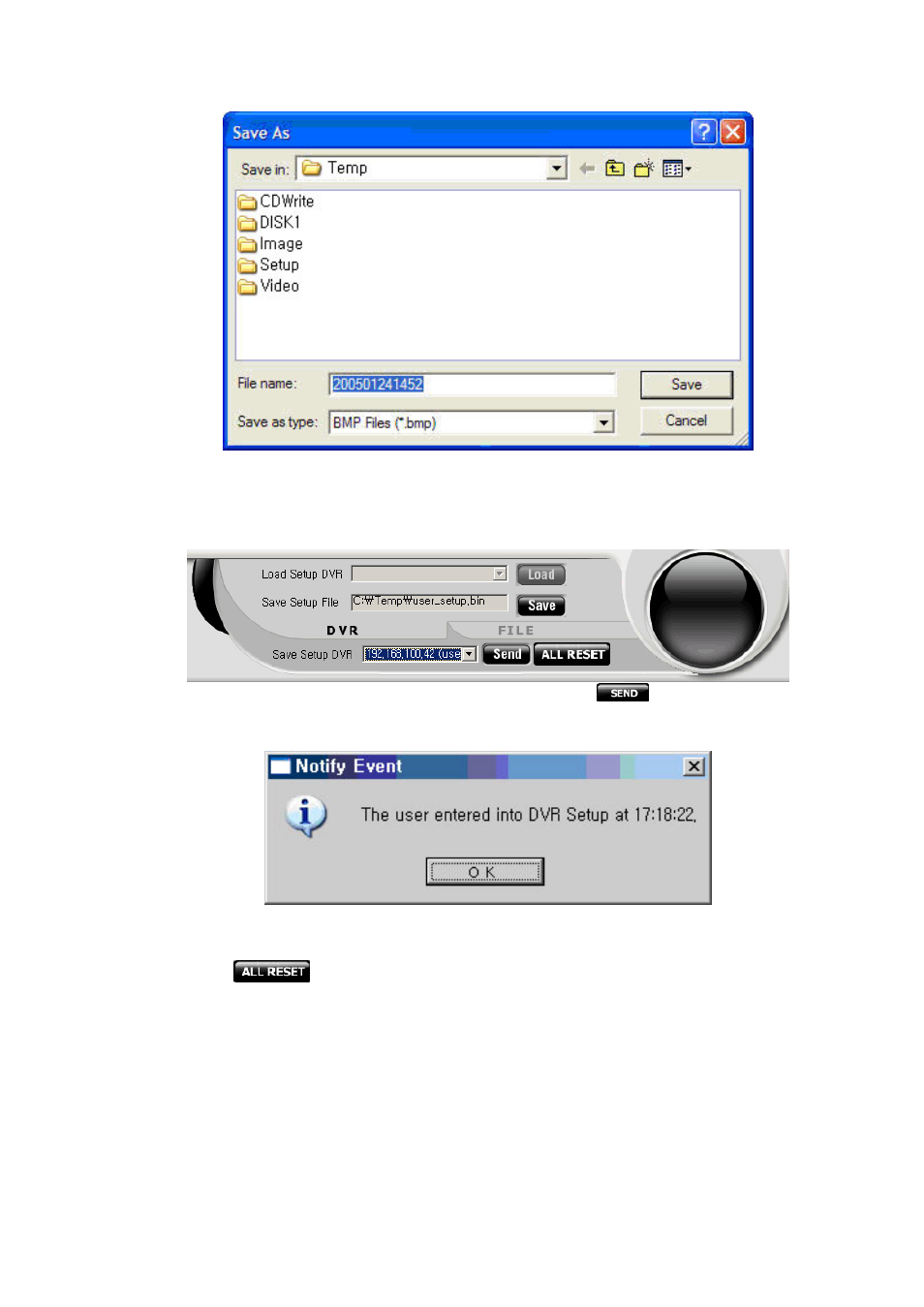
Click the Save button to save them as a file.
(4) SEND
If there are DVRs connected remotely, current connected DVRs are listed in the [Save Setup DVR].
Select the DVR you want to change the settings for, and click the
button.
The changed DVR settings are applied to the remote DVR, the following message window appears
and the network connection is released
(5) ALL RESET
Initializes the settings to the factory default values.
Click the
on the screen.
81
Advertising