Image printing – Rugged Cams Premier DVR User Manual
Page 61
Advertising
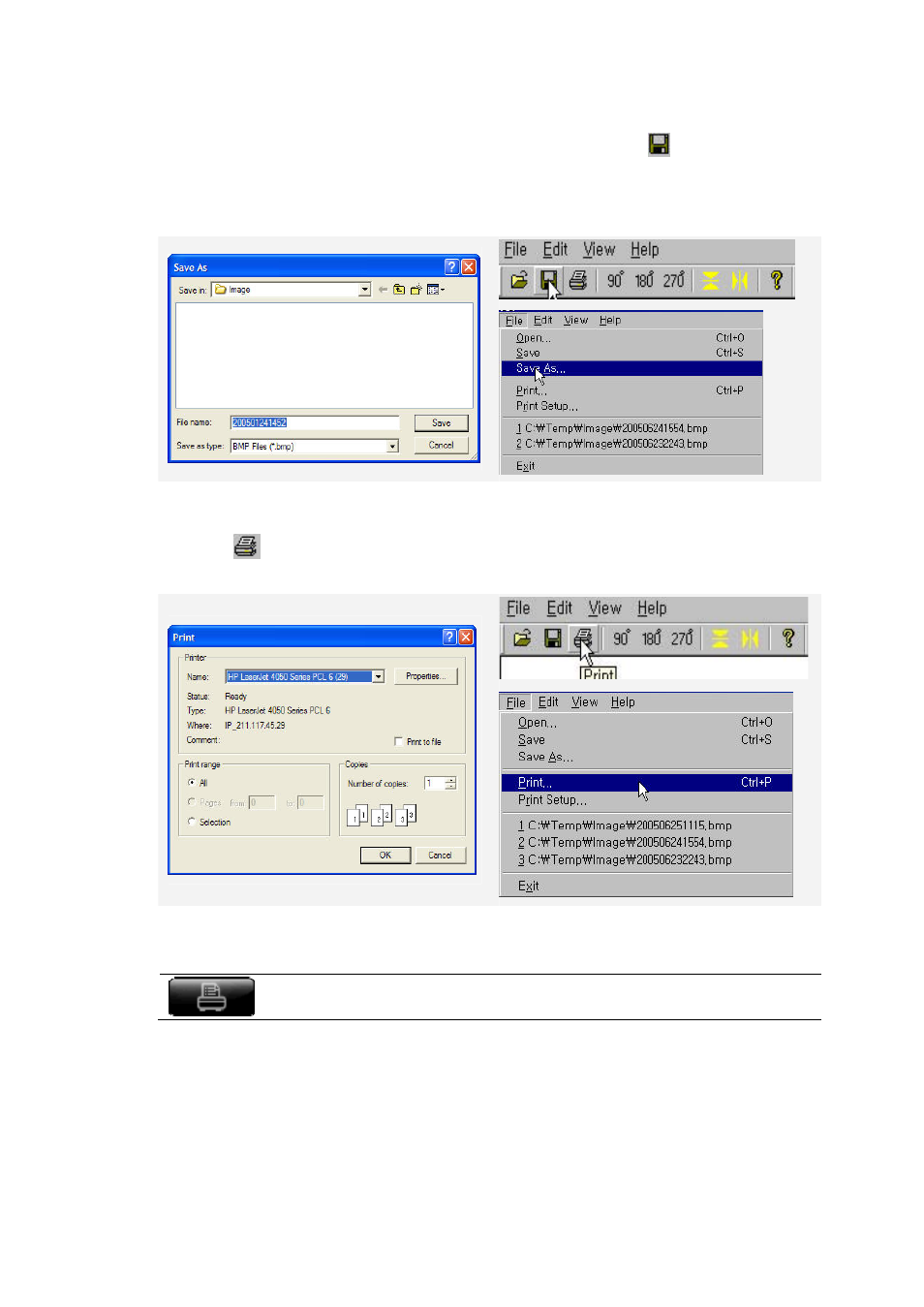
(9)Saving
To save the picture in the default folder as the default file name, click the
icon or select the
[File] Æ {Save} menu.
To save it as a different file name, select the [File] Æ {Save As} in the upper menu, enter a file name
and save it as filename.bmp for the bitmap file or filename,jpg for the jpeg file.
(10)Printing
Click the
icon in the upper menu, or select the [File] Æ {Print} menu.
If the Print window is displayed, select the printer you want to use and click the [OK] button.
- -
Image Printing
This function is used to print a captured image.
61
Advertising