Rugged Cams Premier DVR User Manual
Page 52
Advertising
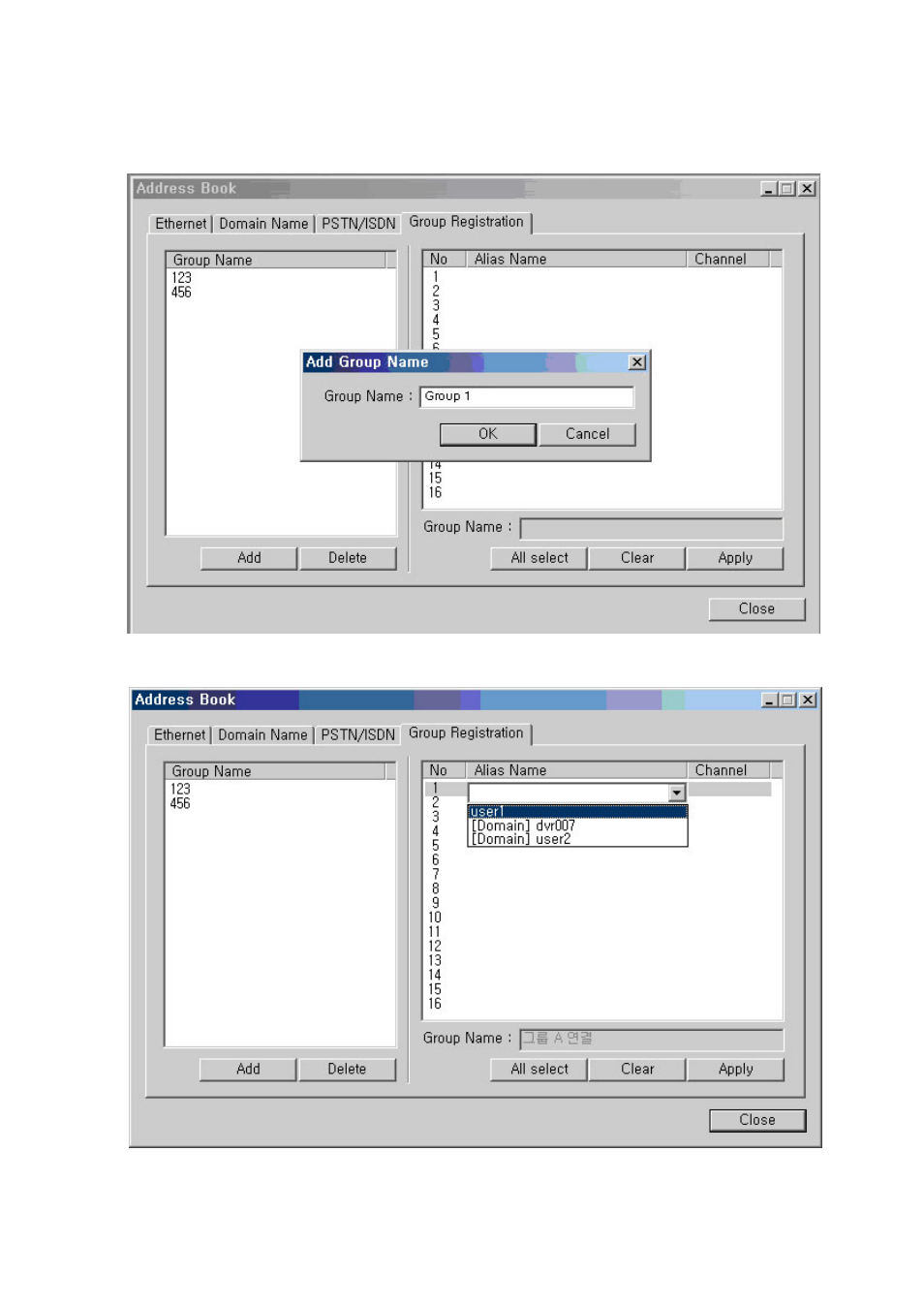
To add the group access, click the [Add] button on the left-lower side of the screen. Then, this
window is displayed. To register DVR and channel, add a name you want, click the [OK] button
and click the Alias Name.
After you add a group name, select an alias name for the screen number and select the channel of the
alias DVR.
After you finished setting the alias name and DVR channel for the screen number, press the Apply
52
Advertising