Releasing single connection, Releasing multiple connections – Rugged Cams Premier DVR User Manual
Page 16
Advertising
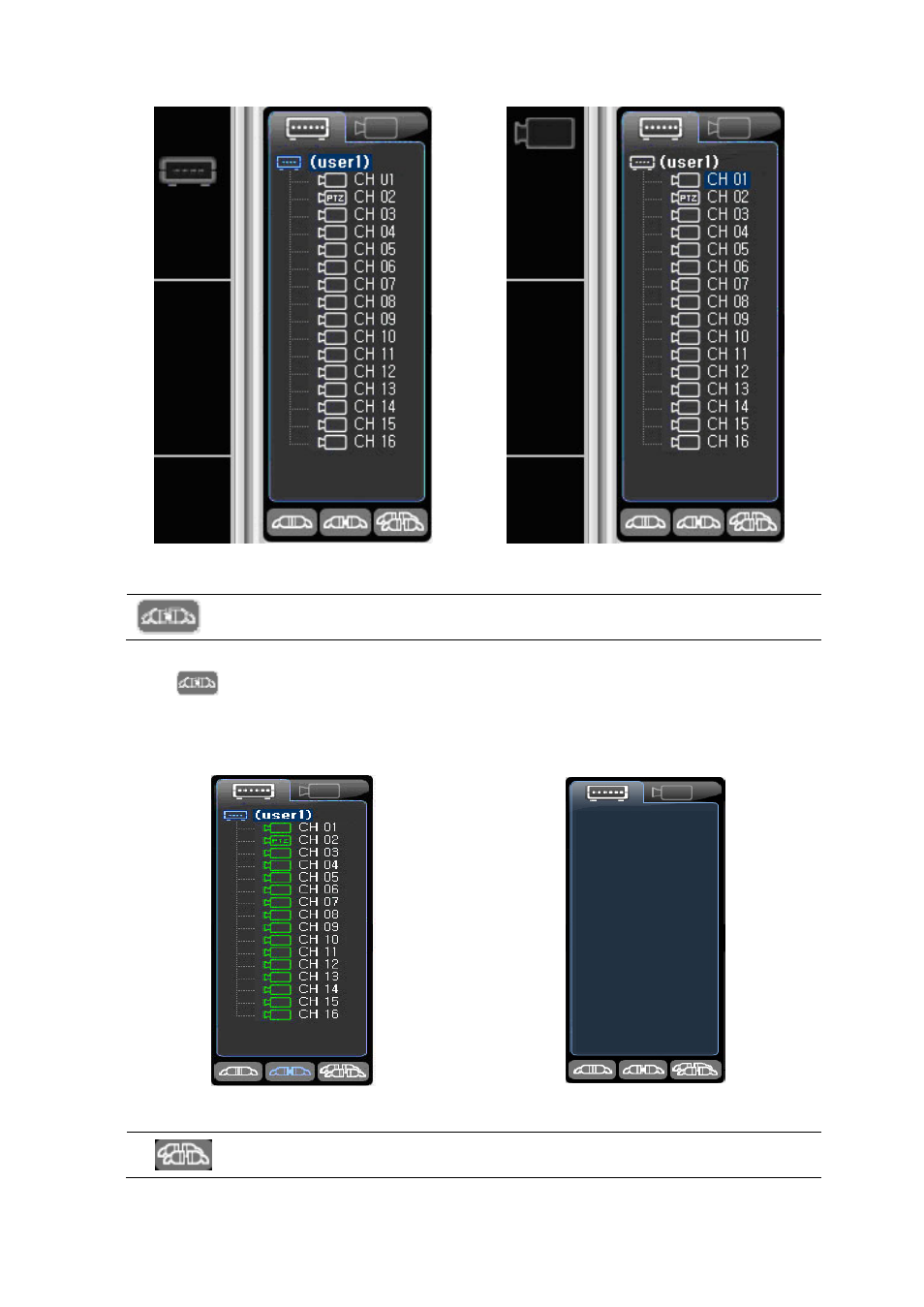
- - Releasing single connection
Releases the connection with the remote DVR accessed currently.
Select the accessed DVR IP/ID in the DVR tab on the right side of the program screen, and click the
button.
The connection with the remote DVR for the selected IP/ID is released, and the selected IP/ID and
channel list disappears.
Disconnected
Connected
- - Releasing multiple connections
Releases the connection with all remote DVRs accessed currently.
16
Advertising