Rugged Cams Premier DVR User Manual
Page 40
Advertising
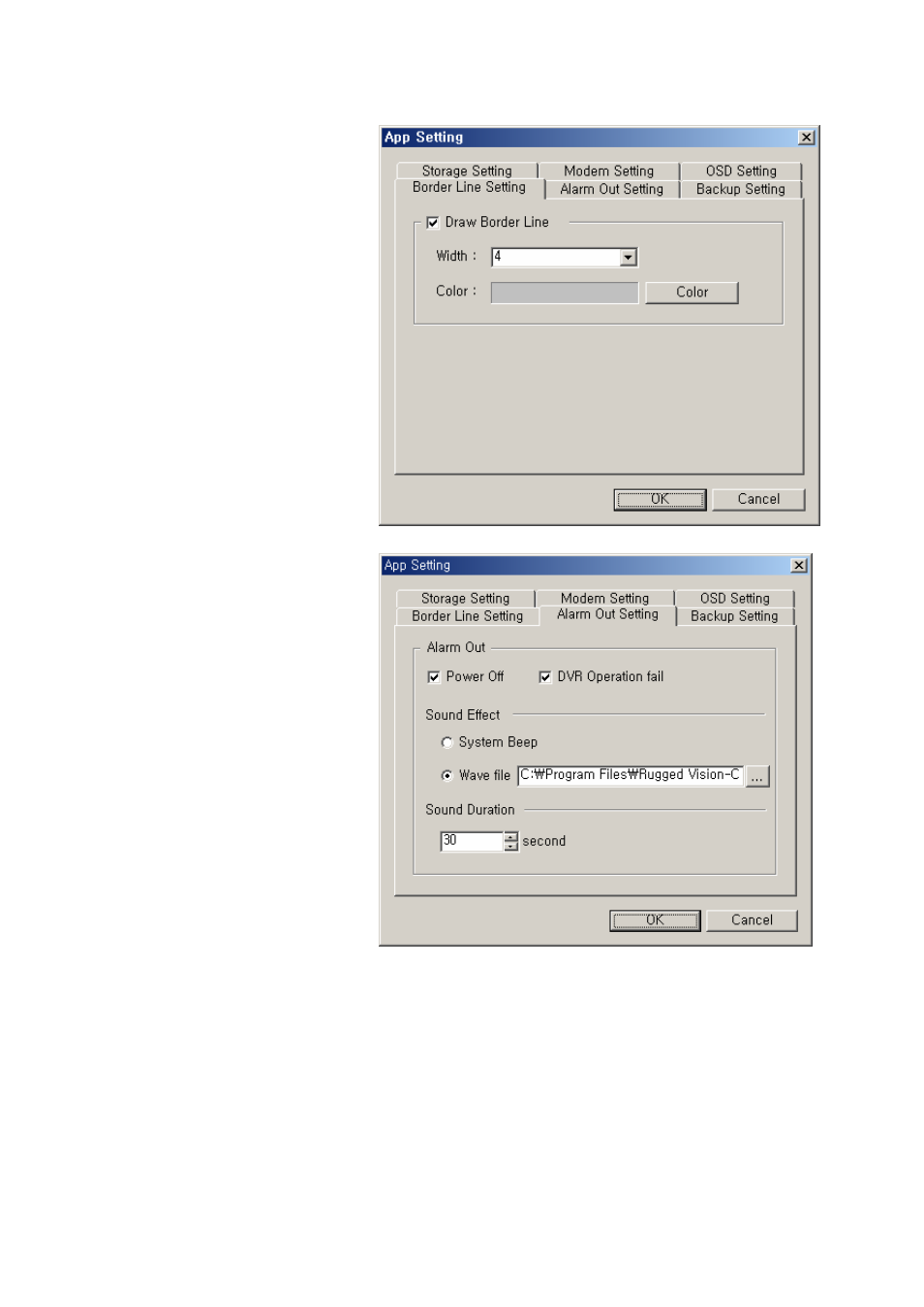
Border Line Setting – selects an option for the frame boundary between image channels.
The width is the thickness of
the line, the method to set
the color is the same as that
of the color information of 1-
5-9-4.
Alarm Out Setting
Power Off – power off
Hard disk fail – when hard
isk is failed
d
Sound Effect – supports the
system beep sounds and
wave files.
Sound Duration – when an
alarm occurs, selects the
duration(seconds) of the
warning sound.
40
Advertising