Rugged Cams Premier DVR User Manual
Page 36
Advertising
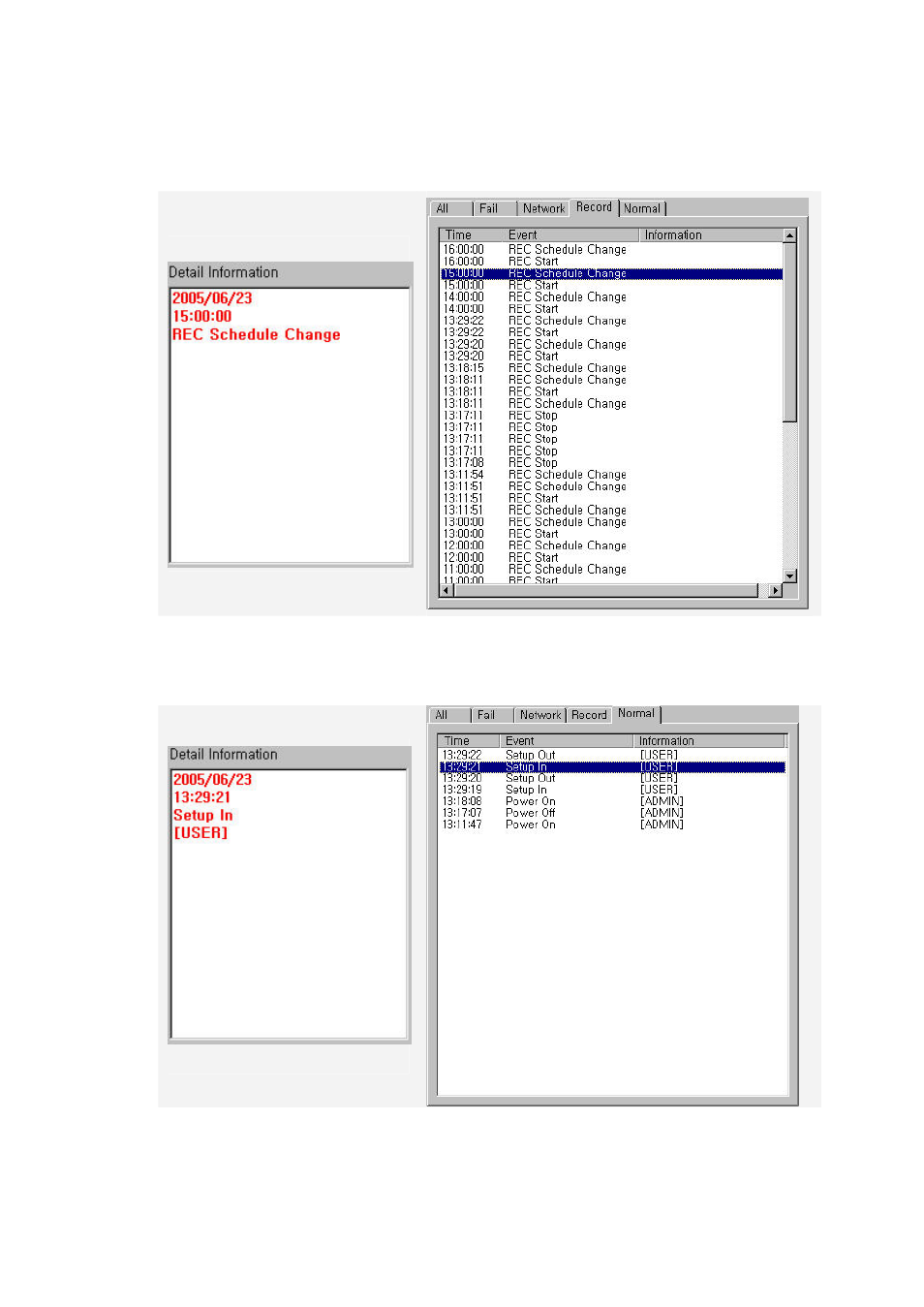
(5)Viewing recording logs
If you select the [Record] tab from the log information on the right side of the screen, logs for
recording events are listed.
To see detailed log information, click an event for a specific time.
(6)Viewing normal logs
If you select the [Normal] tab from the log information on the right side of the screen, logs for
normal events are listed.
To see detailed log information, click an event for a specific time.
36
Advertising