3 operating the soft panel, Operating the soft panel -3, Tma vxi-27 plug&play directory structure -3 – KEPCO TMA VXI-27 User Manual
Page 20: Tma vxi-27
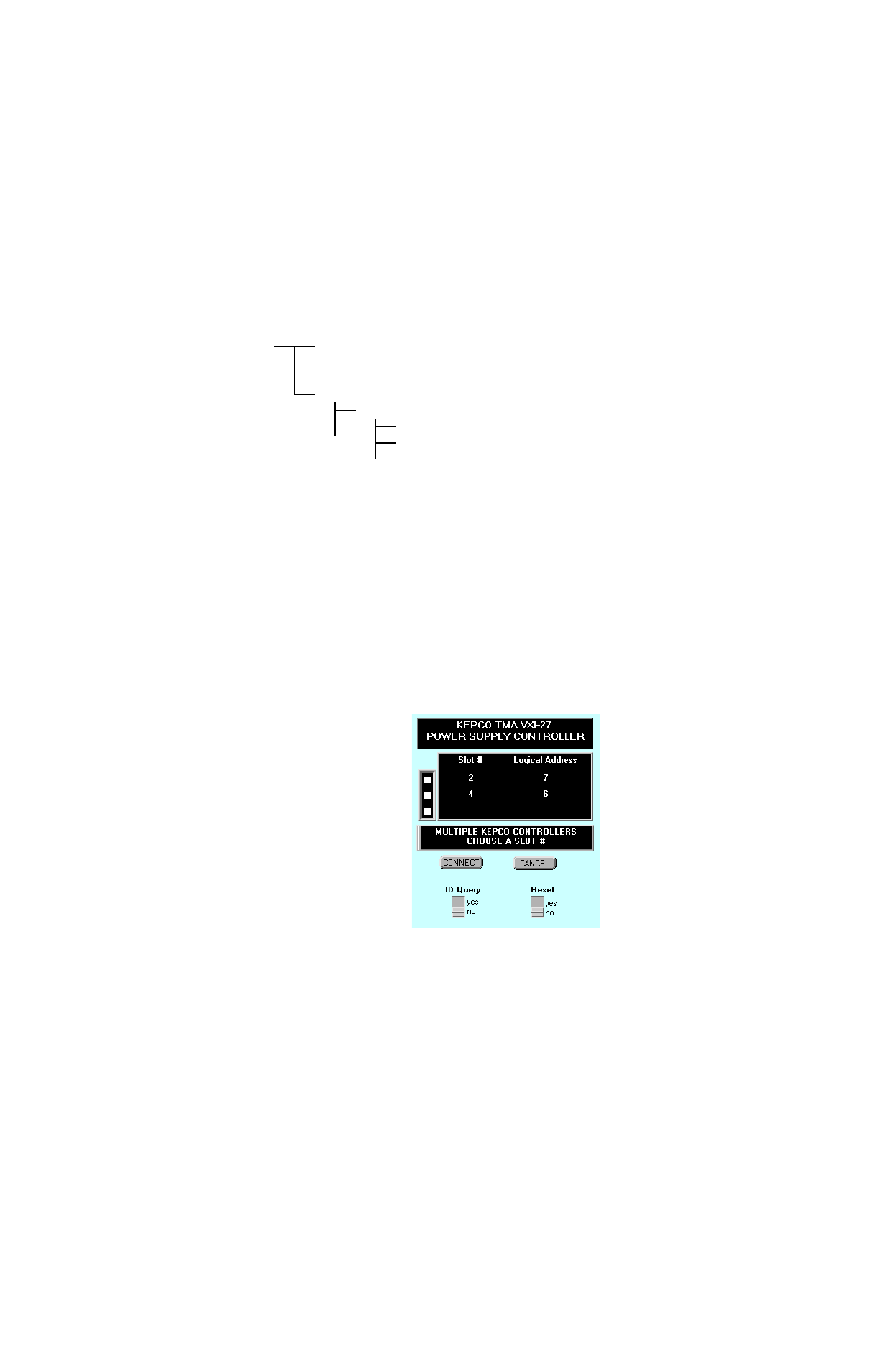
TMA VXI -27 101602
3-3
FIGURE 3-1. TMA VXI-27
plug&play
DIRECTORY STRUCTURE
3.3.3
OPERATING THE SOFT PANEL
To intiate operation of the soft panel, either choose this option after plug&play driver installation
is complete, or double-click on the TMA VXI-27 icon in the VXIPNP program group available
from Windows Program Manager, or run kptmavxi.exe.
The software will search for TMA VXI-27 controllers installed in the VXI mainframe. The first
screen (shown below, Figure 3-2) lists the TMA VXI-27 Controller(s) installed, showing the
associated slot and assigned logical address. Leave ID QUERY and RESET switches set to
NO.
If only one controller is installed, click on the CONNECT button. If more than one controller is
installed, click on a box at the left to select one controller. (Figure 3-2 shows two TMA VXI-27
controllers installed in slots 2 and 4 corresponding to logical addresses 7 and 6, respectively.)
FIGURE 3-2. TMA VXI-27
plug&play
CONTROLLER SELECTION
The ID QUERY and RESET switches should be left in the NO position. (ID QUERY set to ON
will send a verification of the type of instrument installed to the VXI Resource Manager. RESET
set to ON will cause all power supplies to be reset to the initial power on condition when the con-
troller is initialized.)
VXIPNP
KBASE
GWIN
(KNOWLEDGE BASE SUBDIRECTORY)
(INSTRUMENT SUBDIRECTORY)
kptmavxi.kb
KPTMAVXI
kptmavxi.exe
kptmavxi.llb
kptmavxi.hlp
(knowledge base file for TMA VXI-27)
(standalone soft front panel for TMA VXI-27)
(LabView drivers for TMA VXI-27)
(MS-Windows help file for TMA VXI-27)
(KEPCO TMA VXI-27 SUBDIRECTORY)