Keypad commands – PLANET ATA-150 User Manual
Page 11
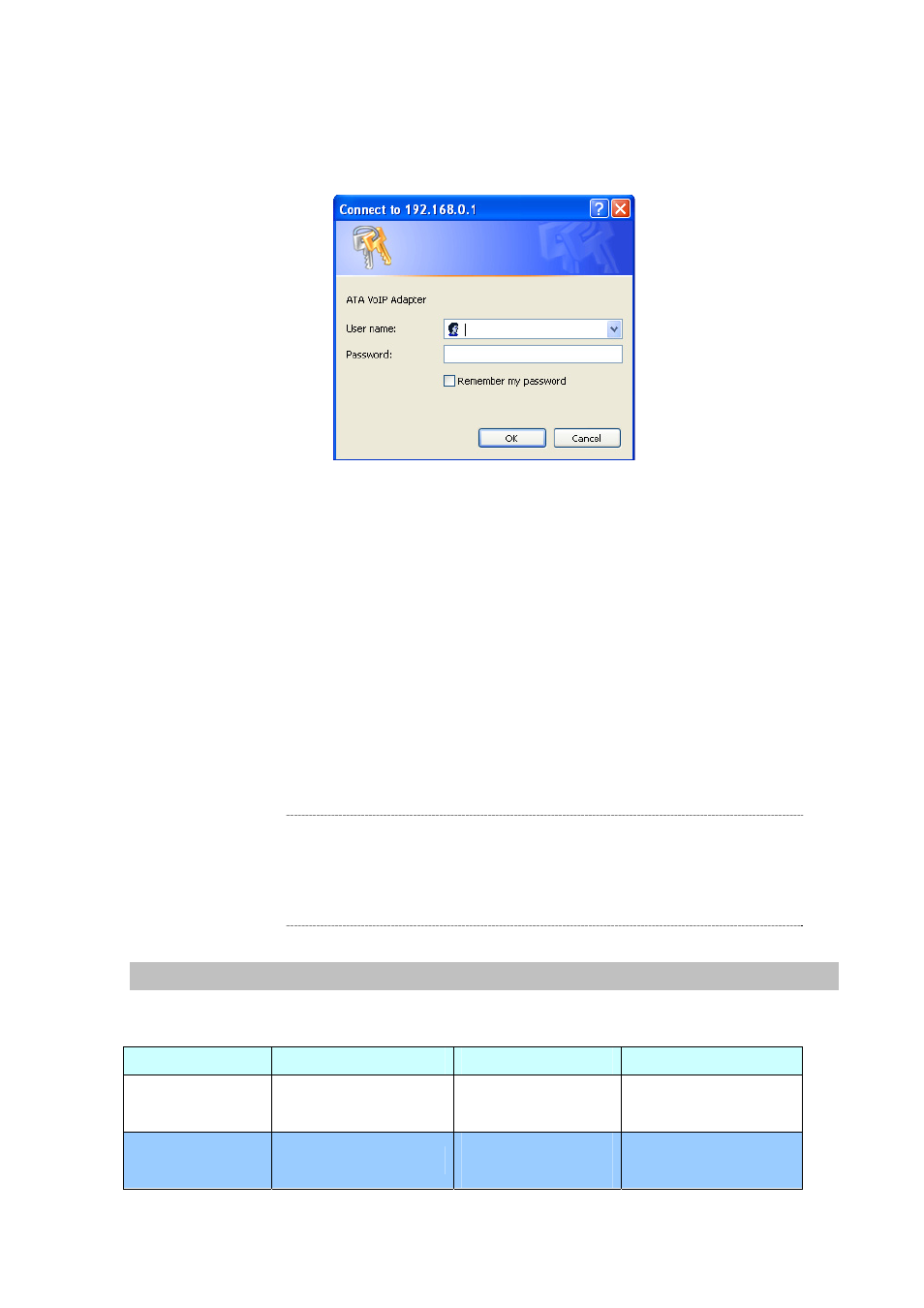
Web configuration access
You will connect to SIP ATA via your web browser automatically. ATA will prompt for logon username /
password, please enter: admin / 123 to continue machine administration.
ATA will prompt for logon username/password, please enter: admin / 123 to continue machine
administration.
The default IP address of ATA is 192.168.0.1. You also could open your web browser, and insert
http://192.168.0.1 in the address bar of your web browser to logon ATA web configuration page.
To start ATA web configuration, you must have one of these web browsers installed on computer for
management
•
Microsoft Internet Explorer 6.00 or higher with Java support
Please locate your PC in the same network segment
(192.168.0.x) of ATA. If you’re not familiar with TCP/IP,
please refer to related chapter on user’s manual CD or
consult your network administrator for proper network
configurations.
Í
Note
Keypad commands
The ATA series phone adapters support telephone keypad configurations, please connect analog
telephone set and refer to the following table for machine network configurations.
IVR Menu Choice
Machine operation
Parameter(s)
Notes
#111#
Set DHCP client
None
ATA will change to DHCP
Client
#112xxx*xxx*xxx*
xxx#
Setup Static IP Address
Use the * (star) key
when entering a decimal
DHCP will be disabled and
system will change to the
-
11
-