Case 5: call forward feature_example 2 – PLANET ATA-150 User Manual
Page 45
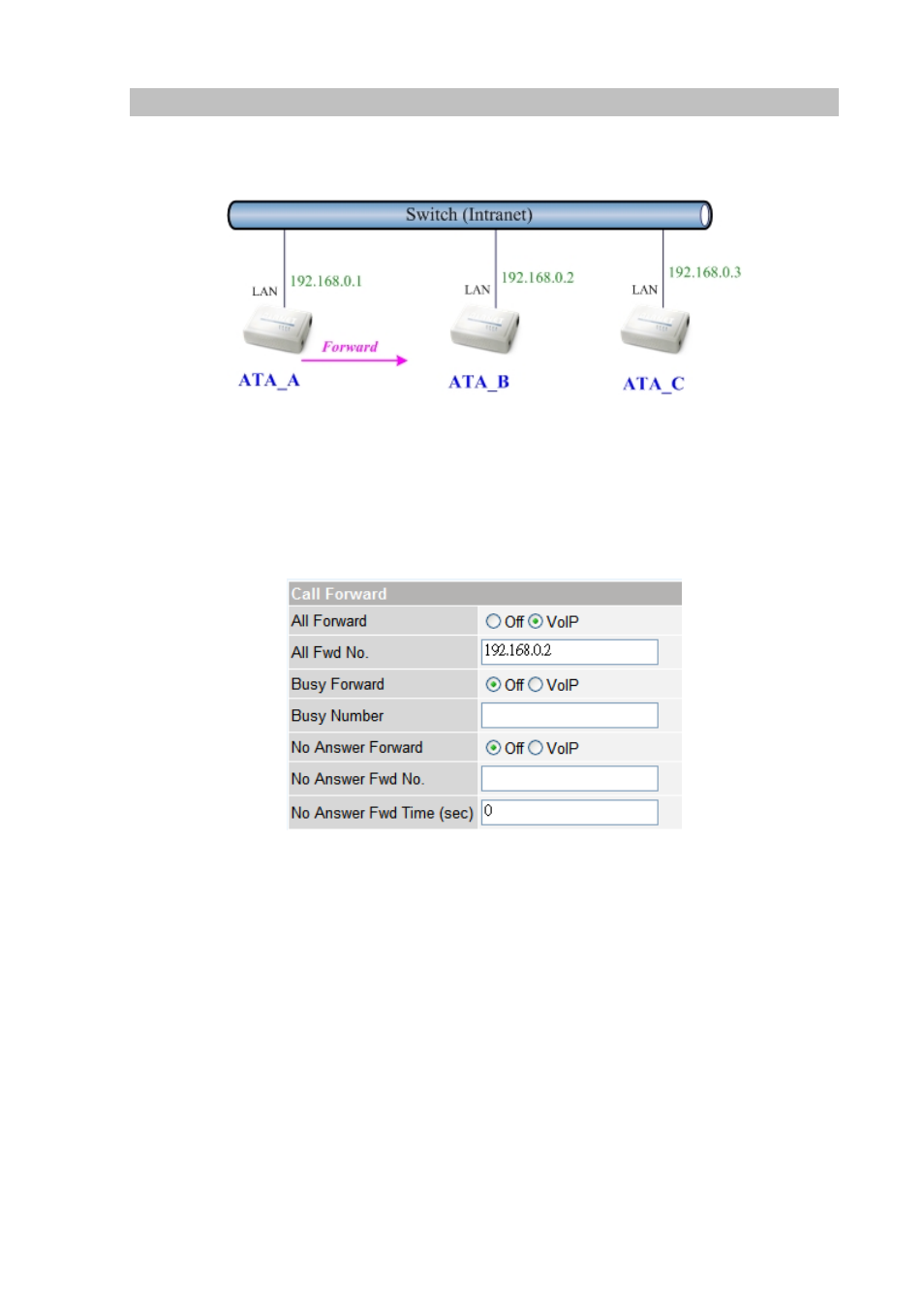
Case 5: Call Forward Feature_Example 2
In this example, there are three ATA and connect with Peer to Peer mode. ATA _A had set Call Forward
function to ATA _B.
Machine configuration on the ATA:
Please log in ATA_A via web browser, browse to the Phone 1/2 menu and select the Call
Forward config menu. In the setting page, please enable the All Forward function and fill in
the IP address of ATA_B in All Fwd No. field, then the sample configuration screen is shown
below:
Test the scenario:
1. ATA_C pick up the telephone
2. Dial the IP Address 192.168.0.1(ATA_A)
3. Because ATA_A had set up Immediate Forward to function to the IP Address 192.168.0.2
(ATA_B)
4. The IP Address 192.168.0.2 (ATA_B) will ring up then it pick up the telephone and
communication with the ATA_C
-
45
-