PLANET ATA-150 User Manual
Page 24
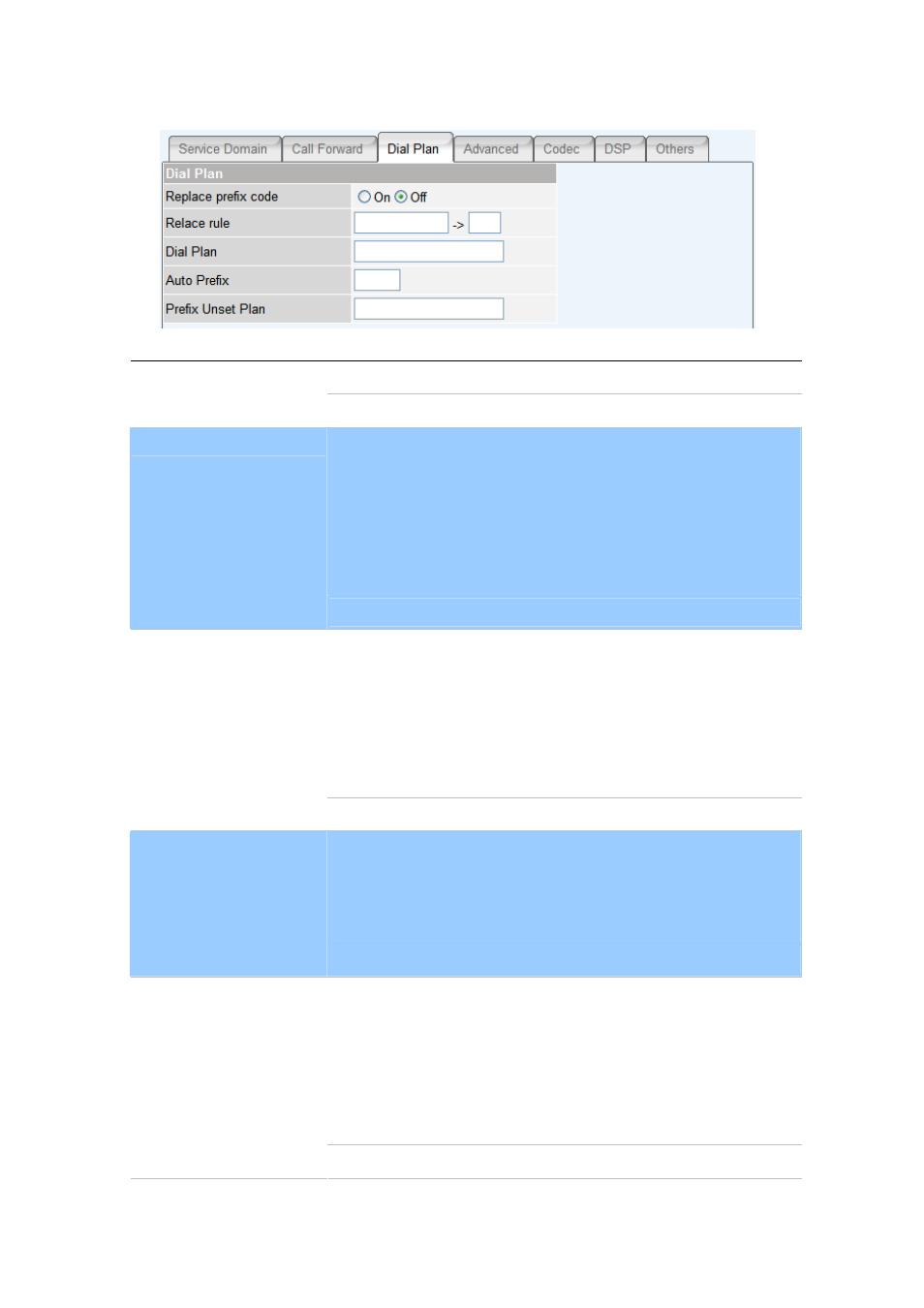
- Dial Plan
Select to enable (On) or disable (Off) prefix replace function.
Replace prefix code
Default : Off
Set prefix replace rule. Once user dial number matched prefix, ATA
will replace the number with assigned number. Available parameters
are “0~9”, “#”, “*”, “+”, “x”. Symbol “+” means “or” , “x” could be
numbers 0~9. For example, if user set Replace rule as
002+009->005, which means if user dial 002 87654321 or 009
87654321, these number will be dial out as 005 87654321.
Relace rule
Default : Null
User can set how many digits or which number for ATA to dial out
immediately. Available parameters are “0~9”, “#”, “*”, “+”, “x”.
Symbol “+” means “or” , “x” could be numbers “0~9”. For example,
user can set Dial Plan as “911+xxxxxxxx+*xx, which means if user
dial 911, 87654321, or *11, these number will be dial out immediately
without waiting for dial time or pressing # sign.
Dial Plan
Default : Null
If user set Auto Prefix number, all number dialed out will be added
with this prefix number. Available parameters are “0~9”, “#”, “*”.For
example, user set Auto Prefix as 02, number 87654321 will be dial
out as 02 87654321.
Auto Prefix
Default : Null
User can set special access code to disable Auto Prefix function in
single call. Available parameters are “0~9”, “#”, “*”, “+”, “x”. Symbol
“+” means “or” , “x” could be numbers “0~9”. For example, if user set
Prefix Unset Plan as *1+xxxxxxxxxx. When dialed number as *1
87654321 or 10 digits of number, for this call will not be added with
Auto Prefix number.
Prefix Unset Plan
Default : Null
-
24
-