F10: assign mb-d17 buttons, Fn button – Nikon D500 User Manual
Page 116
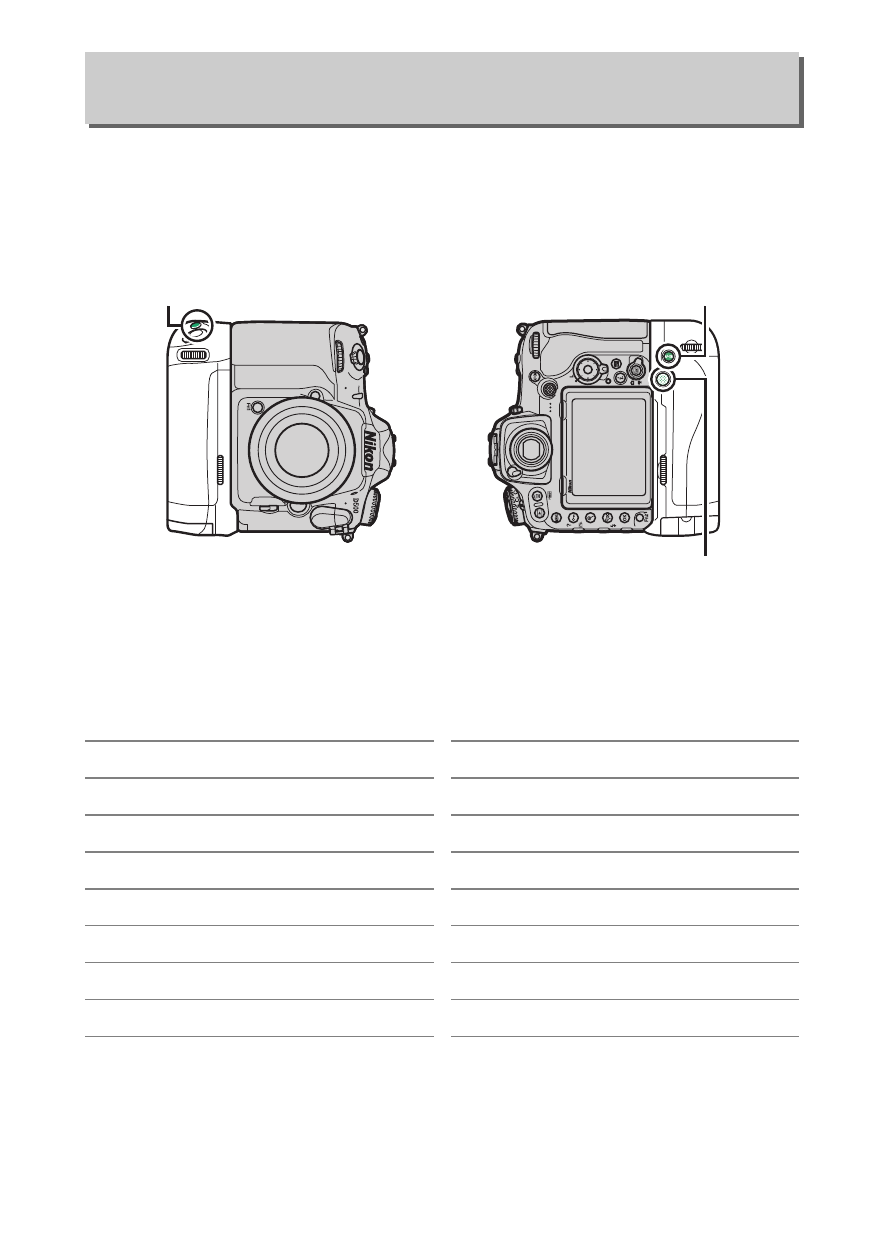
116 Menu Guide
This option is available when an optional MB-D17 multi-power
battery pack is attached. Choose the functions assigned to
MB-D17 controls, whether used individually or in combination
with the command dials.
❚❚ Fn button
Choose the function performed by pressing the Fn button on the
battery pack. See the “Press” section for Custom Setting f1
(Custom control assignment) on page 97 for more information.
f10: Assign MB-D17 Buttons
G button
➜ A Custom Settings menu
MB-D17 Fn button
MB-D17 AF-ON button
MB-D17 multi selector
A
Preset focus point
q
Preview
r
FV lock
D
AE lock (Reset on release)
E
AE lock (Hold)
4
+ NEF (RAW)
L
Matrix metering
M
Center-weighted metering
N
Spot metering
t
Highlight-weighted metering
b
Viewfinder grid display
!
Viewfinder virtual horizon
%
MY MENU
3
Access top item in MY MENU
K
Playback
None