Time zone and date – Nikon D500 User Manual
Page 126
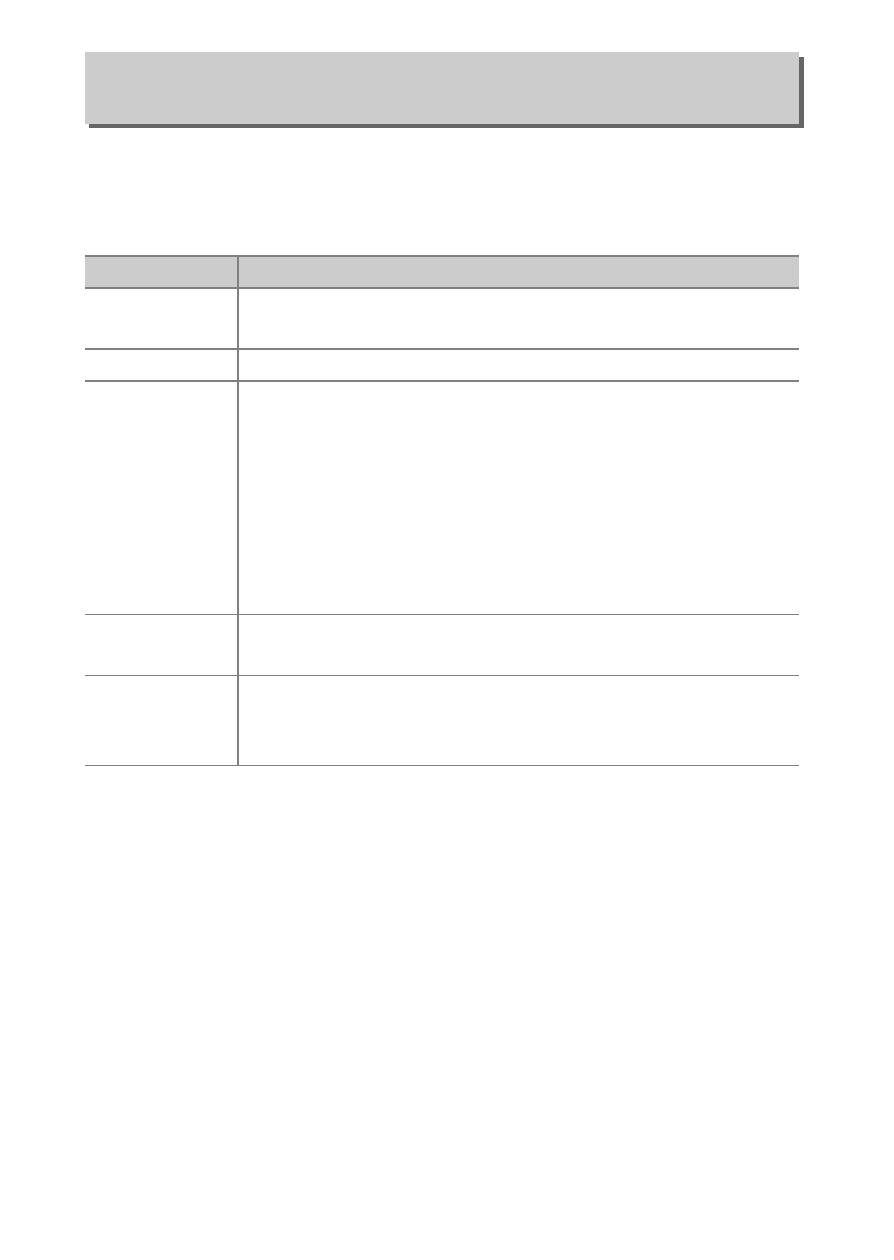
126 Menu Guide
Change time zones, set the camera clock, synchronize the clock
with the clock on a smart device, choose the date display order,
and turn daylight saving time on or off.
If the clock is reset, a
B icon will flash in the control panel and
a flashing
& indicator will appear in the information display.
Time Zone and Date
G button
➜ B setup menu
Option
Description
Time zone
Choose a time zone. The camera clock is automatically
set to the time in the new time zone.
Date and time
Set the camera clock.
Sync with smart
device
Choose whether the camera clock is updated to the
time (Coordinated Universal Time, or UTC), time zone,
and standard or daylight saving time supplied by the
smart device. The camera clock can not be
synchronized with the smart device during interval
timer photography or if a GPS device is connected with
Yes selected for Location data > External GPS device
options > Set clock from satellite (
Date format
Choose the order in which the day, month, and year are
displayed.
Daylight saving
time
Turn daylight saving time on or off. The camera clock
will automatically be advanced or set back one hour.
The default setting is Off.