Changing settings for movie recording, File format, Menu – Sony Alpha 9 User Manual
Page 142
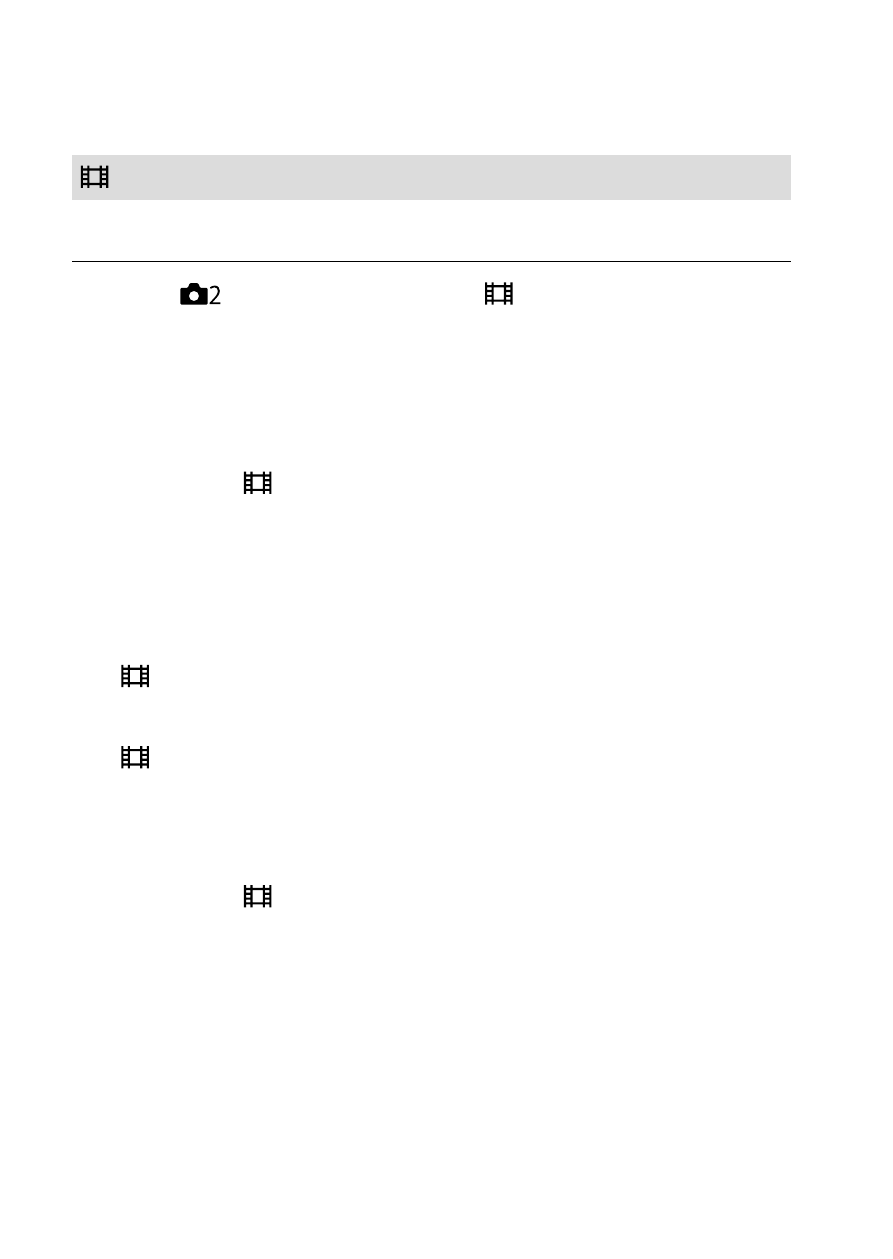
ILCE-9
4-692-676-11 (2)
C:\4692676112\4692676112ILCE9UC2\01GB-ILCE9UC2\040MOV.indd
2017/03/15 14:08
GB
142
Changing settings for movie recording
File Format
Selects the movie file format.
MENU
(Camera Settings 2)
[ File Format] desired
setting.
XAVC S 4K: Records 4K movies in the XAVC S format. This format supports
a high bit rate.
Audio: LPCM
• One of the following kinds of memory cards is needed to record
movies with [
File Format] set to [XAVC S 4K]:
– Memory Stick PRO-HG Duo
– Movies cannot be recorded at 100 Mbps or more.
– SDHC/SDXC/microSDHC/microSDXC memory card (SD Speed Class
10, or UHS Speed Class U1 or faster)
– UHS Speed Class U3 is required to record at 100 Mbps or more.
• [HDMI Info. Display] temporarily switches to [Off] when
[
File Format] is set to [XAVC S 4K].
• Images will not appear on the monitor of the camera if you record
movies while the camera is connected to an HDMI device with
[
File Format] set to [XAVC S 4K].
XAVC S HD: Records HD movies in the XAVC S format. This format
supports a high bit rate.
Audio: LPCM
• One of the following kinds of memory cards is needed to record
movies with [
File Format] set to [XAVC S HD]:
– Memory Stick PRO-HG Duo
– Movies cannot be recorded at 100 Mbps or more.
– SDHC/SDXC/microSDHC/microSDXC memory card (SD Speed Class
10, or UHS Speed Class U1 or faster)
– UHS Speed Class U3 is required to record at 100 Mbps or more.