Sharp MX-6070N User Manual
Page 20
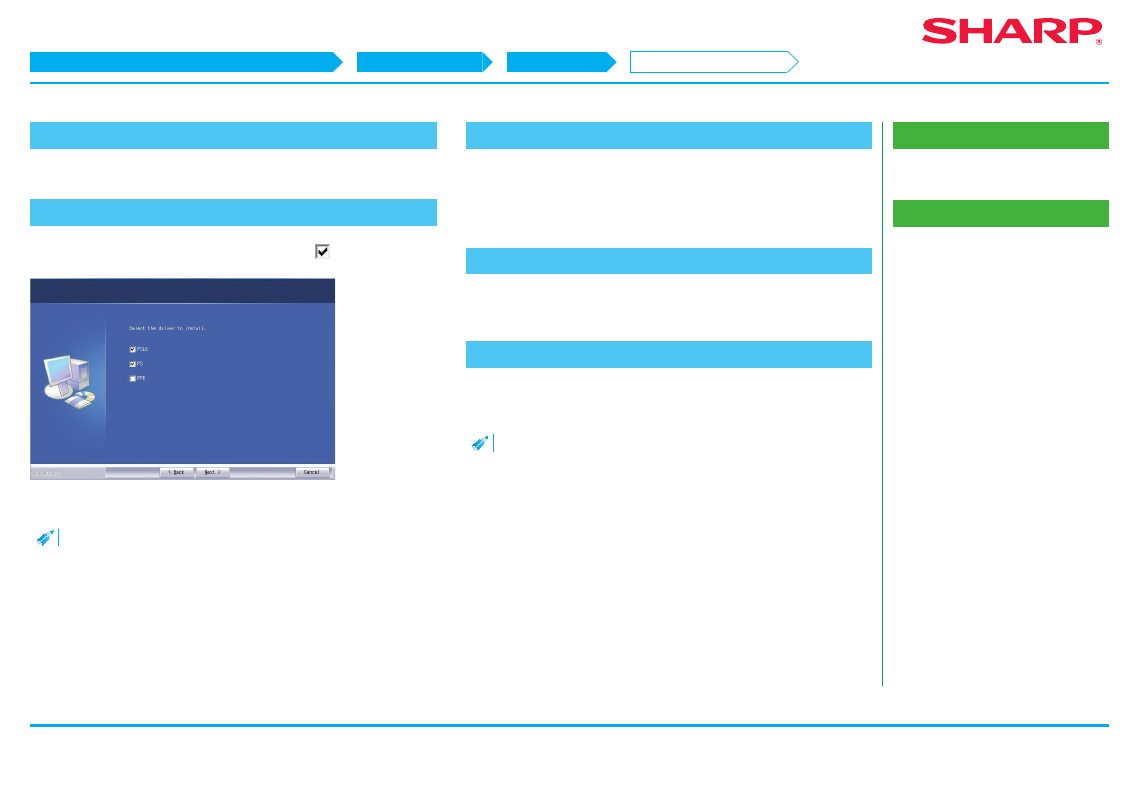
20
Windows/Display the software selection screen (common procedure)
Printer Driver installation
Custom installation
Installing with specified addresses
Related topics
• Using the IPP function or SSL function to
Troubleshooting
6. Select your model name and click the [Next] button
A screen to check the printer driver is displayed.
7. Select the printer driver
Click the checkbox of the Install printer driver and select
.
The screen to configure the printer as a normal printer is displayed.
• When installing the PC-Fax Driver, this screen is not displayed.
8. Select one or the other, and click the [Next] button
When installing multiple printer drivers, choose the printer driver to setup as the
[Default Printer:]. If you do not want to set the printer to be normally used, select
[No].
The printer name input screen is displayed.
9. Click the [Next] button
To change the printer name, input again and click the [Next] button.
A screen to check the displayed font appears.
10. Select one or the other, and click the [Next] button
If the PCL6 printer driver is not installed (when installing the PS printer driver or
PPD driver), select [No] and then click the [Next] button.
• When installing the PC-Fax Driver, this screen is not displayed.
STEP 6-10/13