Enable options and peripherals p.28, P.28, Enable options and peripherals – Sharp MX-6070N User Manual
Page 28
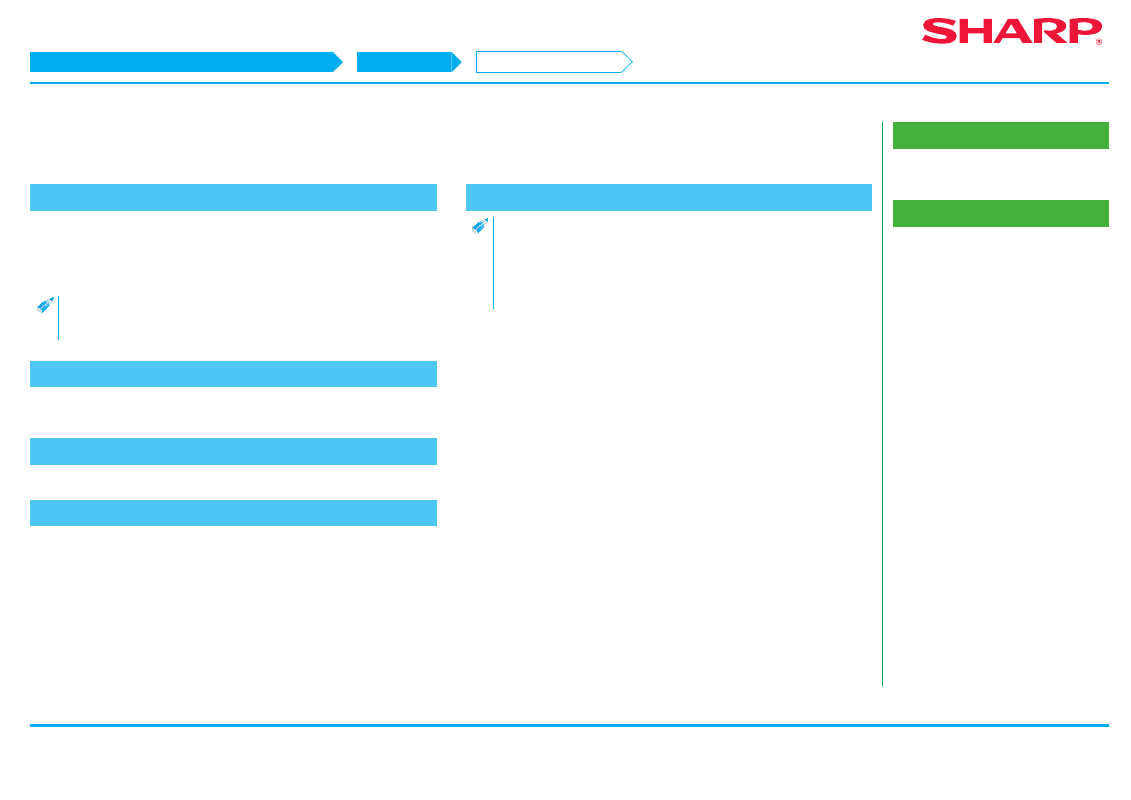
28
Related topics
• Windows/Display the software selection
screen (common procedure) P.12
Troubleshooting
• Cannot install P.41
• Problem with Windows P.42
• The options and peripherals of this
machine could not be automatically
setup P.42
• I want to check the status of the
Enable options and peripherals
1. Display [Device and printer]
Right click at the start screen (or swipe upwards from the lower edge)
→
App bar
→ Click [All applications] → [Control panel] → [Hardware and sound] →
[Device and printer].
• For Windows Vista/Server 2008/7, click [Start]
→ [Control panel] →
[Hardware and sound]
→ [Device and printer].
2. Display the property screen of the printer
Right click the printer driver icon of this machine, then select [Printer property].
3. Click the [Configuration] tab
4. Click the [Auto Configuration] button
This detects the condition of the machine and conducts automatic setup. In
addition, depending on the detected condition, the image of the machine
displayed on the printer driver setup screen is automatically generated.
5. Click the [OK] button of the printer property screen
• When using the PPD driver, when the "Printer property screen" is
displayed in step 2, follow the steps below:
1) Click the [Device setup] tab.
2) Check the state of the peripherals of the machine, and setup
the items accordingly. The items to setup and the method varies
depending on the OS version.
STEP 1-5/5
Windows/Display the software selection screen (common procedure)
Installing others
Enable options and peripherals