P. 5, First check the following items p.5, First check the following items – Sharp MX-6070N User Manual
Page 5: Operation environment, How to connect this machine, Cd-rom and software, P.11
Advertising
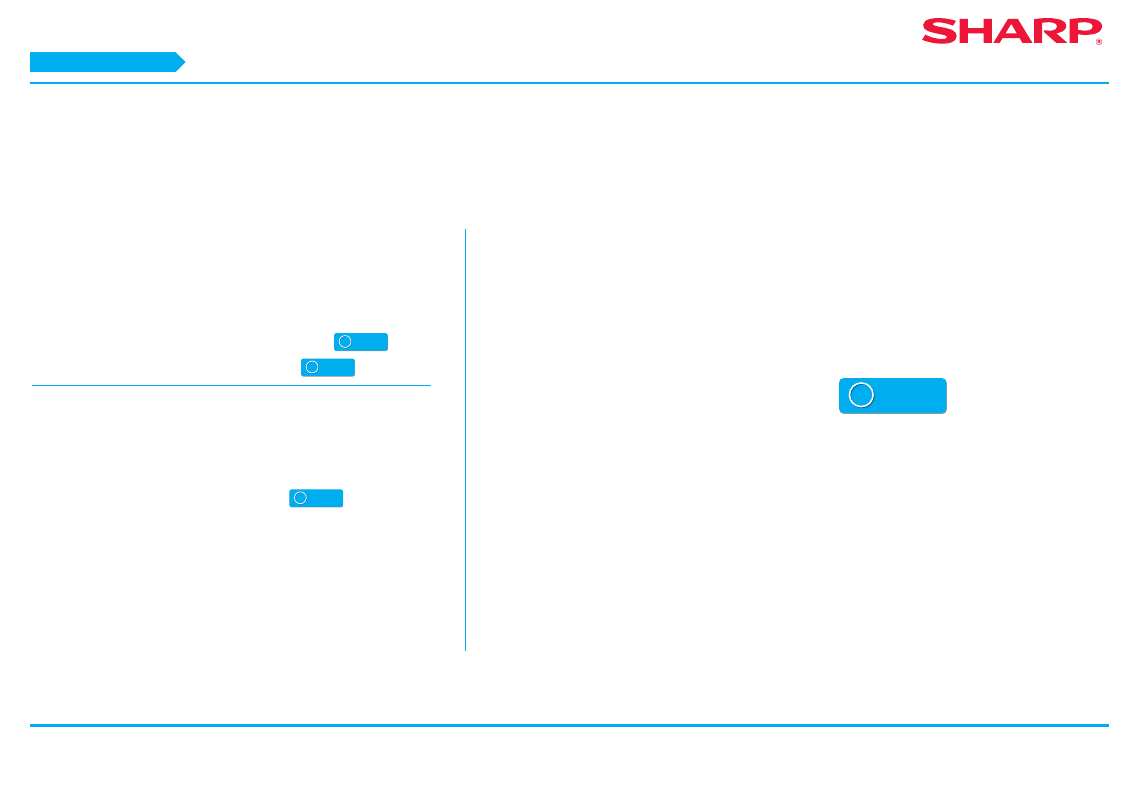
5
First check the following items
For a problem free setup, please check the properties and conditions of use of necessary software.
CD-ROM and software
The software is included in the CD-ROM provided with the
machine, or included in the CD-ROM provided with the
extension kit.
・"Software CD-ROM" provided for this machine
・CD-ROM provided with the extension kit
Operation environment
Check the operation environment of your computer and
conditions of use of the software, then install.
Operating environment of the computer
How to connect this machine
The machine and the printer is connected by LAN.
First check the following items
Advertising