I want to delete a software p.43 – Sharp MX-6070N User Manual
Page 43
Advertising
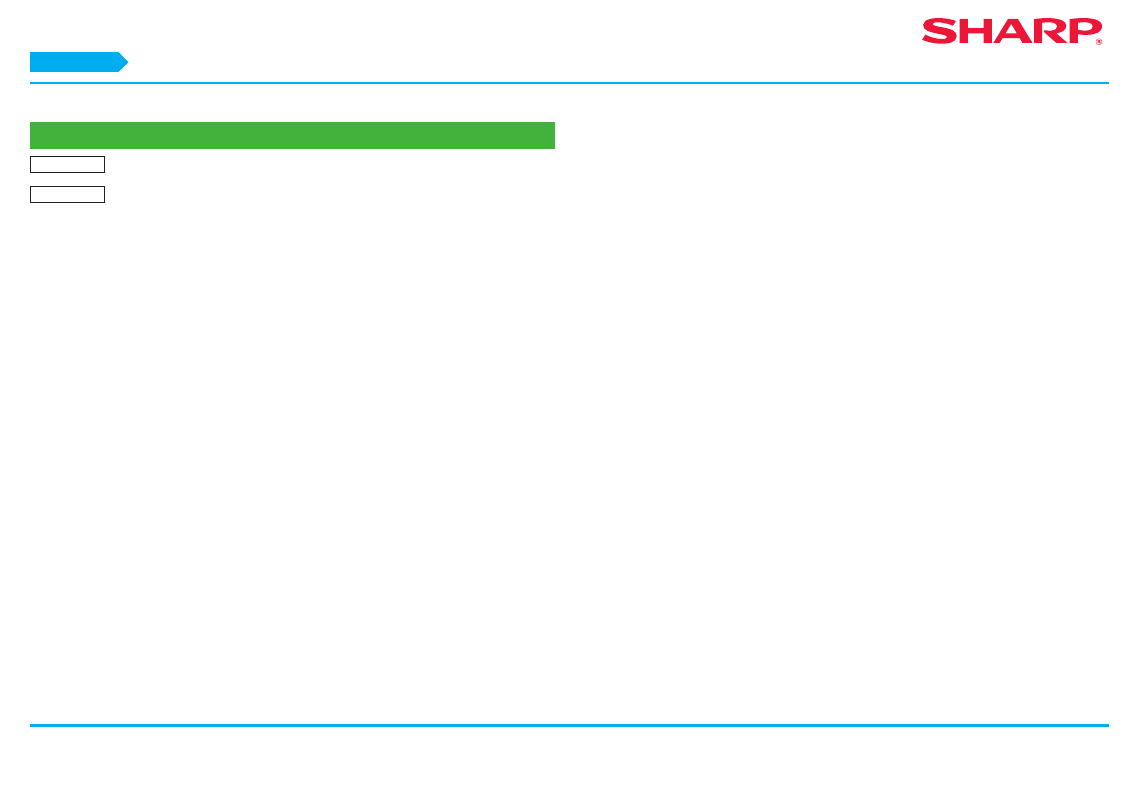
43
Troubleshooting
! I want to delete a software
CHECK
To delete the printer driver and software that has been
installed using the installer, follow the steps below.
Countermeasure
1) Right click at the start screen (or swipe upwards from the
lower edge), then click
→ App bar → [All applications] →
[Control panel].
2) Click [Uninstall program].
3) Select the driver or software that you want to delete from
the list, and delete.
4) Restart the computer.
For details, refer to the manual of your OS or help.
Advertising