Installing others p.24, P.24, Installing others – Sharp MX-6070N User Manual
Page 24: Enable options and peripherals, Changing ports, Setup for sharing printers, Installing the driver only
Advertising
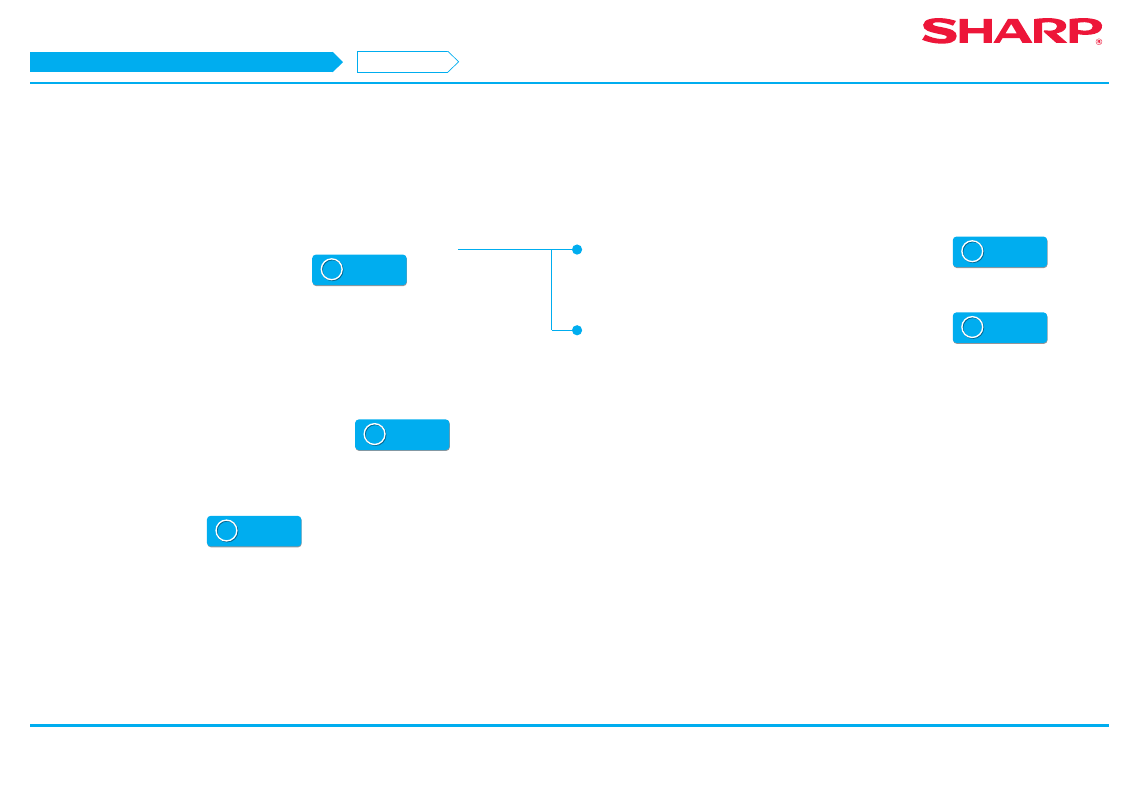
24
Installing others
The method to share the printer with several computers connected by LAN, and enabling options and peripherals after installation are explained.
Windows/Display the software selection screen (common procedure)
Installing others
Enable options and peripherals
When the printer driver is installed, it will enable options or paper size setup.
Changing ports
When the IP address of the machine is changed, you must change the port.
Done before or after installation
Windows/Display the software selection
screen (common procedure)
Setup for sharing printers
You can print from multiple computers connected by LAN.
Installing the driver only
Even if the printer is not connected to LAN, it is possible to install the printer driver.
Advertising