Other features, Preventing unintended operation (panel lock), Returning settings to the factory – Roland V-1SDI 4-Channel HD Video Switcher User Manual
Page 30: Default state (factory reset), Or which panel lock (p. 30, Tup (p. 30
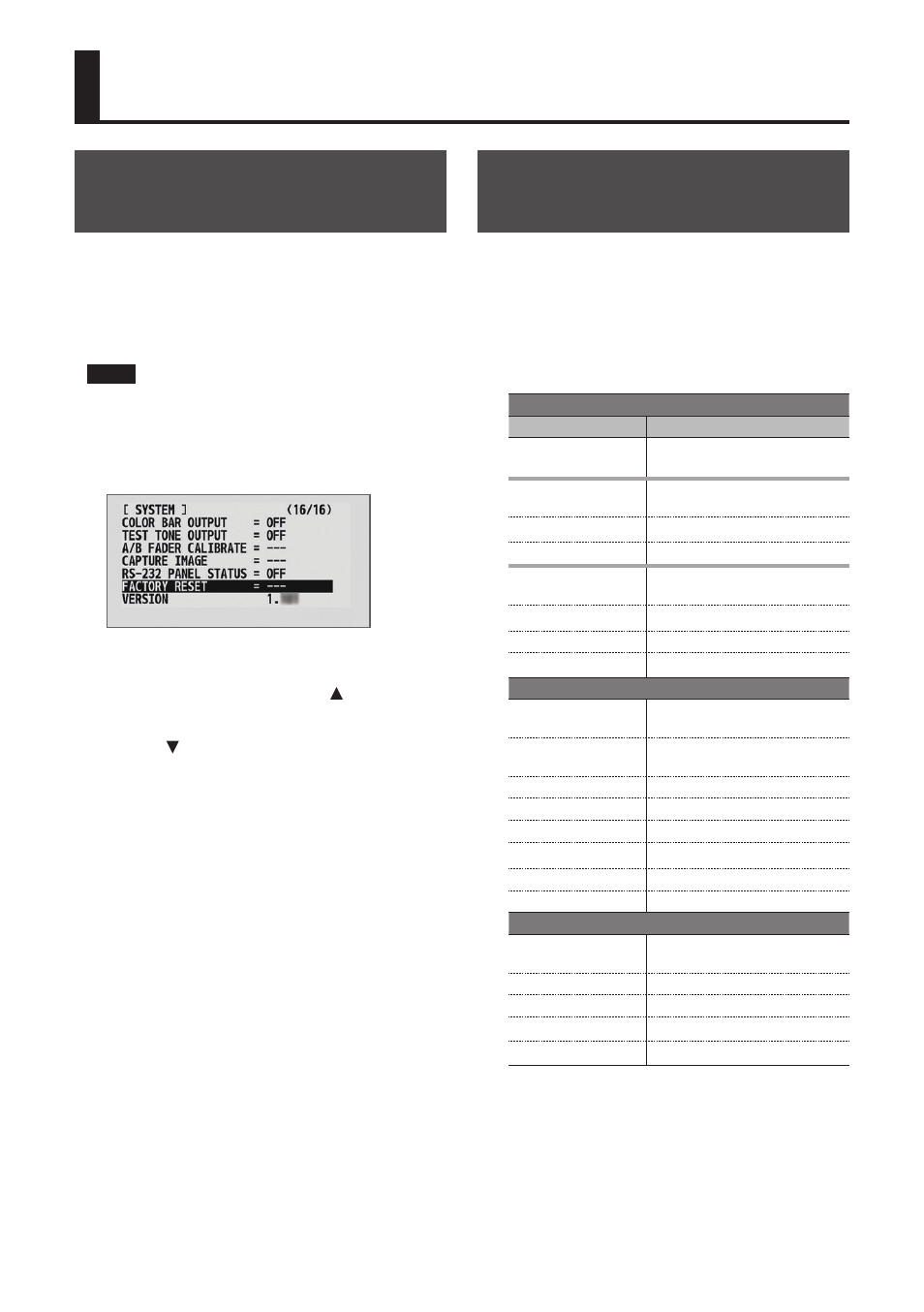
30
Other Features
Returning Settings to the Factory-
default State (Factory Reset)
You can return the values of settings on the V-1SDI to
their factory defaults.
If operation that differs from what is described in
the Owner’s Manual occurs even when the steps
described are followed correctly, try performing a
factory reset.
NOTE
5
Performing a factory reset causes all settings made and
values saved in memory (p. 13) to be lost.
1.
Display the SETUP menu (p. 12), then select
“FACTORY RESET.”
2.
Move the A/B fader to the bus A position.
3.
Make sure the message “PRESS “UP”” is
displayed, and press the [DSK] ( ) button.
(If you want to cancel the operation, move the
A/B fader to the bus B position or press the
[AUTO] ( ) button.)
A factory reset is executed.
4.
Preventing Unintended
Operation (Panel Lock)
This locks operation of buttons and knobs to prevent
unintended operation of the V-1SDI.
1.
Display the SETUP menu (p. 12), then select the
targets for panel lock.
You can select the following menu items as
targets for panel lock.
PANEL LOCK (page 10/16)
Menu item
Target of panel lock
ALL SW & VOLUME
All controls listed at the PANEL
LOCK menu item
RIGHT SW
The following buttons on the
right side of the panel
DSK SW
[DSK] button
AUTO SW
[AUTO] button
LEFT SW
The following buttons on the left
side of the panel
FREEZE SW
[FREEZE] button
MEMORY SW
[MEMORY] button
AUDIO SW
[AUDIO] button
PANEL LOCK (page 11/16)
CENTER SW
The following buttons at the
center of the panel
A/B BUS SW
[A-1]–[A-4] buttons
[B-1]–[B-4] buttons
KEY LEVEL SW
[KEY LEVEL] button
WIPE SW
[WIPE] button
MIX SW
[MIX] button
CUT SW
[CUT] button
PinP SW
[PinP] button
SPLIT SW
[SPLIT] button
PANEL LOCK (page 12/16)
VOLUME
The following knobs and the
A/B fader
OUTPUT FADE VOL [OUTPUT FADE] knob
CONTROL 1 VOL
[CONTROL 1] knob
CONTROL 2 VOL
[CONTROL 2] knob
A/B FADER
A/B fader
2.
Use the A/B fader to set panel lock to enabled
(ON) or disabled (OFF).
3.
The SETUP indicator lights up when an attempt is
made to operate a button, knob, or other control
for which panel lock is enabled.