Basic operations, Using the control wheel, Basic operations using the control wheel – Sony ECM-674 Shotgun Microphone User Manual
Page 15
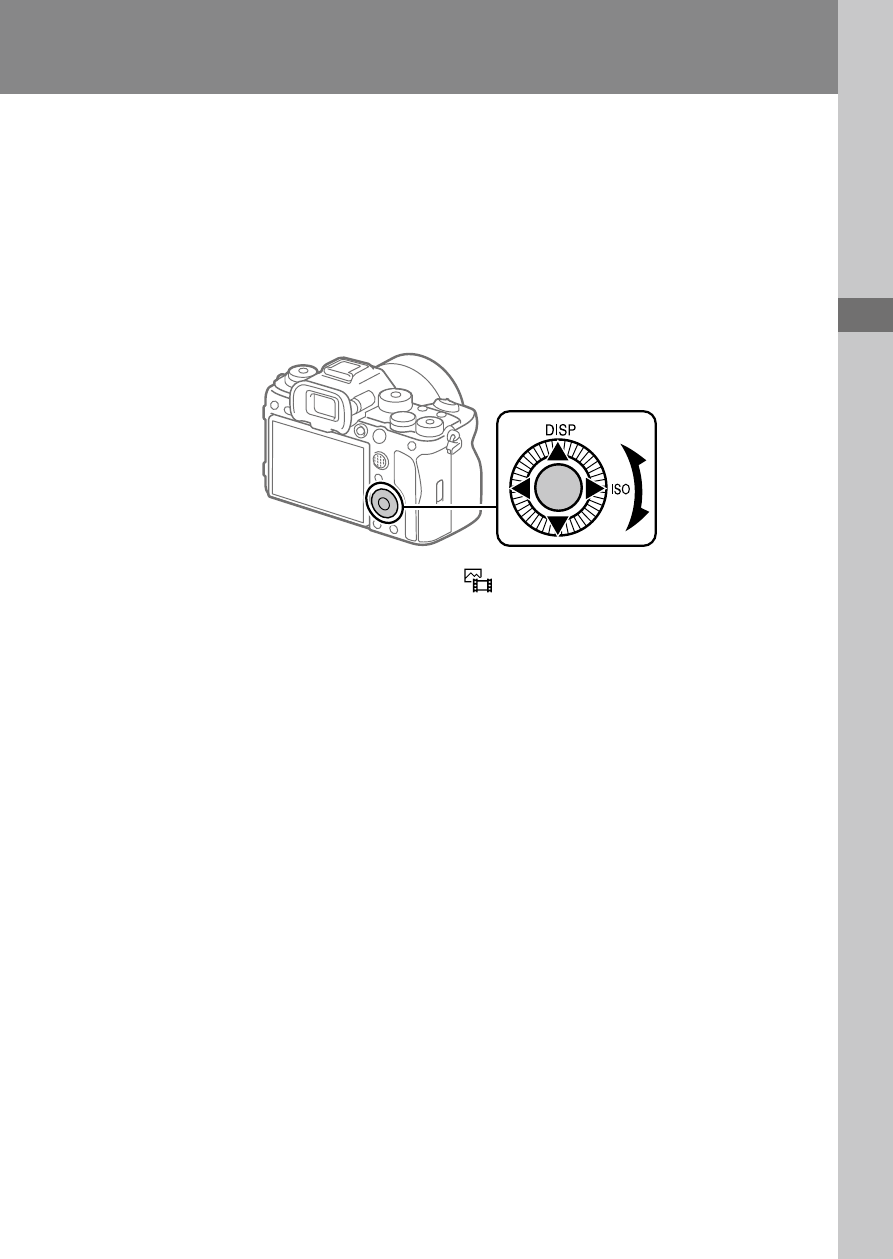
ILCE-1
5-025-480-11(1)
Basic oper
ations
C:\Users\gotanda\Desktop\5025480111_分分分\5025480111ILCE1UC21\01GB-ILCE1UC2\030BAS.indd
DTP data saved: 2020/11/20 14:50
PDF file created: 2020/11/20 14:53
GB
15
Basic oper
ations
Basic operations
Using the control wheel
On the menu screen or the screen displayed by pressing the Fn button,
you can move the selection frame by turning the control wheel or by
pressing the top/bottom/left/right side of the control wheel. Your
selection is confirmed when you press the center of the control wheel.
• The DISP (Display Setting) and ISO (
ISO) functions are assigned to
the top/right side of the control wheel. In addition, you can assign
selected functions to the left/right/bottom side and the center of the
control wheel, and to the rotation of the control wheel.
• During playback, you can display the next/previous image by pressing
the right/left side of the control wheel or by turning the control wheel.