Sony ECM-674 Shotgun Microphone User Manual
Page 41
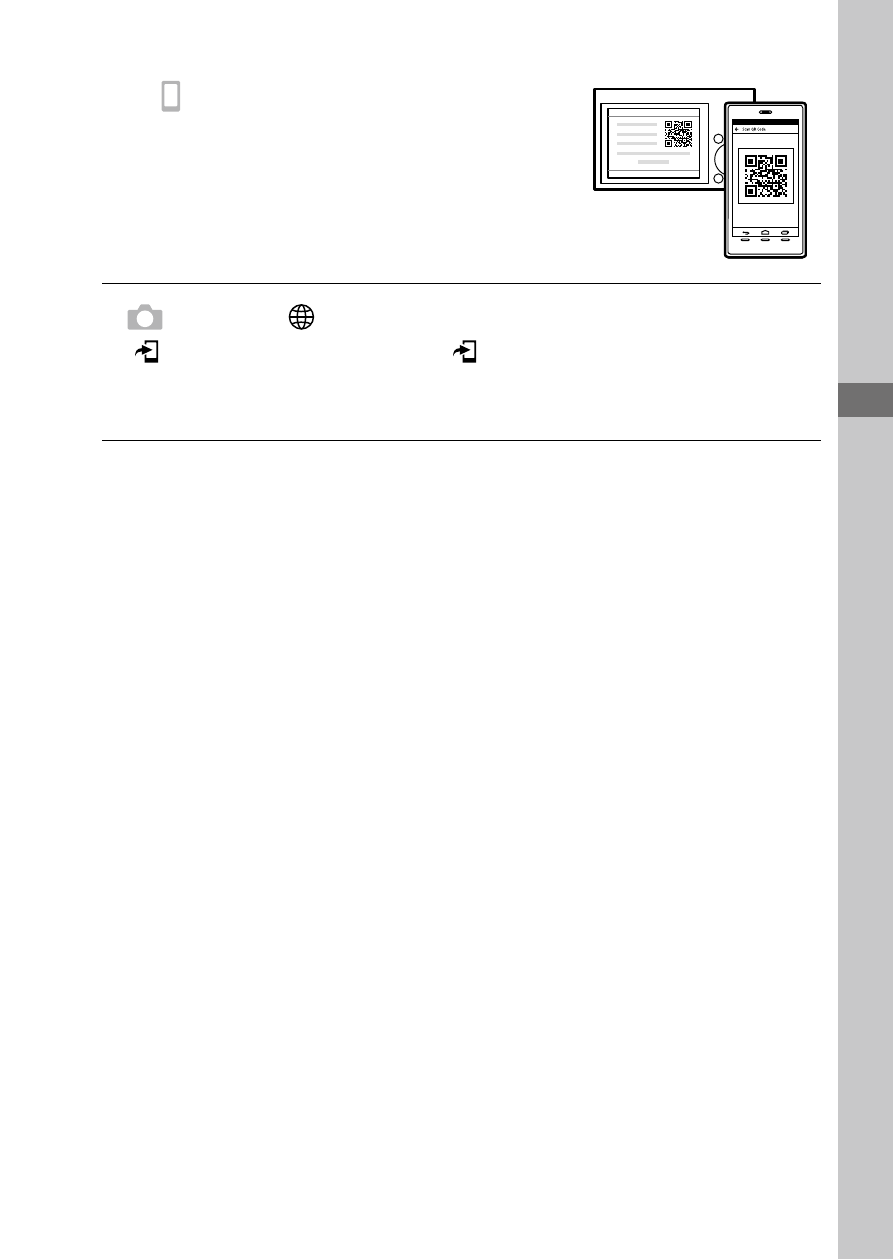
ILCE-1
5-025-480-11(1)
Using a smar
tphone and a c
omput
er
C:\Users\gotanda\Desktop\5025480111_分分分\5025480111ILCE1UC21\01GB-ILCE1UC2\070SMT.indd
DTP data saved: 2020/11/20 14:50
PDF file created: 2020/11/20 14:53
GB
41
Using a smar
tphone and a c
omput
er
: Scan the QR Code displayed
on the camera while the
[Connect using the camera QR Code]
screen is displayed on the
smartphone.
3
: MENU
(Network)
[Smartphone Connect]
[ Select on Cam & Send]
[ Send]
Select the images
you want to transfer.
The selected images will be transferred.
When transferring images after the first time, perform the above Step 2-
and subsequent steps on the camera.
After that, launch Imaging Edge Mobile on your smartphone, and select
the camera to be connected from the smartphone screen.
Refer to the following support sites for information on how to transfer
images:
• For details on other connection methods, types of images that can be
transferred, or how to use the smartphone as a remote commander to
operate the camera, refer to the “Help Guide.”
• The Wi-Fi functions introduced in this manual are not guaranteed to operate
on all smartphones or tablets.
• The Wi-Fi functions of this camera are not available when connected to a
public wireless LAN.