Shooting with drive modes, Continuous shooting/self-timer) – Sony ECM-674 Shotgun Microphone User Manual
Page 37
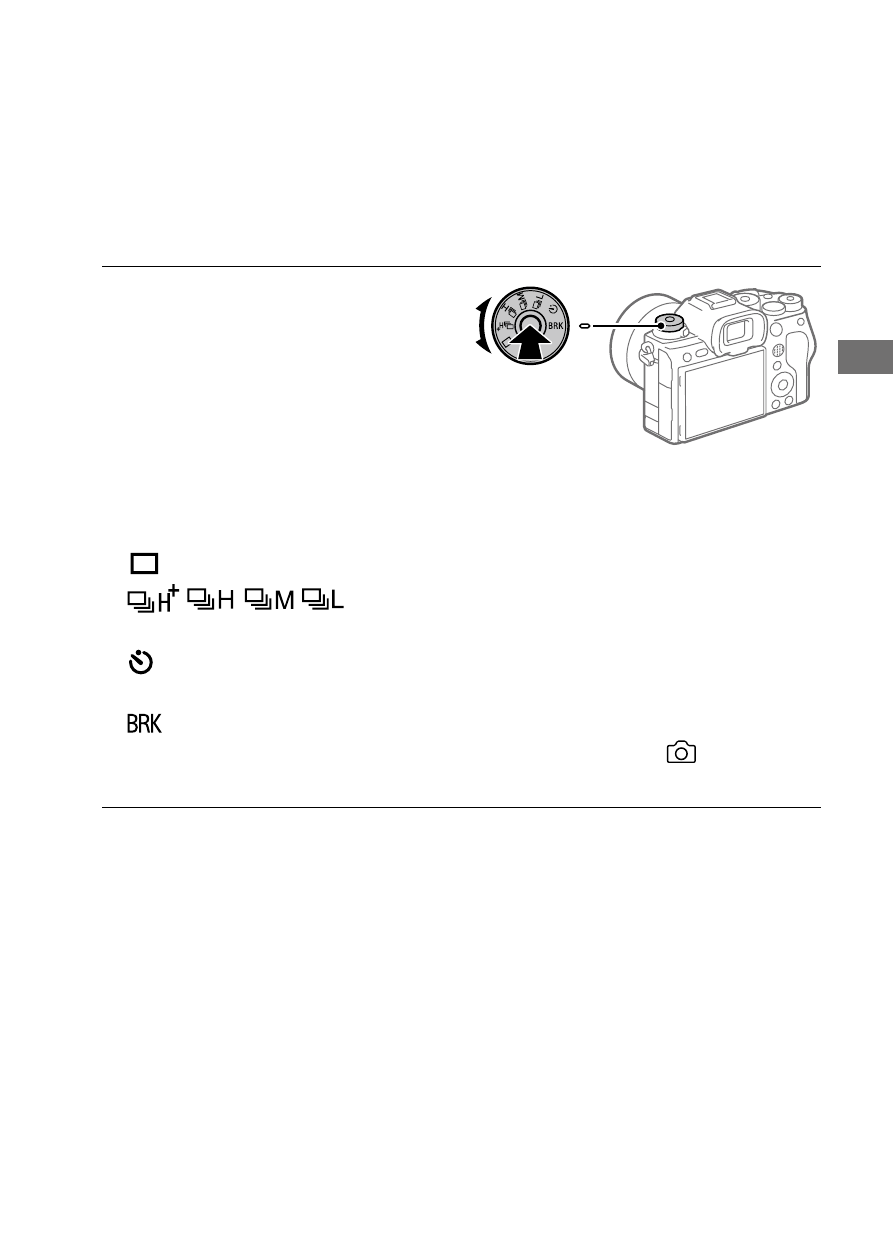
ILCE-1
5-025-480-11(1)
GB
37
Using the shoo
ting functions
C:\Users\gotanda\Desktop\5025480111_分分分\5025480111ILCE1UC21\01GB-ILCE1UC2\040SHT.indd
DTP data saved: 2020/11/20 14:50
PDF file created: 2020/11/20 14:53
Shooting with drive modes (continuous
shooting/self-timer)
Select the appropriate mode for the subject, such as single shooting,
continuous shooting or bracketing shooting.
1
Select the desired drive
mode by turning the drive
mode dial.
• Turn the drive mode dial while
holding down the drive mode
dial lock release button.
• For details on parameters
other than [Cont. Shooting],
refer to the “Help Guide.”
Single Shooting:
Normal shooting mode.
Cont. Shooting:
Shoots images continuously
while you press and hold down the shutter button (page 38).
Self-timer:
Shoots an image using the self-timer after a designated
number of seconds have elapsed since the shutter button was pressed.
Bracket:
Shoots images using the bracketing function. The type of
bracketing function can be set by selecting MENU
(Shooting)
[Drive Mode]
[Bracket Settings]
[Bracket Type].