Finding functions fr om menu – Sony ECM-674 Shotgun Microphone User Manual
Page 55
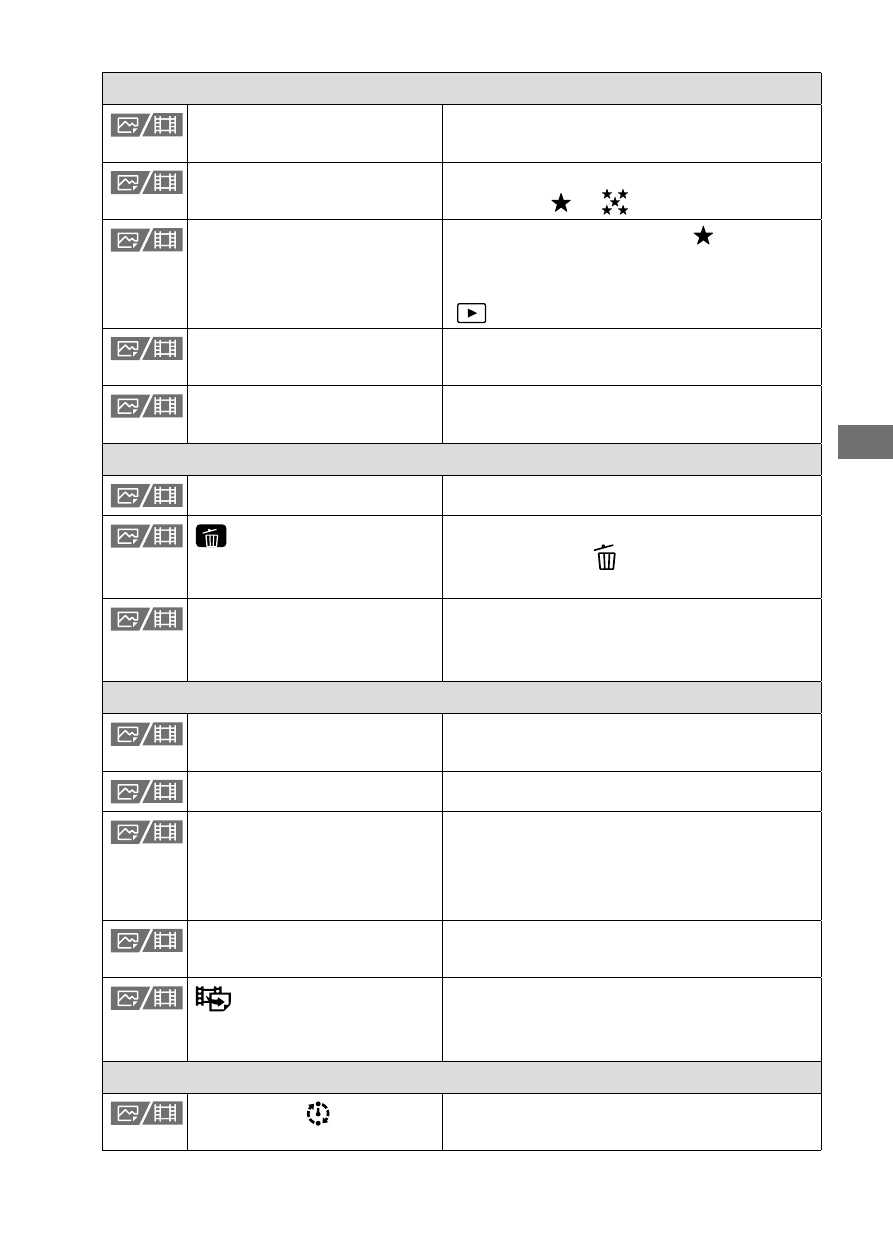
ILCE-1
5-025-480-11(1)
GB
55
Finding functions fr
om MENU
C:\Users\gotanda\Desktop\5025480111_分分分\5025480111ILCE1UC21\01GB-ILCE1UC2\080MEN.indd
DTP data saved: 2020/11/20 14:50
PDF file created: 2020/11/20 14:53
Selection/Memo
Protect
Protects recorded images against
accidental erasure.
Rating
Assigns rating to recorded images on a
scale from
to
.
Rating Set(Custom Key)
Sets the rating (number of
) that can
be selected using the custom key to
which [Rating] has been assigned with
[
Custom Key Setting].
Voice Memo
Records, plays back, and deletes voice
memos.
Voice Memo Play Vol.
Sets the playback volume for voice
memos.
Delete
Delete
Deletes images.
Delete pressing twice
Sets whether or not to delete an image
by pressing the (delete) button on
the deletion confirmation screen.
Delete confirm.
Sets whether [Delete] or [Cancel] is
preselected in the delete confirmation
screen.
Edit
Crop
Cuts out part of an image and saves it
as another image.
Rotate
Rotates the image.
Copy
Copies images from the memory card
in the memory card slot designated in
[Select Playback Media] to the memory
card in the other slot.
Photo Capture
Captures a chosen scene in a movie to
save as a still image.
JPEG/HEIF Switch
Sets the format of still images captured
with [Photo Capture] to either JPEG or
HEIF.
Viewing
Cont. Play for Interval
Continuously plays back images shot
using interval shooting.