Sony ECM-674 Shotgun Microphone User Manual
Page 78
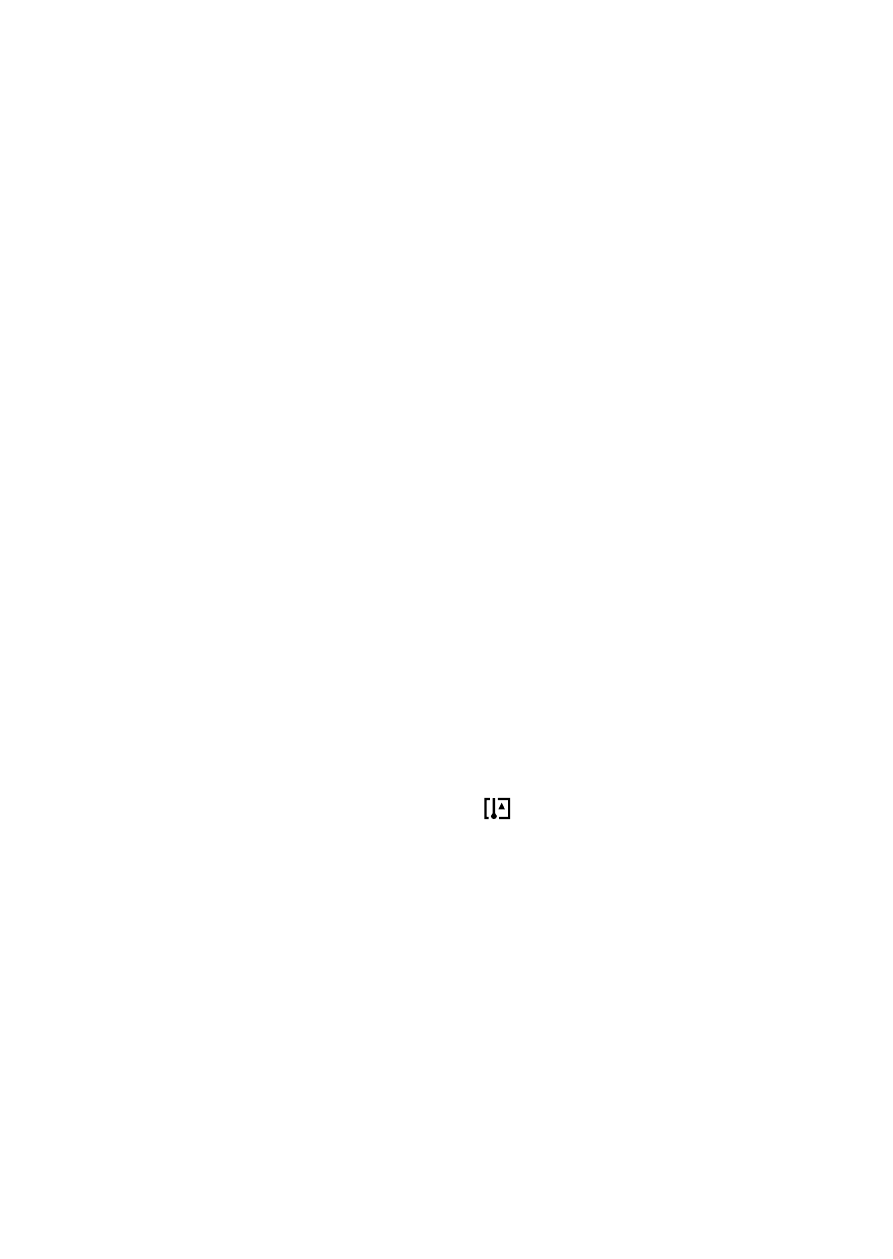
ILCE-1
5-025-480-11(1)
GB
78
C:\Users\gotanda\Desktop\5025480111_分分分\5025480111ILCE1UC21\01GB-ILCE1UC2\100OTH.indd
DTP data saved: 2020/11/20 14:49
PDF file created: 2020/11/20 14:53
Notes on the monitor and
electronic viewfinder
• The monitor and electronic
viewfinder are manufactured
using extremely high-precision
technology, and over 99.99% of the
pixels are operational for effective
use. However, there may be some
small black dots and/or bright
dots (white, red, blue or green in
color) that constantly appear on the
monitor and electronic viewfinder.
These dots are normal due to the
manufacturing process and do not
affect the images in any way.
• When shooting with the viewfinder,
you may experience symptoms
such as eyestrain, fatigue,
travel sickness, or nausea. We
recommend that you take a break
at regular intervals when you are
shooting with the viewfinder.
• If the monitor or electronic
viewfinder is damaged, stop using
the camera immediately. The
damaged parts may harm your
hands, face, etc.
Notes on continuous shooting
During continuous shooting, the
monitor or viewfinder may flash
between the shooting screen and a
black screen. If you keep watching
the screen in this situation, you may
experience uncomfortable symptoms
such as feeling of unwellness. If you
experience uncomfortable symptoms,
stop using the camera, and consult
your doctor as necessary.
Notes on recording for long
periods of time or recording 4K/8K
movies
• The camera body and battery may
become warm with use – this is
normal.
• If the same part of your skin
touches the camera for a long
period of time while using the
camera, even if the camera does
not feel hot to you, it may cause
symptoms of a low-temperature
burn such as redness or blistering.
Pay special attention in the following
situations and use a tripod, etc.
– When using the camera in a high-
temperature environment
– When someone with poor
circulation or impaired skin
sensation uses the camera
– When using the camera with the
[Auto Power OFF Temp.] set to
[High].
Notes on using memory cards
• When recording is finished, the
memory card may become hot. This
is not a malfunction.
• If
(overheating warning icon) is
displayed on the monitor, do not
remove the memory card from the
camera right away. Instead, wait for
a while after turning off the camera,
and then remove the memory card.
If you touch the memory card while
it is hot, you may drop it and the
memory card may be damaged.
Be careful when removing the
memory card.