Sony ECM-674 Shotgun Microphone User Manual
Page 62
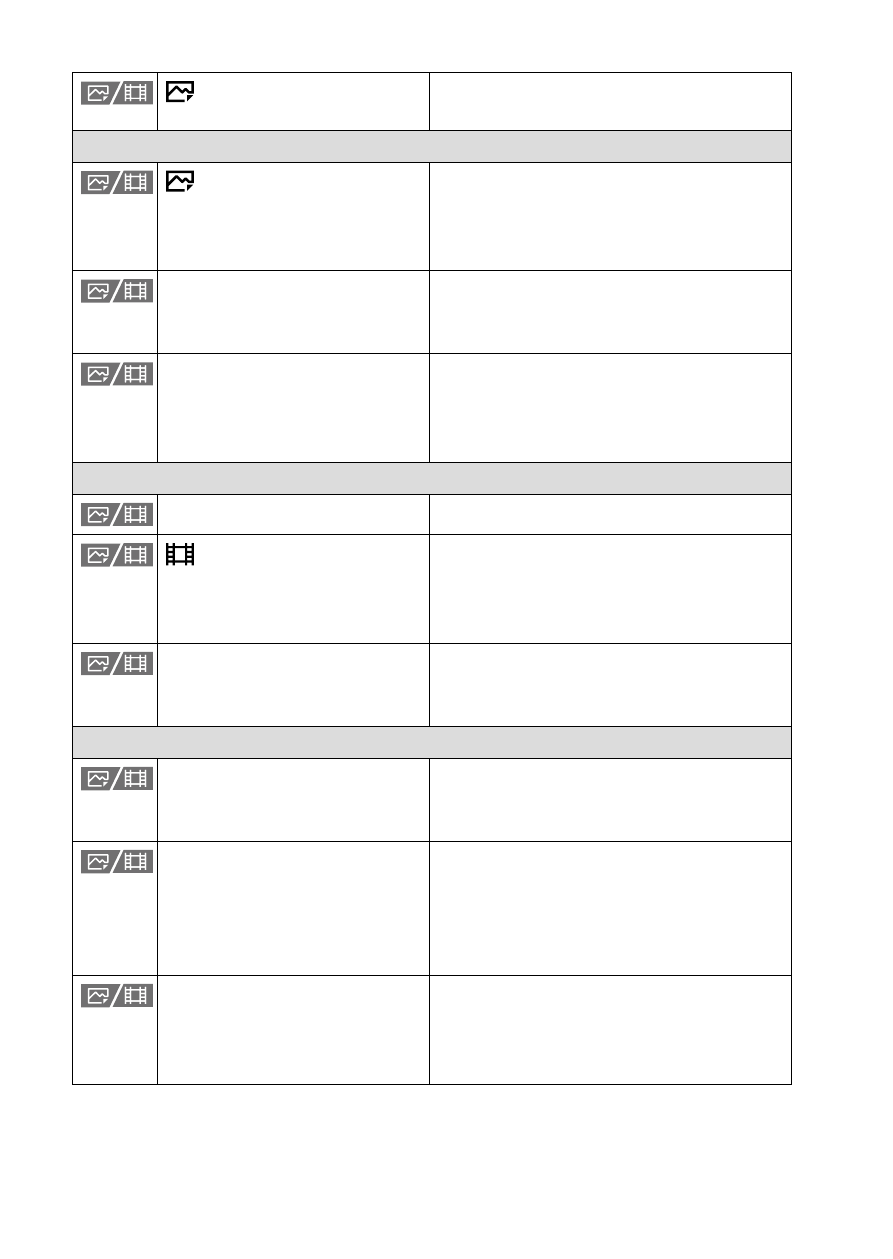
ILCE-1
5-025-480-11(1)
GB
62
C:\Users\gotanda\Desktop\5025480111_分分分\5025480111ILCE1UC21\01GB-ILCE1UC2\080MEN.indd
DTP data saved: 2020/11/20 14:50
PDF file created: 2020/11/20 14:53
Auto Review
Sets auto review to display the
captured image after shooting.
Power Setting Option
Auto Monitor OFF
Sets whether or not to turn off the
monitor automatically when there
are no operations for a certain period
of time.
Power Save Start Time
Sets the time intervals to
automatically switch to power save
mode.
Auto Power OFF Temp.
Sets the camera temperature at which
the camera turns off automatically
during shooting. When shooting in
hand-held mode, set to [Standard].
Sound Option
Volume Settings
Sets the volume for movie playback.
4ch Audio Monitoring
Selects the audio channel
combination to output to the
headphone terminals when the audio
channel number is set to 4ch.
Audio signals
Selects whether the camera beeps
during auto focus and self-timer
operations.
USB
USB Connection
Sets the USB connection method
according to the computer or USB
device to be connected.
USB LUN Setting
Enhances compatibility by limiting
the functions of USB connection. Set
to [Multi] in normal conditions and
to [Single] only when the connection
cannot be established.
USB Power Supply
Sets whether to supply power via
USB connection when the camera
is connected to a computer or USB
device.