Using the menu button – Sony ECM-674 Shotgun Microphone User Manual
Page 20
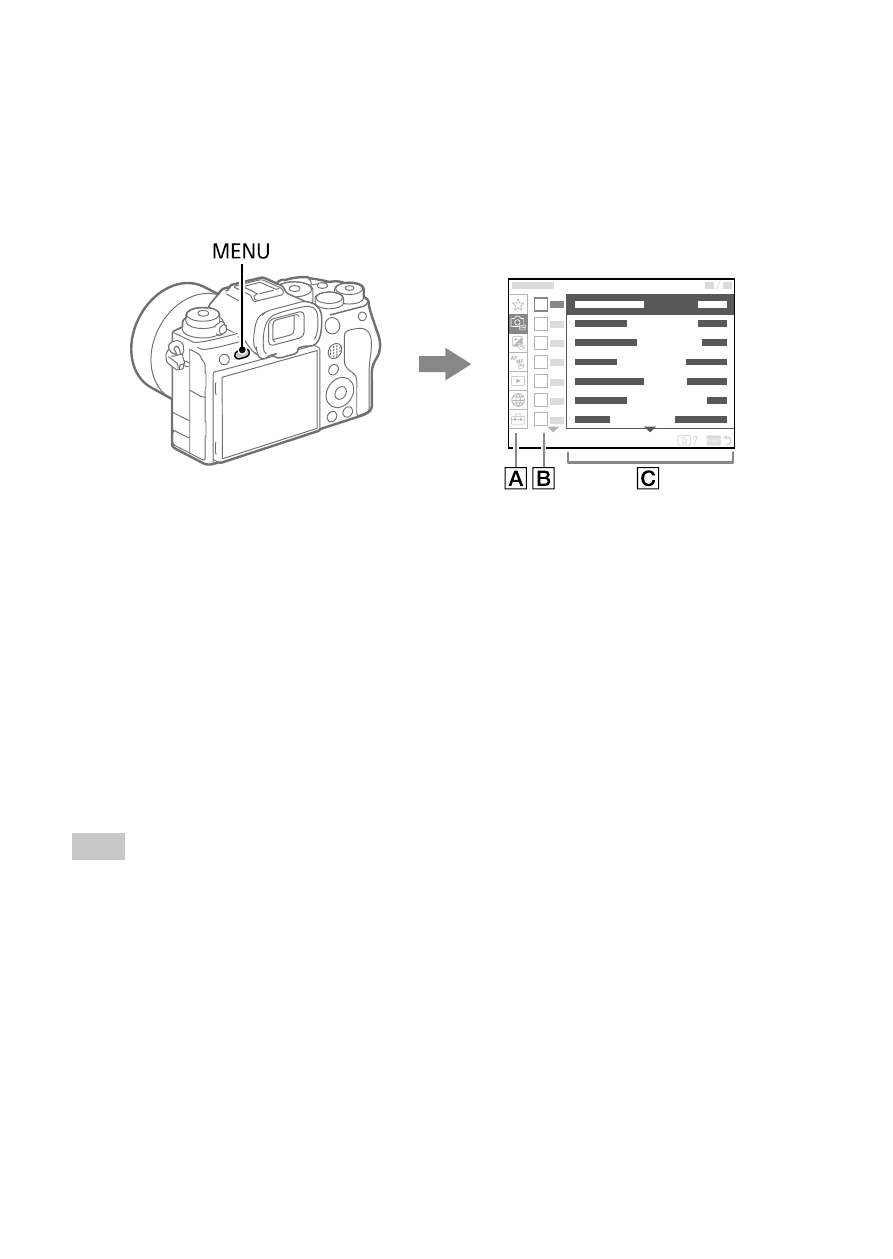
ILCE-1
5-025-480-11(1)
GB
20
C:\Users\gotanda\Desktop\5025480111_分分分\5025480111ILCE1UC21\01GB-ILCE1UC2\030BAS.indd
DTP data saved: 2020/11/20 14:50
PDF file created: 2020/11/20 14:53
Using the MENU button
The menu screen is displayed by pressing the MENU button. You can
change settings related to all of the camera operations including shooting
and playback, or you can execute a function from the menu screen.
1
2
3
4
5
6
7
Menu tab
Menu tabs are categorized by usage scenario, such as shooting,
playback, network settings, etc.
Menu group
In each tab, menu items are grouped by function.
The number assigned to the group is the serial number in the tab.
Refer to the number to determine the location of the group in use.
Menu item
Select the function you want to set or execute.
Hint
• The name of the selected tab or group is displayed at the top of the screen.
• For a list of items displayed on the menu screen, see “List of MENU items”
• When [Touch Operation] is set to [On], touch operations on the menu screen
are possible.